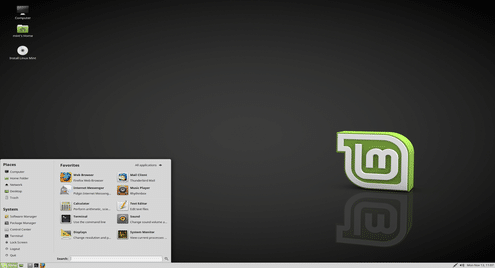History and Versions of Linux Mint
Over the years, Linux Mint has become a popular Linux distribution. It was conceived by Frenchman Clement Lefebvre in 2006. The objective of Linux Mint is to create a “modern, elegant, and comfortable” version of Linux.
Linux Mint is developed by the open source community. The community tries to make the operating system easy-to-use. Users will get multimedia support out of the box. The community regularly monitors the feedback from users and tries to incorporate the suggestions for each release. The operating system provides 30,000 packages and one of the best software managers for Linux.
The first version Linux Mint 1.0 Ada was released in 2006. It was based on Ubuntu. But Linux Mint 2.0 Barbara started to use the Ubuntu 6.10 codebase. Since 2008, Linux Mint has been following Ubuntu’s release cycle. Generally, the release is one month after the Ubuntu release.
In 2010, Linux Mint started the Debian-based Linux Mint Debian Edition (LMDE). LMDE distribution has a smaller user base.
The latest version of Linux Mint is 18.3, codename Sylvia. It is a long-term support (LTS) release. It will be supported until 2021.
The Editions of Linux Mint
The Ubuntu-based Linux Mint desktop environment comes in 4 flavors:
- Cinnamon: It is the most developed and best looking Mint desktop. It is also the most used version of Linux Mint environment. This edition is based on Gnome 3. It is a stable and reliable environment.
- MATE: This desktop environment is a continuation of the Gnome 2 desktop.
- KDE: This edition had lots of configuration options. But it’s geared towards advanced users who like to play around with their environment.
- Xfce: Xfce is a lightweight version of the Linux Mint desktop environment. It’s a useful edition for older computers with less processing and memory power.
New Features and Changes in Linux Mint 18.3
The Linux Mint 18.3 “Sylvia” Cinnamon and Mate edition were released on November 27, 2017. The BETA versions of KDE and Xfce was released on December 1, 2017. Linux Mint 18.3 “Sylvia” is based on Linux kernel 4.10 and Ubuntu 16.04 package base.
Here are some of the new features and changes in Linux Mint 18.3:
Better Software Manager with Flatpak Support
The Linux Mint Software Manager was showing its age. So the team upgraded the code to improve the look and feel as well as the performance. Popular software like Skype, Spotify, WhatsApp, Minecraft and Google Earth are now in the Featured Application section. The user interface has a more modern look.
The backend is ported from Aptdaemon. Even though the Software Manager will now run in user mode, there is no password needed for application browsing. Also, for application installation and removal, the software will remember the password for a short period of time. It makes application installation and removal more convenient and fast.
Now Flatpak will be part of the default Linux Mint installation. It will help support bleeding-edge applications. Flatpaks are different than packages but they are represented in the same way in the Software Manager. However, after installation, the flatpaks will run in their own isolated environment.
Improved Backup Tool and New Timeshift
The Backup Tool has been rewritten to make it simpler to use. Your home directory is saved into a tar archive. Also, the tool runs in user mode and you wouldn’t need to enter your password every time.
A new tool called Timeshift will be responsible for system snapshots. Timeshift makes it easier to recover from a mistake in installation or system error. It backs up operating system data only. Your personal data will not be saved.
New System Reports Tool
Systèm Reports is a new tool developed for Linux Mint 18.3. It provides crash reports and information reports. The crash report is an easy way to produce core dumps and stack traces. It will help with debugging any system level problems. The information report is kind of like an interactive release note. It is going to provide targeted information to users about particular hardware configurations like CPUs or graphics cards.
XApps Improvements
The text editor Xed includes a minimap. Also, the toolbars for PDF Reader and Xreader has been improved by replacing history buttons with navigation buttons and adding zoom buttons. The XPlayer window has a cleaner look.
Better Login Screen
The Login Screen has more options than before. You can also choose automatic login. LDAP users will be able to hide user lists. Support for numlockx has been added.
Artwork Improvements
Linux Mint 18.3 has added a number of beautiful backgrounds contributed by the open-source community artists.
Other Improvements
- Spell-check and synonym support added for English, German, Spanish, French, Italian, Portuguese and Russian.
- Driver Manager detects CPU and customizes microcode package information.
- Upload Manager and Domain Blocker has been removed from default software selection.
- PIA Manager will run in user mode.
Edition Specific Features:
- Cinnamon: It features Cinnamon 3.6 that supports GNOME Online Accounts. It supports both Synaptics and Libinput drivers out of the box. The configuration module for Cinnamon spices has been updated. The on-screen keyboard has been improved to work more smoothly. The default setting for HiDPI support on Cinnamon 3.6 is set to “Auto”. Applications can communicate their progress to the window manager which is visible in the panel window list.
- MATE: It features MATE 1.18.
- KDE: It features KDE Plasma 5.8.
Xfce: It features Xfce 4.12. It has more attractive and customizable notifications with better themes and symbolic icons. The terminal has been updated to version 0.8.0.
Upgrade Process for Linux Mint 18.3
You can upgrade to Linux Mint 18, 18.1 and 18.2 versions to 18.3. Only Cinnamon and MATE versions are available. The Xfce and KDE will be released later. Here are the upgrade steps:
Backup and Prepare System
Install Timeshift with the following commands:
apt update apt install timeshift
Launch and configure Timeshift to create a system snapshot. You will need the backup if something goes wrong.
Also, disable the screensaver. Remember you have to upgrade the Cinnamon spices (if installed) from the System Settings.
Upgrade the System
Go to Update Manager and refresh the screen. If mintupdate and mint-upgrade-info show new updates, apply them.
- Click on Edit->Upgrade to Linux Mint 18.3 Sylvia to start the process.
- Follow the on-screen instructions. Replace configuration files when asked.
- After a successful upgrade, reboot your computer.
More Information
References:
- https://www.linuxmint.com/rel_sylvia_cinnamon_whatsnew.php
- https://linuxmint.com/rel_sylvia_mate_whatsnew.php
- https://linuxmint.com/rel_sylvia_xfce_whatsnew.php
- https://linuxmint.com/rel_sylvia_kde_whatsnew.php
- https://blog.linuxmint.com/?p=3462
- https://www.unixmen.com/linux-mint-history-development/
- https://linuxmint.com/about.php
- https://linuxmint.com/download_lmde.php
- https://linuxmint.com/documentation.php
- https://sites.google.com/site/easylinuxtipsproject/mint