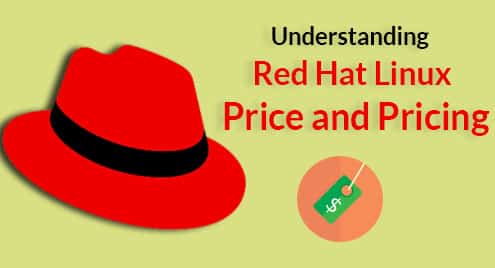Red Hat Enterprise Linux (RHEL)
RHEL started in 2000 as a Linux distribution targeted toward the commercial market. The distribution is currently available in five server versions (for x86, x86-64, Itanium, PowerPC and IBM System z) and two desktop versions (for x86 and x86-64).
Although the source code of RHEL is freely available, Red Hat restricts the redistribution of their officially supported versions of RHEL. To deploy RHEL on a server or workstation, one has to purchase a subscription from Red Hat and renew it every year.
Red Hat Enterprise Linux Server
Red Hat Enterprise Linux Server subscriptions start at $349 per year without any support from Red Hat. With one year of Standard support, the price jumps to $799 per year, and one year of Premium support increases it further, to $1,299 per year.
Standard support is available only during Red Hat’s business hours, which are either 9:00 AM to 6:00 PM local time for North America or 9:00 AM to 5:00 PM for outside of North America. Red Hat’s initial and ongoing response times with Standard support range from 1 business hour to 2 business day, depending on the severity of the issue. Premium support is available around the clock for Severity 1 and 2 issues, which include problems that severely impact the use of the software in a production environment and problems where the software is functioning but its functionality in a production environment is severely reduced.
With each Red Hat Enterprise Linux Server subscription, customers can also purchase various add-ons, including extended update support, resilient storage, high availability, or smart management. One year of Red Hat Enterprise Linux Server with all add-ons included costs around $3,000 per year.
Red Hat Enterprise Linux Developer Workstation
Red Hat Enterprise Linux Developer Workstation comes with all Red Hat Enterprise Linux Add-Ons, access to Red Hat Software Collections, and the entire Red Hat Developer Toolset, and it costs either $299 per year with developer support that includes an unlimited number of incidents and a 2-business-day response service level agreement, or $449 per year with developer support that includes an unlimited number of incidents and a 4-business-hour response service level agreement.
CentOS
CentOS is short for Community Enterprise Operating System, and this Linux distribution was initially released in 2004 as RHEL derivative. CentOS is free and community-supported, and it maintains compatibility with RHEL. Since 2014, CentOS has joined Red Hat but remained independent from RHEL.
“This collaboration strengthens Red Hat’s proven business model by extending the Red Hat open source development ecosystem. Red Hat anticipates that taking a role as a catalyst within the CentOS community will enable it to accelerate development of enterprise-grade subscription solutions for customers and partners, such as Red Hat Enterprise Linux, Red Hat Enterprise Linux OpenStack Platform, Red Hat Cloud Infrastructure, Red Hat Enterprise Virtualization, Red Hat JBoss Middleware, OpenShift by Red Hat, and Red Hat Storage,” Red Hat stated in an official announcement.
According to its developers, the CentOS project offers a consistent manageable platform that suits a wide variety of deployments. CentOS ISOs can be downloaded directly from the official website or via Torrent. CentOS also provides images for Amazon, Google, and self-hosted cloud.
Choosing Between Red Hat Enterprise Linux (RHEL) and CentOS
By now, the difference between RHEL and CentOS should be clear: RHEL is an enterprise-grade Linux distribution with commercial support, and CentOS is a free and community-supported Linux distribution whose purpose is to drive forward development and adoption of next-generation open source projects.
Those who want the security and support that comes with a certified platform should choose RHEL, while those who work on open source projects and need an open platform with selectively-updated components should choose CentOS.
“If you intend to deploy an enterprise-grade supported OpenStack platform optimized to pair with Red Hat Enterprise Linux, then Red Hat Enterprise Linux OpenStack Platform is the industry-leading solution,” Red Hat states in its CentOS FAQ.
It is worth noting that even though Red Hat has worked with the CentOS Project to establish a merit-based open governance model for the CentOS Project, Red Hat does not provide any support for CentOS users nor a way how to convert from CentOS to RHEL. Furthermore, just because software runs on one of the two distributions does not mean that it will run on the other one because the two distributions have different build systems and delivery infrastructure.
Red Hat does not recommend using CentOS for production environments as all CentOS testing is carried out solely by volunteers in the CentOS community. To guarantee maximum compatibility, Red Hat cooperates with leading hardware manufacturers to ensure that the distribution works as intended.
Conclusion
Both RHEL and CentOS live under Red Hat’s umbrella, but their purpose is very different. RHEL is Red Hat’s enterprise-grade Linux distribution with optional commercial support. Its purpose is to be a stable foundation for rolling out new applications, virtualizing environments, and creating a secure hybrid cloud. CentOS, on the other hand, is community-supported and intended to be a breeding ground for new ideas and open source innovations that may or may not be later integrated into RHEL.