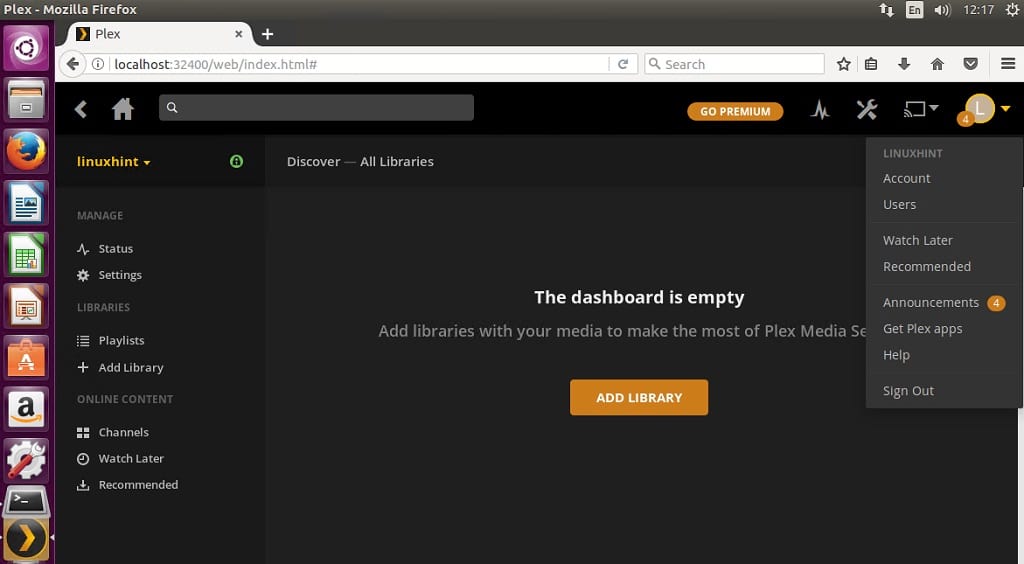Plex Media Server 1.5.5 recently released, is a free powerful app that enables you to manage and organize all of your personal media files stored on your computer. Furthermore, this makes it a beautiful app that enables you to stream to all of your devices such as mobile phones, tablets, smart TVs, as well as other streaming devices across a local network or over the Internet.
Features
- Support for all file types including hi-fi music as well as video formats
- Stream all of your media to all your devices, anytime, anywhere, with the same beautiful experience on all of them
- Organize all of your media files e.g. videos, photos, as well as music files, and make it beautiful with artwork and info like plot summaries, bios, and more.
- Enjoy your media while away from home, knowing your connection is securely encrypted.
- Effortlessly share libraries among friends to all discover and enjoy even more content together.
- Enjoy beautifully organized libraries that help you find and re-discover great gems in your collection.
- Store and stream as much as you have on your server or storage device, without sacrificing quality, security, or performance.
- Get online content from various sources, like TED Talks, NPR, Spike, Comedy Central, as well as Soundcloud, right in Plex.
- Use the Plex app on your phone or tablet to control any Plex player.
- Cast content from your smartphone, tablet, as well as computer to your TV for large screen viewing via Chromecast.
- Start content on one device and fling it to another app to continue enjoying it.
- Create optimized versions of your media for seamless streaming on whichever device you choose.
- Save online videos to watch later or recommend videos to a friend.
Plex Media Server changelog from v1.5.4
The following are transcoder fixes
- A/V sync issues when transcoding TrueHD audio
- Transcodes could fail if the transcoder cache directory did not support filesystem change notifications
- In addition, an issue with transcodes failing with long Windows user names was addressed
How to Install Plex Media Server 1.5.5 on Ubuntu 17.04, Ubuntu 16.10, Ubuntu 16.04, Ubuntu 15.04, Ubuntu 14.04
sudo apt-get install gdebi
32bit OS
wget https://downloads.plex.tv/plex-media-server/1.5.5.3634-995f1dead/plexmediaserver_1.5.5.3634-995f1dead_i386.deb sudo gdebi plexmediaserver_1.5.5.3634-995f1dead_i386.deb
64bit OS
wget https://downloads.plex.tv/plex-media-server/1.5.5.3634-995f1dead/plexmediaserver_1.5.5.3634-995f1dead_amd64.deb sudo gdebi plexmediaserver_1.5.5.3634-995f1dead_amd64.deb
- Launch Plex Media Server from dash and sign up to access it
How to uninstall Plex Media Server from Ubuntu
sudo apt-get purge plexmediaserver # Remove bulk of plex files sudo rm -rf /var/lib/plexmediaserver #Remove plex user sudo userdel plex #Remove both /etc/init/plexmediaserver.conf and /etc/default/plexmediaserver sudo rm /etc/init/plexmediaserver.conf sudo rm /etc/default/plexmediaserver
Install Plex Media Server 1.5.5 on CentOS 7, RHEL
32bit
wget https://downloads.plex.tv/plex-media-server/1.5.5.3634-995f1dead/plexmediaserver-1.5.5.3634-995f1dead.i386.rpm sudo yum install plexmediaserver-1.5.5.3634-995f1dead.i386.rpm reboot
64bit OS
wget https://downloads.plex.tv/plex-media-server/1.5.5.3634-995f1dead/plexmediaserver-1.5.5.3634-995f1dead.x86_64.rpm sudo yum install plexmediaserver-1.5.5.3634-995f1dead.x86_64.rpm reboot
- After reboot, launch your web browser and enter the following URL to accessPlex Media Server
http://localhost:32400/web/index.html