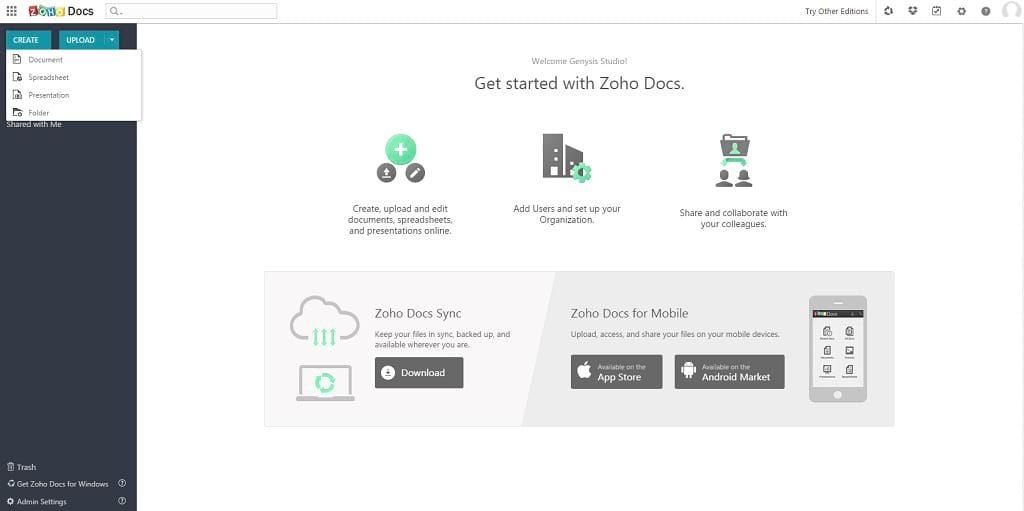Microsoft Office is no doubt the most widely used office suite in generations to come and this could be attributed to its ease of use and flexibility. Unfortunately Micorosoft is currently not available for the linux platform and I do not see that ever happening, maybe not in my generation as things could change in the near future. So that been said, what options are available to the Linux users. I have dedicated this post to updating regularly all Microsoft Office Alternatives for Linux platform as more are released.
Please note that this list is not in any order of preference so the choice of which works or suites your needs would depend entirely on you, as there are various opinions based on user experiences.
FreeOffice 2016
FreeOffice 2016 is based on SoftMaker Office 2016, and its free to use both for home and business use. It comes as a complete office suite with a word processor, a spreadsheet application and a presentation program – all compatible with their counterparts in Microsoft Office.
FreeOffice renders graphics much faster than its predecessor, by using several CPU cores. It is compatible with Windows XP to Windows 10 as well as all current Linux distributions and supports both touchscreens and 4K (UHD) monitors.
Checkout all its features
How to install FreeOffice 2016 on Ubuntu
- First you need to fill the form to receive the product key. Then download the deb package
sudo apt-get install gdebi wget http://www.softmaker.net/down/softmaker-freeoffice-2016_763-01_i386.deb sudo gdebi softmaker-freeoffice-2016_763-01_i386.deb
1) LibreOffice
LibreOffice as we know is one of the most feature-rich releases in the history of the application. It offers an introduction to new features such as online with collaborative editing, which increase the competitive positioning of the application, and at the same time provides incremental improvements, to make the program more reliable, interoperable and user-friendly.
LibreOffice includes several applications that make it the most powerful Free and Open Source office suite on the market: Writer (word processing), Calc (spreadsheets), Impress (presentations), Draw (vector graphics and flowcharts), Base (databases), and Math (formula editing).
- It’s one of the friendliest and fastest-growing projects in the free and open source software world.
- LibreOffice is about more than software. It’s about people, culture, creation, sharing and collaboration
Read on… to get more about LibreOffice
How to install LibreOffice on Ubuntu
2) WPS Office 2016
WPS Office (formaerly known as Kingsoft Office) is a high performing alternative office suite to Microsoft Office. It has been consired as the most closest to Microsoft Office compared to others. WPS Office is a more preferred alternative to Micosoft Office and is fully compatible. It is compactible with Microsoft Office PPT, DOC, DOCX, XLS And XLSX Save Documents As A PDF. The WPS Office suite is available for Windows and Linux-based PCs as well as Android and iOS.
WPS Office Highlights
- Compatible with Fedora, CentOS, OpenSUSE, Ubuntu, Mint, Knoppix and more
- Supports both 32 and 64 bit systems
- Fully compatible with Microsoft Office
- Spell check now available in over 10 different languages
- Supported by our open source community
How to install WPS Office 2016 on Ubuntu
- Download latest update here
64-bit OS (Same applies for 32-bit)
sudo apt-get gdebi wget http://kdl1.cache.wps.com/ksodl/download/linux/a21//wps-office_10.1.0.5707~a21_amd64.deb sudo gdebi wps-office_10.1.0.5707~a21_amd64.deb
3) Apache OpenOffice
Apache OpenOffice for those who may not know, is the leading open-source office software suite for word processing, spreadsheets, presentations, graphics, databases and more. OpenOffice supports localized versions in more than 120 languages; those that are 100% translated and maintained are officially released.
OpenOffice is compatible with other major office suites and its free. It comes in:
- Writer a word processor you can use for anything from writing a quick letter to producing an entire book.
- Calc a powerful spreadsheet with all the tools you need to calculate, analyze, and present your data in numerical reports or sizzling graphics.
- Impress the fastest, most powerful way to create effective multimedia presentations.
- Draw lets you produce everything from simple diagrams to dynamic 3D illustrations.
- Base lets you manipulate databases seamlessly. Create and modify tables, forms, queries, and reports, all from within Apache OpenOffice.
- Math lets you create mathematical equations with a graphic user interface or by directly typing your formulas into the equation editor.
How to install Apache OpenOffice on Ubuntu
4) Calligra Suit
Calligra is a set of applications written to help you to accomplish your day to day work. It includes office applications such as a word processor, a spreadsheet, a presentation program, a database application, etc., and raster and vector graphics tools. It is similar to the popular LibreOffice application and provides users with a lot more attractive features for your daily office tasks.
Calligra Features
- Loading support for ODG, SVG, WPG, WMF, EPS/PS
- Writing support for ODG, SVG, PNG, PDF, WMF
- Customizable user interface with freely placable toolbars and dockers
- Layer docker for easy handling of complex documents including preview thumbnails, support for grouping shapes via drag and drop, controlling visibility of shapes or locking
- Advanced path editing tool with great on-canvas editing capabilies
- Various drawing tools for creating path shapes including a draw path tool, a pencil tool as well as a calligraphy drawing tool
- Gradient and pattern tools for easy on-canvas editing of gradient and pattern styles
- Top notch snapping facilities for guided drawing and editing (e.g. snapping to grid, guide lines, path nodes, bounding boxes, orthogonal positions, intersections of path shapes or extensions of lines and paths)
- Includes many predefined shapes including basic shapes like stars, circle/ellipse, rectangle, image
- Artistic text shape with support for following path outlines (i.e. text on path)
- Complex path operations and effects like boolean set operations, path flattening, rounding and refining as well as whirl/pinch effects
- Extensible by writing plugins for new tools, shapes and dockers
How to install Calligra on Ubuntu 17.04
5) Zoho Docs
Zoho Docs is another good alternative office suite to Microsoft Office. Its an Online Document Management system where you can store all your files securely in a centralized location and can access them from any where and from any device.
Features
- You can upload, store, create, edit, share, and view any type of files like documents, spreadsheets, presentations, pictures, music, videos, etc
- The advanced collaboration tools such as Shared Folders, Tasks and Groups will provide a collaborative environment for you and your team
- You can also collaborate on documents in real-time, which is useful when you work as a team
Check out the Overview page for complete details of features offerred
Sign-In to Zoho Docs online and start creating your documents