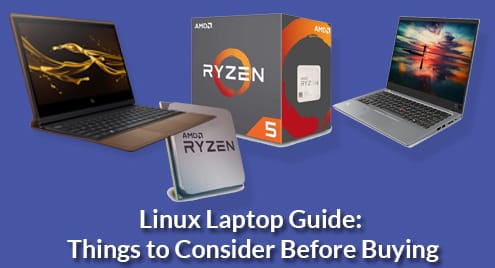Considering customers’ increasing demand for Linux supported Laptops, many Laptop manufacturers jumped on the bandwagon and started offering Laptops with Linux pre-installed on them. These Laptops also come with hardware specially customized to match Linux and its various distributions requirement.
So in this article I will give you an in-depth guidance to buy Laptop for Linux and cover all the things one should consider before buying the Laptop for Linux. Later in the article we’ll have a look at few Linux supported Laptops which you should consider while buying.
Purpose
Defining the purpose of the Laptop is an important step before buying any Laptop, as the nature of the work you’re going to perform on a Linux Laptop will be a crucial to decide the hardware of the Laptop you’re going to buy.
If you’re going to use your Laptop for high-end gaming or other similar tasks which demand powerful hardware, it will require you to pay some extra bucks as compared to a Laptop for regular use which doesn’t require powerful hardware.
So first define the purpose of the Laptop you’re going to buy based on the following parameters:
- Usage: Gaming, Office Work, Programming, System Administration, Surfing on Internet or Social Media (Facebook, Whatsapp, Instagram, etc.), Application Development and anything you need.
- Screen size of the Laptop you’re comfortable with.
- Budget
- Hard Drive Space
- RAM
- Type of Optical Drive
- Battery Life (Matters most if you work while travelling)
- External ports required (Type of USB ports, HDMI ports, etc.)
I think by now you have a clear idea of what you need in your Linux Laptop, now let’s move on to the next part i.e. hardware of the Laptop which will make you clear about the exact hardware you need in your machine to match your needs.
Hardware
Well, hardware is the most important component of Laptop and the overall performance of your Laptop depends on the type of hardware onboard. So let’s have a look at the breakdown of hardware you must have depending on each hardware component.
Central Processing Unit (CPU)
CPU is called brain of the computer system and rightly so as the functioning of different computer tasks relies on it. So having the best CPU onboard is necessary to run Linux smoothly on your Laptop. Linux supports all the CPUs released in recent years really well.
Thanks to ever increasing competition between Intel and AMD, we’ve some of the best CPU’s offered for our computers.
Following is the list of all the recently launched CPUs in the market and having one of them onboard is such a blessing.
AMD Ryzen 7 2700x
- Cores: 8
- Frequency: min 3.7GHz & max 4.3GHz

AMD introduced first 12nm processors with the release of Ryzen series which is proving to be a great competitor to Intel. This processor has unbelievable performance at a decent price. If you’re going to use your Linux laptop for high-end tasks then you should go for this processor and this will save your few bucks too.
Intel Core i9-9900K
- Cores: 8
- Frequency: min 3.60GHz & max 5.0GHz
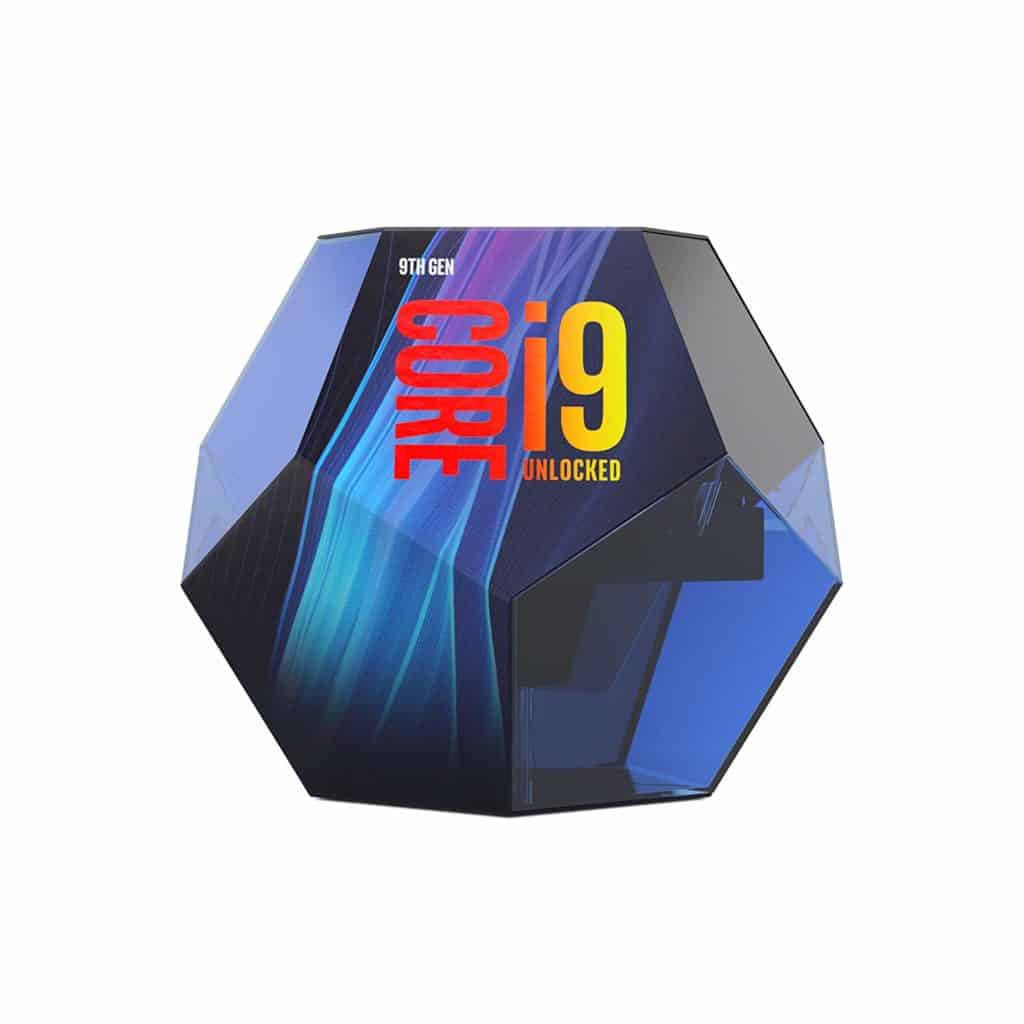
Clocked at 3.60GHz with capacity to go up to 5.0GHz, Core i9-9900 is beast of a processor from Intel. Priced slightly on higher side but if you’re a hardcore gamer or require powerful system to accomplish tasks then this one is for you.
Intel Core i5-9600K
- Cores: 6
- Frequency: min 3.7GHz & max 4.6GHz
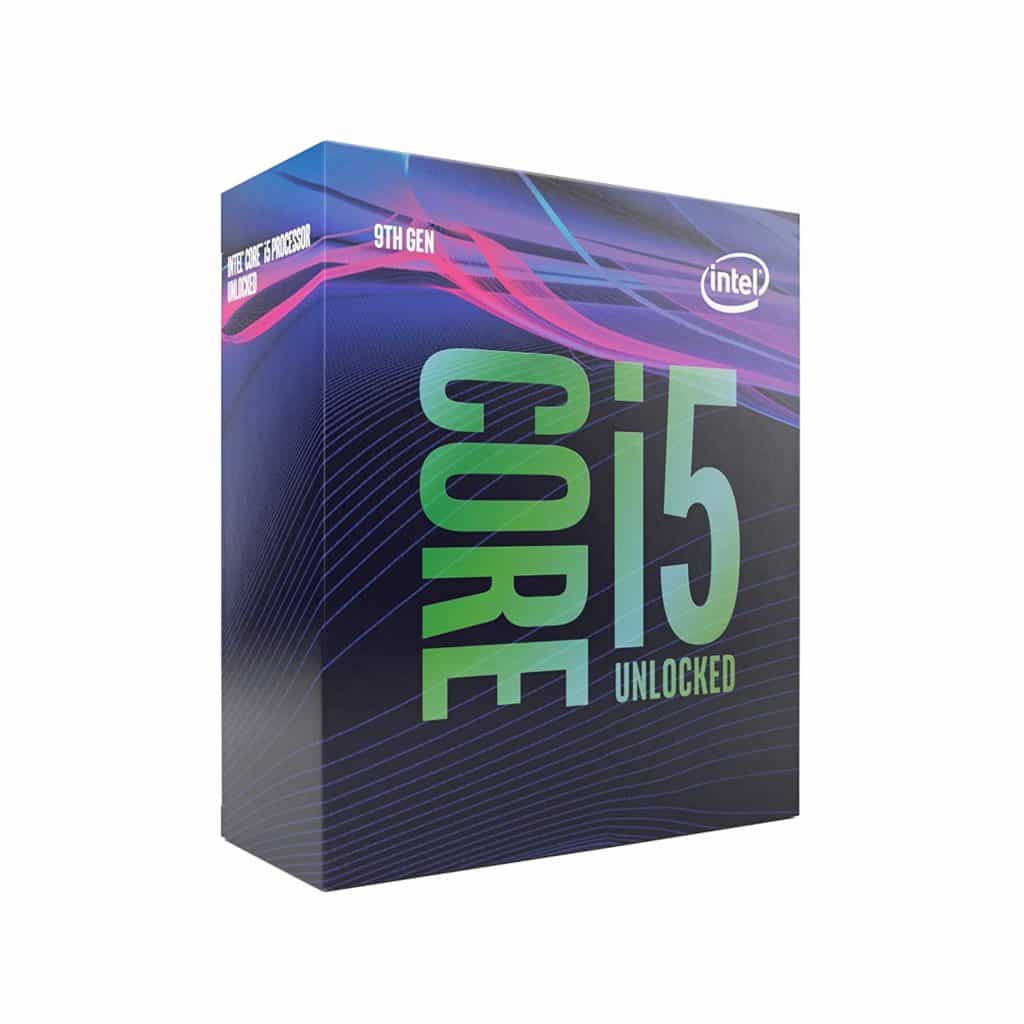
Okay this one is highly recommended for those who love gaming and want to try it on Linux laptop.
AMD Ryzen 5 2600
- Cores: 6
- Frequency:9GHz

Priced very aggressively, Ryzen 5 2600 can be a decent alternative to Intel Core i7-8700 processor and that too at half the price. Its multiprocessing performance is highly suitable to Gamers and Creators needs.
AMD Ryzen 3 2200G
- Cores: 4
- Frequency:7GHz

Ryzen 3 2200G is decent processor which also comes with integrated graphics from Vega. This processor is highly recommended for normal day to day usage of Linux laptop.
As we can see AMD dominates my list of processors and rightly so as they are giving us the performance which Intel offers at much higher cost.
RAM (Random Access Memory)
RAM, another major component on any computer hardware as it can boost the performance and speed of task you’re performing whether it is gaming, photo or video editing, virtual machine or any high-end task.
4GB of RAM is more than enough to run Linux and its applications smoothly but if you’re gamer or creator you might need minimum 6GB of RAM to support applications you use. If you get DDR4 RAM at decent price and your budget allows then definitely go for it.
Video Graphics
Almost every CPU ships-in with integrated graphics which is always enough to match graphics demands of normal day-to-day Linux user. But if you do lot of creative work like video or audio editing, film making, software development or you’re a hardcore gamer then certainly you will need additional graphics card.
NVIDIA GeForce GTX 1080 Ti
- Graphics Card RAM: 11GB (GDDR5)
- Minimum Clock Speed: 11000MHz

This is a powerful GPU from the NVIDIA which can be used for high-end gaming and tasks such as audio/video editing.
AMD Radeon RX 580
- Graphics Card RAM: 8GB (GDDR5)
- Minimum Clock Speed: 1386MHz

Equipped with Polaris architecture which sports 4th Gen GCN graphics cores, Radeon RX 580 offers great performance every users need at an excellent price.
NVIDIA Titan RTX
- Graphics Card RAM: 24GB (GDDR6)
- Minimum Clock Speed: 7000MHz

If you don’t have limited budget and looking to buy powerful Laptop then you can go for this gaming GPU from NVIDIA. It can prove to be best graphics card available for Linux in the market.
AMD Radeon Pro WX 7100
- Graphics Card RAM: 8GB (GDDR5)
- Minimum Clock Speed: 8000MHz

Radeon Pro WX 7100 is great alternative to GeForce 1070 which is priced higher as compared to Radeon Pro. This GPU is great for those who work on powerful tasks which need to be processed fast.
Radeon R9 295X2
- Graphics Card RAM: 8GB (GDDR5)
- Minimum Clock Speed: 1250MHz

Another beast of a GPU from AMD that supports 4K gaming and all the high-end tasks.
Graphics cards listed here are for most of the tasks which require lot of power to run smoothly and are on expensive side. But there are various Laptops available in market which sports some decent GPU to carry out day-to-day tasks at an affordable price.
Hard Disk
Linux itself doesn’t require much space and hence you can save some bucks on hard disks. But if you are going to install video games or software that requires so much space then you may need hard disk of 500GB to 1TB space.
Using Solid State Drives (SSD) is good option as they offer more speed, less power consumption, fast boost as compared to traditional hard disks.
Seagate FireCuba 2TB SSD
- Rotational Speed: 5400 RPM
- Data Transfer Rate: 6 GB/s
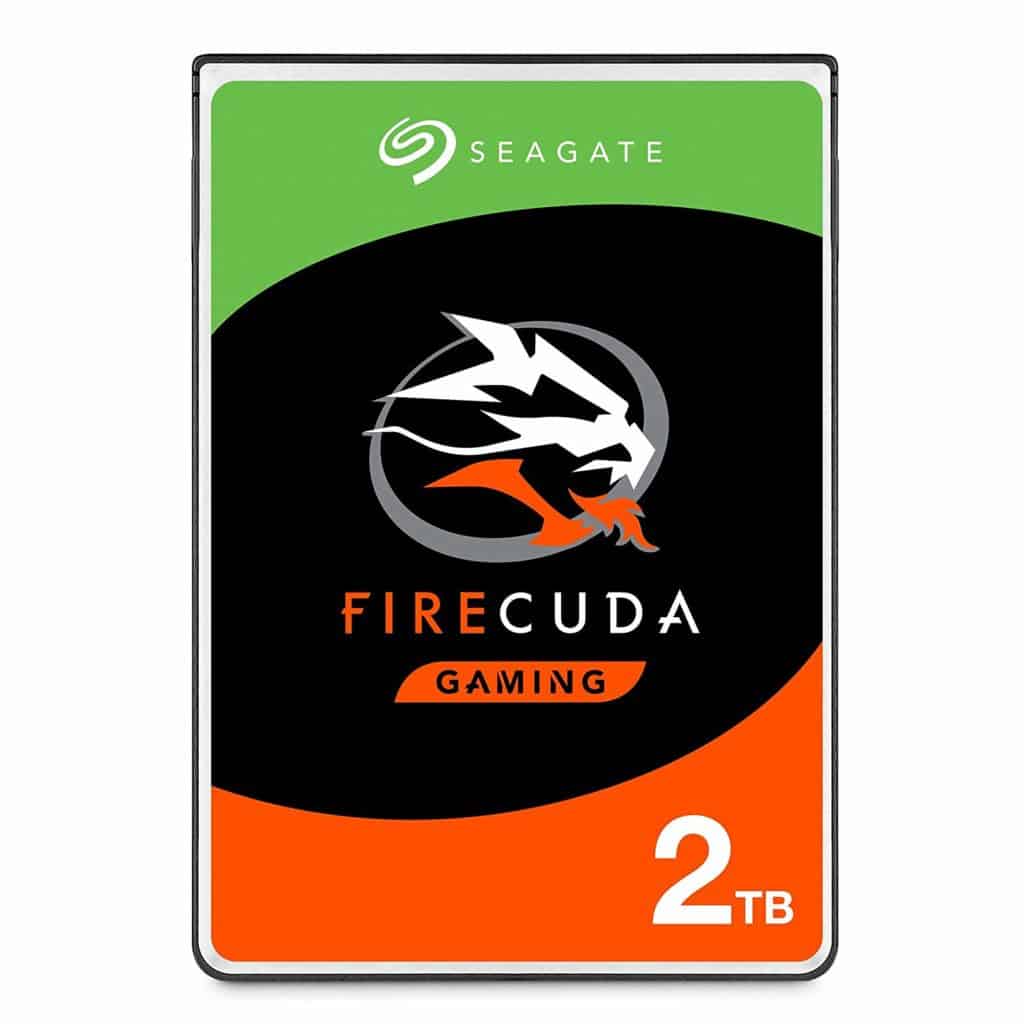
This is a superfast hybrid Solid State Drive with capabilities of Hard Drive Disks. Somewhat expensive but worth every penny, I will highly recommend this if you are going to install high-end videos games or video editing applications.
Seagate FireCuba will give your Laptop an excellent boost that too with less power consumption and great performance which makes it cost effective.
WD Blue 1TB Mobile Hard Drive
- Rotational Speed: 5400 RPM
- Data Transfer Rate: 6 GB/s
- Cache Memory: 128MB
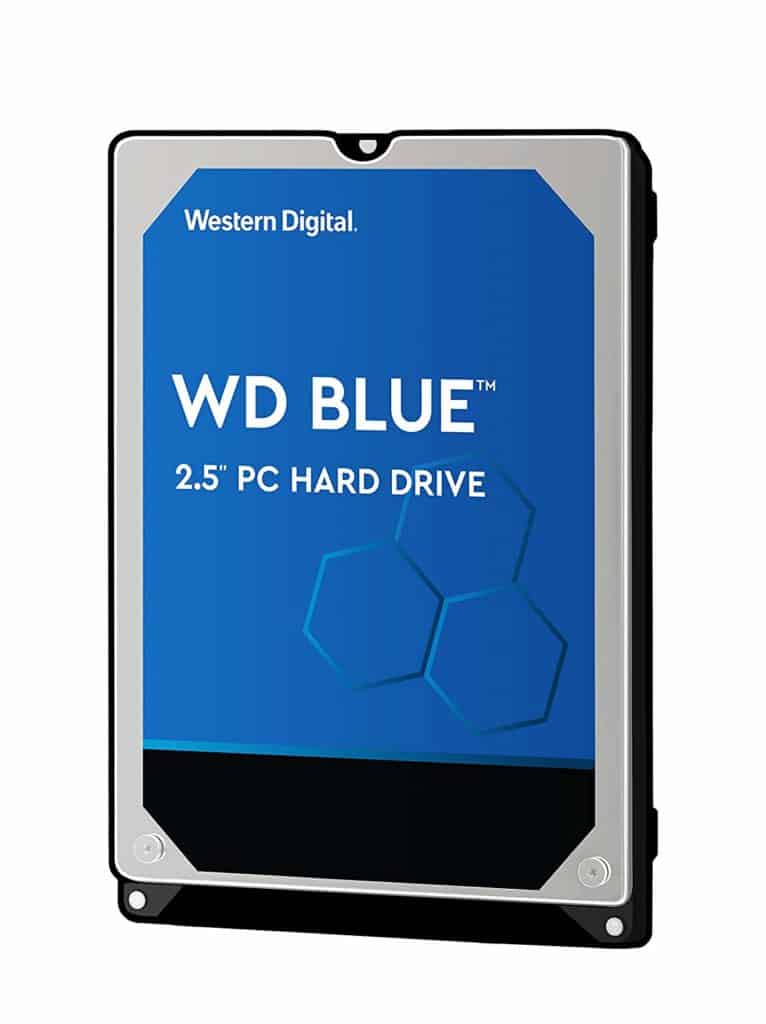
1TB Hard Drive from Western Digital is a great option for those who are looking for a budget Laptop for Linux as this Hard Drive offers great performance at decent price.
Less price doesn’t mean you need to make any compromise as this HDD offers great speed hence you can use this to install games and heavy applications as well.
Toshiba 500GB HDD
- Rotational Speed: 7200 RPM
- Data Transfer Rate: 6 GB/s
Toshiba 500GB 2.5 Hard Drive Disk is great option for those who have tight budget and those who looking for a Laptop that can be great for normal day-to-day work.
Seagate BarraCuda Compute 1TB HDD
- Rotational Speed: 5400 RPM
- Data Transfer Rate: 6 GB/s
- Cache Memory: 128 MB
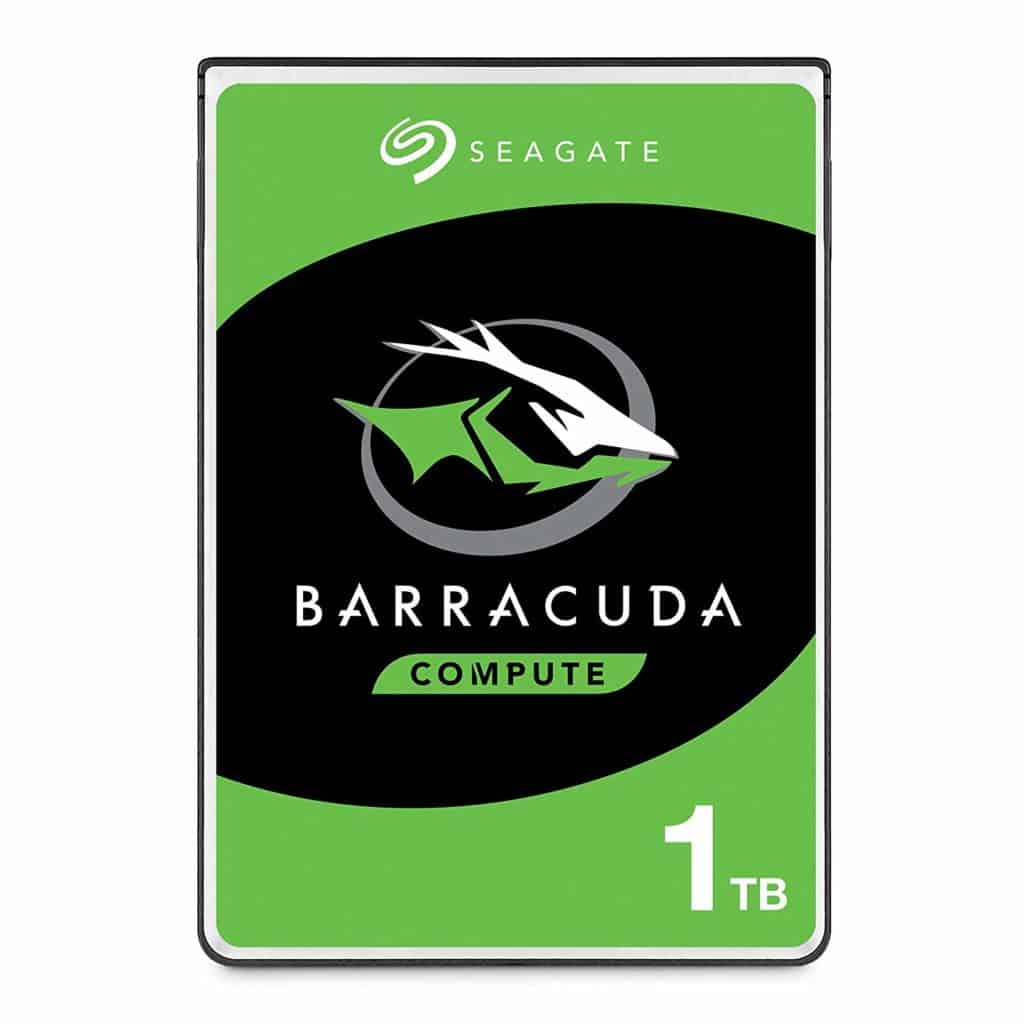
Seagate BarraCuda Compute 1TB HDD is great option for normal to medium usage Laptop as it is great Hard Drive for normal usage as well as with great capacity to adopt tasks which require more speed and space such as video gaming and audio/video editing.
There are many other HDD options available in market from reliable vendors such as Samsung and you can choose right one for you based on above parameters.
Security
Security is the most important concern these days and if you work on important data or anything on your laptop then security must be your top priority. This means you will need a Laptop having a fingerprint scanner on board as every fingerprint is unique and it will protect your data from unauthorized access.
You can set fingerprint scanner for many Linux services such as sudo, su, KDM with the help of Linux Pluggable Authentication Modules (Linux PAM). Some selected Laptop models from popular manufacturers such as Dell, HP, Lenovo and Asus are available with fingerprint scanner onboard. But you need to make sure they support Linux.
Don’t worry we have some Laptops listed later in this article which support fingerprint authentication on Linux.
Ports
Ports like USB, eSATA or FireWire are necessary to connect external devices to Laptop such as pen drives, portable hard disks, joystick, game pad, keyboard, mouse, external SATA hard drive, etc.
You can opt for USB 3.0, 3.1 or 3.2 ports for high speed connectivity.
Ethernet
Ethernet cards from Intel and Broadcom have been most trusted Ethernet cards for several years. Having them onboard is mandatory but you might need to do a Google search to make sure which Ethernet card is supported with Linux.
Wireless LAN
‘No WiFi Adapter Found’ has been the case on the various Laptops running Linux and its distributions such as Ubuntu. As of now almost all the makers shipped there Laptops with 802.11 series wireless cards onboard and they support most of the recent Linux distros. But if you crosscheck before buying a Laptop for Linux will save you from needless after purchase hassle.
Optical Disk
Well you might need an optical disk drive to back up your data or access data, play movies from the DVD or Blu Ray disks. You can use applications like MPlayer to play Blu Ray files on Linux and its distros.
Power Options
Linux gives you option to hibernate or suspend the system thanks to Advanced Power Management (AMP) or ACPI (Advanced Configuration and Power Interface) support. Hence you will not have any issue using Laptop from any make.
Now we have covered all the necessary things one must consider while buying Laptop for Linux and its distributions. Having right combination of above mentioned hardware components is crucial to have right Laptop with right manufacturer.
So now we’ll have a look at some Laptop models you should consider buying from some specific and reliable Laptop manufacturers.
Dell
Texas, US based Dell has been a leader in developing and offering service and sells in computer technology since its inception. Personally I have been using Dell machine for almost a decade now and using Ubuntu on it, without any trouble. What I like about Dell Laptops is they come with right combination of hardware as per the users need.
Dell started offering Ubuntu Laptops few years back and since then many other OEMs started shipping Linux and its distros with their Laptops.
So here are some picks for Dell Laptops that you can buy for Linux.
Dell XPS 13
- CPU: 8th Gen Intel Core i7-8550U Processor
- RAM: 8GB / 16GB DDR3 SDRAM
- Storage: 512GB PCIe Solid State Drive
- GPU: Intel UHD Graphics 620
- Ports: 3 x UCB Type-C Ports

XPS 13 arguably best ultrabook you will find in market with full-fledge support for Linux and its distributions. It also comes in developer edition variant which ships-in with Ubuntu 16.04 LTS pre-installed out-of-the-box.
Dell Precision 3530
- CPU: 8th Gen Intel Core i5-8400H Processor
- RAM: 4GB DDR4
- Storage: 256GB Solid State Drive
- GPU: Intel UHD Graphics 630/ NVIDIA Quadro P600
Precision 3530 from Dell, it comes with Ubuntu 16.04 LTS pre-installed out-of-the-box. Laptop is specially made for power users who need to work on tasks that require powerful hardware to back.
Buy Here: Dell
Dell Precision 5520 Mobile Workstation
- CPU: Intel Core i7-6820HQ Processor
- RAM: 8GB / 16GB / 32GB DDR4
- Storage: 500GB / 2TB SATA Hard Drive
- GPU: Intel HD Graphics 530 / NVIDIA Quadro M1200
Precision 5520 is highly customizable Laptop from Dell which comes with Ubuntu 16.04 LTS out-of-the-box. You can configure each hardware component of this Laptop and set it up according to your requirements. This Laptop is again for the pro users that require powerful machine to accomplish their tasks.
Buy Here: Dell
System76
Colorado based System76 has been popular Laptop manufacturer that offers customizable Laptops with open-source software i.e. Ubuntu or its own Ubuntu based operating system which is called as Pop!_OS. They have been shipping many open-source friendly machines in recent years.
System76 Oryx Pro
- CPU: 9th Gen Intel Core i7-9750H Processor
- RAM: 32GB / 64GB DDR4
- Storage: Up to 8TB SATA or PCIe NVMe
- GPU: NVIDIA GeForce RTX 2060, 2070, or 2080
- Ports: 2 x USB 3.1 Type C, 2 x USB 3.0 and SD Card Reader
System76 Oryx Pro ships in with Ubuntu 18.04 LTS out-of-the-box with your preferred hardware configuration if you buy it from its official website as it gives you option to design and buy option. It also comes in 16.1” and 17.3” Full HD screen variants and 1 Mega-pixel HD video camera.
System76 Galago Pro
- CPU: 8th Gen Intel Core i5-8265U or Intel Core i7-8565U Processor
- RAM: Up to 32GB DDR4
- Storage: Up to 6TB Solid State Drive
- GPU: Intel UHD Graphics 620
- Ports: USB 3.1 Type C with Thunderbolt 3, 2 x USB 3.1 Type-A and SD Card Reader
Galagi Pro ships in with 64-bit Ubuntu 18.04 LTS pre-installed out-of-the-box and you can configure it according to your requirements before buying from its official website. This Laptop is ideal for mid-level to pro users.
Lenovo
Chinese computer technology company Lenovo is another reliable Laptop make which offers machines suitable to run Linux and its various distros like Ubuntu.
Lenovo ThinkPad X1 Carbon
- CPU: 8th Gen Intel Core i5-8650U Processor
- RAM: 8GB/16GB LPDDR3
- Storage: 512GB/1TB Solid State Drive
- GPU: Intel UHD Graphics 620
- Ports: 2 x USB Type-C and 2 x USB 3.0 Ports

Lenovo ThinkPad X1 Carbon is popular for its dedicated gaming hardware. Even though it comes with Windows 10 Pro out of the box, it can be customized to run Linux for personal or business use. The laptop is very light and durable with excellent build quality of carbon-fiber casing.
Lenovo ThinkPad T480 Business Class Ultrabook
- CPU: 6th Gen Intel Core i5-6200U Processor
- RAM: 4GB DDR3L SDRAM
- Storage: 500GB HDD
- GPU: Intel HD Graphics 520
- Ports: 3 x USB 3.0 Ports

Ships-in with Windows pre-installed but can be customized to install Linux or alongside Windows whichever is better for you. Laptop can be very useful for normal day-to-day task as well as pro tasks also.
Lenovo IdeaPad 330s
- CPU: 8th Gen Intel Core i5-8250U Processor
- RAM: 8GB DDR4
- Storage: 1TB HDD
- GPU: Intel UHD Graphics 620
- Ports: 1 x USB Type-C and 2 x USB 3.0 Ports
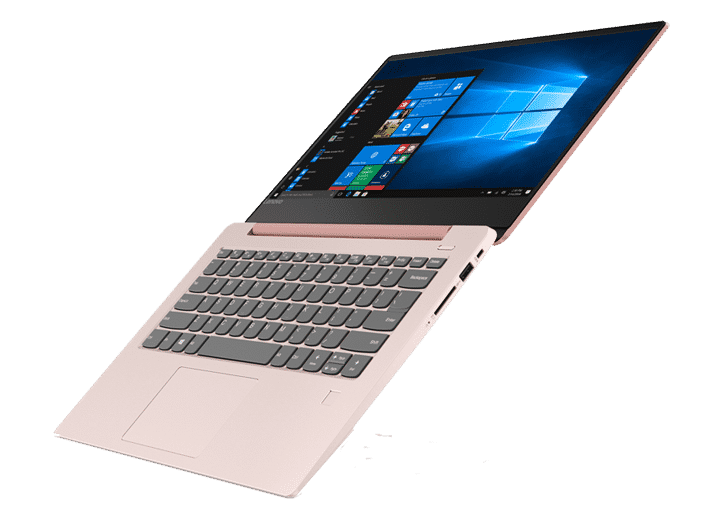
Lenovo IdeaPad 330s is a powerful laptop with 15.6” 1366 x 768 HD display. Backed by 8th generation Intel Core i5 processor and 8GB of DDR4 RAM, IdeaPad 330s is one of the best performing laptops available in market. Apart from that it comes with built-in HD webcam and 2-cell lithium polymer battery with up to 7 hours of screen on time power back-up.
HP
HP, another market giant in Laptop manufacturing offers great machines which provide full-fledged support to Linux and its distributions. Here some the models from the maker you should consider buying for Linux.
HP Spectre x360 15t
- CPU: 8th Gen Intel Core i7-8705G Processor
- RAM: 8GB LPDDR3
- Storage: 256GB/512GB/1TB/2TB PCIe Solid State Drive
- GPU: Intel UHD Graphics 620
- Ports: 2 x USB Type-C and 1 x USB Type-A Ports
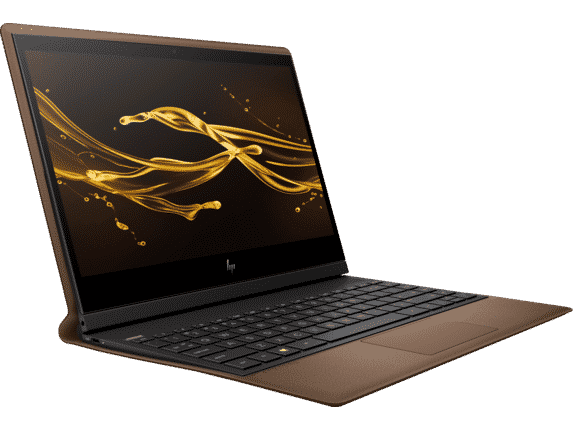
HP Spectre is a premium Laptop with excellent build quality supported by aluminum body. Again, Spectre x360 15t is highly configurable machine which you can customize to install and use Linux in it.
HP EliteBook 360
- CPU: Intel Core i5-7300U Processor
- RAM: 16GB LPDDR3
- Storage: 256GB Solid State Drive
- GPU: Intel UHD Graphics 620
EliteBook 360 is thinnest and lightest business convertible laptop from HP. Laptop comes with 13.3” Full HD Ultra-Bright Touch Screen Display and HP sure view for secure browsing. EliteBook is high-end laptop which comes with Windows 10 Pro pre-installed, but one can easily install Linux on it alongside Windows.
HP Envy 13
- CPU: 7th Gen Intel Core i5-7200U Processor
- RAM: 8GB LPDDR3 SDRAM
- Storage: 256GB PCIe Solid State Drive
- GPU: Intel HD Graphics 620
- Ports: 1 x USB 3.1 Type-C and 2 x USB 3.1 Ports
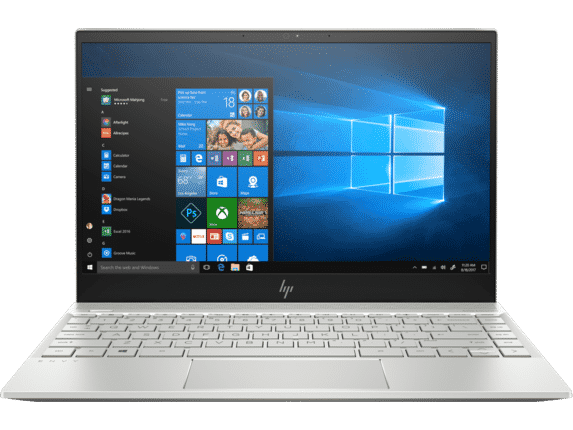
HP Envy 13 is a great Laptop for those who have limited budget and looking for Laptop for medium usage. Even though Laptop is priced aggressively, HP hasn’t made any compromise in its performance as it offers great output when you perform heavy tasks also.
ASUS
Asus, arguably one of the best and one of the most trusted OEMs in computer technology history. Recently it has launched some Laptops with great hardware onboard that provide full-fledge support for Linux and its distributions.
Asus ZenBook 3
- CPU: 7th Gen Intel Core i5-7200U Processor
- RAM: 8GB DDR3 SDRAM
- Storage: 256GB Solid State Drive
- GPU: Intel HD Graphics
- Ports: 1 x USB 3.1 Type-C Port

ZenBook 3 comes with biometric fingerprint scanner but placement of scanner on Laptop is quite weird. Still it is lightweight and highly portable Laptop which comes with crystal clear display. You can easily integrate biometric fingerprint scanner into Linux system for better security.
So this is it, by now you should be having clear idea in your mind about the Laptop you want to buy for Linux. Share your views and suggestions at @LinuxHint and @SwapTirthakar.