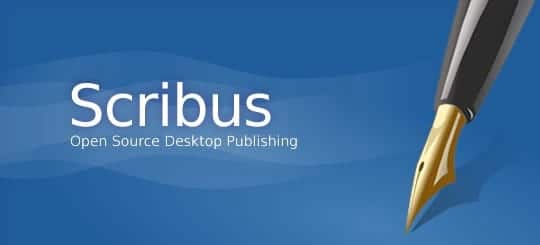Scribus is a Libre Open Source Desktop publishinh application for Linux, FreeBSD, PC-BSD, NetBSD, OpenBSD, Solaris, OpenIndiana, Debian GNU/Hurd, Mac OS X, OS/2 Warp 4, eComStation, Haiku as well as Windows.
Highlights Of Features
- Tabbed view for multiple documents as well as Embedding of pixmaps in SLA files
- Rewrite preferences load and save functions, as well as GUI
- Move files around in the svn tree … gui to gui subdir, docs out of source tree etc
- Merge gradient, pattern and solid colour management
- Better handling of locked standard palettes
- Improvements to colour support in the Barcode Generator
- Some render frame code refactoring as well as Gradients and patterns as strokes
- Mesh gradients as well as support for PDF 3D annotations
- Object “symbols” as in Illustrator
- Tables rewrite as well as added missing PDF Forms features
- Editable inline frames
- More PDF/X export options
- Cursor positioning bugs
- Integration of GSoC project: Picture Browser
The latest development release v1.5.3svn comes with some new features as well as some improvements. This includes:
- Now comes with a new text layout engine with support for OpenType advanced features, as well as complex and right-to-left scripts. For text features, a separate “Text Properties” palette has been created
- Also comes with an import filter for Krita files (KRA)
How to install Scribus 1.5.3 development build on Ubuntu 17.04, Ubuntu 16.10, Ubuntu 16.04, Ubuntu 15.04, Ubuntu 14.04
sudo add-apt-repository ppa:scribus/ppa sudo apt-get update && sudo apt-get install scribus-trunk
How to remove Scribus development build from Ubuntu 17.04, Ubuntu 16.10, Ubuntu 16.04, Ubuntu 15.04, Ubuntu 14.04
sudo apt-get remove scribus-trunk
How to install Scribus 1.5.3 development build on CentOS, RHEL
Note: Please note that the repository as at today is yet to be updated with latest release
yum install scribus