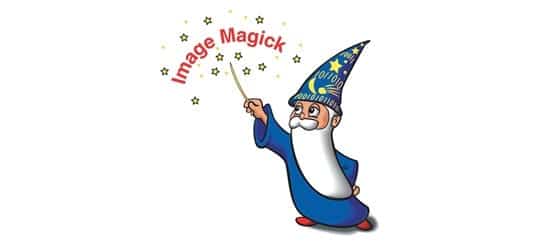ImageMagick 7.0.4-6 recently released, is a software suite to create, edit, compose, or convert bitmap images. Also it can read and write images in a variety of formats (over 100) including DPX, EXR, GIF, JPEG, JPEG-2000, PDF, PNG, Postscript, SVG, and TIFF. Also it can used to resize, flip, mirror, rotate, distort, shear and transform images, adjust image colors, apply various special effects, or draw text, lines, polygons, ellipses and Bézier curves.
The current release is v7.0.4-6. It runs on Linux, Windows, Mac Os X, iOS, Android OS, and others.
Ubuntu Screenshot
CentOS Screenshot
ImageMagick 7.0.x Features and Capabilities
- Format conversion: convert an image from one format to another (e.g. PNG to JPEG).
- Transform: resize, rotate, deskew, crop, flip or trim an image.
- Transparency: render portions of an image invisible.
- Draw: add shapes or text to an image.
- Decorate: add a border or frame to an image.
- Special effects: like blur, sharpen, threshold, as well as tinting an image.
- Animation: create a GIF animation sequence from a group of images.
- Text & comments: insert descriptive or artistic text in an image.
- Image gradients: create a gradual blend of one color whose shape is horizontal, vertical, circular, or ellipical.
- Image identification: describe the format as well as attributes of an image.
- Composite: overlap one image over another.
- Montage: juxtapose image thumbnails on an image canvas.
- Generalized pixel distortion: correct for, or induce image distortions including perspective.
- Morphology of shapes: extract features, describe shapes and recognize patterns in images.
- Delineate image features: Canny edge detection, mean-shift, as well as Hough lines.
- Motion picture support: read and write the common image formats used in digital film work.
- Image calculator: apply a mathematical expression to an image or image channels.
- Connected component labeling: uniquely label connected regions in an image.
- Discrete Fourier transform: implements the forward and inverse DFT.
How to compile latest ImageMagick 7.0.x Series on Ubuntu 16.04, Ubuntu 15.01, Ubuntu 15.04, Ubuntu 14.04
wget http://www.imagemagick.org/download/ImageMagick.tar.gz tar -xvf ImageMagick.tar.gz cd ImageMagick-7.0.* ./configure --prefix=/usr make sudo make install sudo ldconfig /usr/local/lib
– To start ImageMagick, simply type ‘display’
display
How to compile latest ImageMagick 7.0.x Series on CentOS 7
wget http://www.imagemagick.org/download/ImageMagick.tar.gz tar -xvf ImageMagick.tar.gz cd ImageMagick-7.0.* ./configure --prefix=/usr make sudo make install sudo ldconfig /usr/local/lib
– To start ImageMagick, simply type ‘display’
display