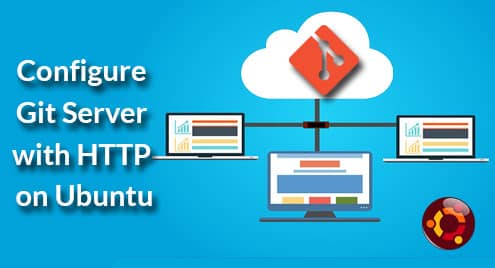Git 2.11.0 is the most recent stable update and was released back in November 2016. Git is a free easy to use version control system while it has a tiny footprint with lightning fast performance. Version control for those who may not know, is a system that records changes to a file or a set of files over a period of time so that you can recall previous specific versions when needed.
Git outclasses the likes of Subversion, CVS, Perforce, and ClearCase with some niche features like cheap local branching, convenient staging areas, and multiple workflows.
See Changelog for recent updates
How to Install GIT 2.11.0 on Ubuntu 17.04, Ubuntu 16.10, Ubuntu 16.04, Ubuntu 15.04, Ubuntu 14.04, Linux Mint, Debian
sudo apt-add-repository ppa:git-core/ppa sudo apt-get update && sudo apt-get install git
How to remove GIT from Ubuntu 17.04, Ubuntu 16.10, Ubuntu 16.04, Ubuntu 15.04, Ubuntu 14.04, Linux Mint, Debian
sudo add-apt-repository --remove ppa:git-core/ppa sudo apt-get remove git
How to Install GIT 2.11.0 on CentOS, RHEL, Fedora
We will be compiling this package on the above OSes. But if git repo is up to date, then simply run the following command to install straight “sudo yum install git“. This is the quickest way to install git but since sometimes, if the repo is not up to date, then follow the steps below to compile the package
- First of all, install required dependencies
sudo yum groupinstall "Development Tools" sudo yum install gettext-devel openssl-devel perl-CPAN perl-devel zlib-devel
- Download the package from github
wget https://github.com/git/git/archive/v2.11.0.tar.gz
- Untar the downloaded package
tar -zxf git.ta.gz
- Change directory to the git folder
cd git-*
- Run the configuration and set a destination path where to install package by declaring the prefix
make configure ./configure --prefix=/usr/local
- Finally, to complete the install, run the folowing command and check installed version
sudo make install git --version