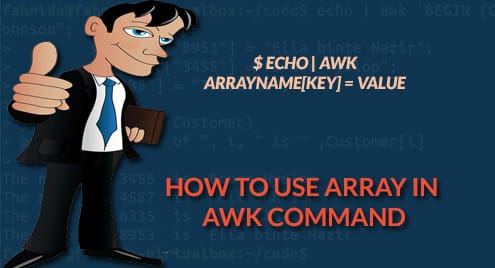Syntax:
A name has to declare for the array variable. arrayName is the name of the array here. Every array has to use the third bracket to define the key or index and it will be any string value for the associative array. Value can be any character, number or string that will store in the particular index of the array.
Example-1: Defining and reading one-dimensional array in awk
A one-dimensional array can store a single column data list. This type of array contains a single key and value for each array element. This array can be used in awk command like other programming languages. In this example, an array named book is declared with three elements and for loop is used to read and print each element. Run the following command from the terminal.
book["JS"]="Effective JavaScript";
book["CSS"]="Learning Web Design";}
END{for (i in book) print "The book of ", i, " is ",book[i];}’
Output:

Example-2: Defining and reading two-dimensional array in awk
A two-dimensional array is used to store tabular data list that contains a fixed number of rows and columns. The two-dimensional array named students is declared in this example that contains three elements. Here, student id and name are used as key values of the array. Like the previous example, for-in loop is used in the awk script to print the values of the array. Run the following script from the terminal.
students["87462,Mohammed Ali"] = 87;
students["98376,Sakib Al Hasan"] = 99;
students["79937,Musfikur Rahman"] = 88;
print "(ID,Name) => Marks";
}
END { for (i in students) print "(", i, ") => ", students[i]; }’
Output:
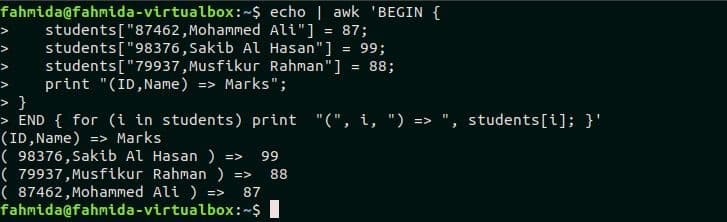
Example-3: Deleting array element
Any value of the array can be deleted based the key value. Here, book array with three elements is defined in the beginning of the script. Next, the value of the key HTML is deleted by using delete command. The element value of HTML key is printed before and after the delete command. Run the following command to check the output.
book["JS"] = "Effective JavaScript";
book["CSS"] = "Learning Web Design";
print "Before Delete – ",book["HTML"];
delete book["HTML"];
print "nAfter Delete – ", book["HTML"];}’
Output:
The output shows that the value of HTML index is empty after executing delete command.
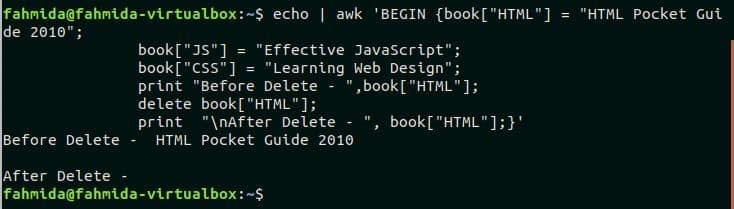
Example-4: Reading bash array in awk
In the previous examples, the array is declared in the awk command and iterated by for-in loop. But you can read any bash array by awk script. In this example, a bash array named lang is declared in the first command. In the second command, the bash array values are passed into the awk command that stores all the elements into an awk array named awkArray. The values of awkArray array are printed by using for loop. Run the following command from the terminal to check the output.
$ printf ‘%sn’ "${lang[@]}" | awk ‘ { awkArray[NR] = $1} END { for
(i in awkArray) print awkArray[i], "n"; }’
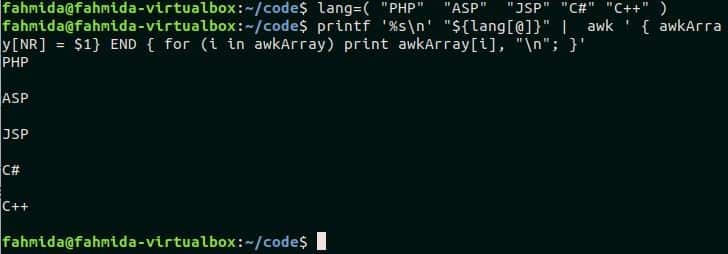
Example-5: Reading the file content into an awk array
The content of any file can be read by using awk array. Create a text file named bird.txt with the content given below.
bird.txt
Quail
Gray Parrot
Baazigar
The following awk script is used to read the content of bird.txt file and store the values in the array, awkArray. for loop is used to parse the array and print the values in the terminal. Run the following script from the terminal.
print awkArray[n],"n"; }’ bird.txt
Output:
The script prints the content of bird.txt.
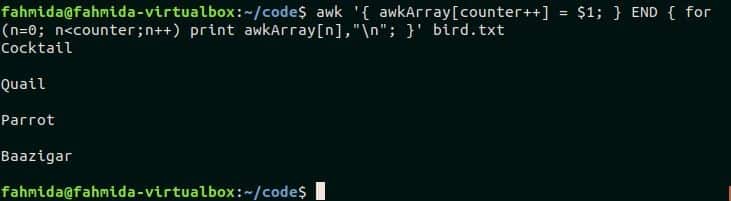
Example-6: Removing duplicate entries from a file
awk script can be used to remove duplicate data from any text file. Create a text file named fruits.txt with the following content. There are two duplicate data in the file. These are Apple and Orange.
fruits.txt
Orange
Grape
Apple
Banana
Orange
Guava
The following awk script will read every line from the text file, fruits.txt and check the current line exists or not in the array, arr. If the line exists in the array then it will not store the line in the array and will not print the value in the terminal. So, the script will store only the unique lines from the file into the array and print. Run the commands from the terminal.
$ awk ‘!($0 in arr) { print arr[$0],$0; }’ fruits.txt
Output:
The first will print the content of the file, fruits.txt and the second command will print the content of fruits.txt after omitting duplicate lines from the file.

Conclusion:
This tutorial shows the various uses of the array in awk script by using different examples with explanation. Bash array and any text file content can also be accessed by using awk array. If you are new in awk programming then this tutorial will help you to learn the uses of awk array from the basic and you will be able to use array in awk script properly.