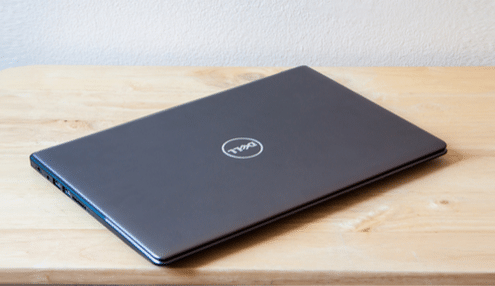The goal of this article is to help you pick the best Dell laptop to run Linux. We assume that you already know the difference between a dual-core and a quad-core CPU, so we’ll leave the hardware considerations aside and focus on more general aspects of choosing the best Dell laptop instead.
Linux-Ready Systems from Dell
“Part of Project Sputnik, Dell started an open-ended exploratory project to identify what developers wanted in an ideal system,” Dell explains the origin of its Linux-ready systems. “The systems come with either Ubuntu or Red Hat Enterprise Linux. With Canonical and Red Hat certification, Dell validation, and factory install options, you can be assured that your system just works, allowing you to focus on creating value and driving business results.”
Two most popular Linux-ready systems from Dell at the moment are the Dell XPS 13 and the Dell Precision 5520. The former is a sleek, ultra-thin 13.3-inch laptop with a beautiful InfinityEdge display, a powerful CPU from Intel, and up to 16 GB of memory. The latter is a productivity-oriented workstation with a 15-inch display, the latest Intel Core and Xeon processors, NVIDIA Quadro M1200 professional graphics card, and up to 32 GB of memory.
New or Used?
Because of their popularity, there’s always a steady supply of used and refurbished Dell laptops on sites like eBay and Amazon. If you’re on a tight budget, a used or refurbished laptop can save you a lot of money, with minimal downsides.
While used laptops are typically sold directly by their former users, refurbished laptops have been returned to a manufacturer or vendor for various reasons. Manufacturers and vendors test refurbished products for functionality and defects, repair them, and resell them. Apart from minor cosmetic damage, refurbished laptops from Dell tend to be in mint condition, a brand-new battery included.
Check Linux Compatibility Databases
Unless you choose one of Dell’s Linux-ready laptops, you should always check if your favorite model is compatible with Linux. Hardware database project H-Code is a good place to start, but many other similar sites are available as well. Most popular Linux distributions have their own individual hardware compatibility resources, including Linux Mint, Ubuntu, and Arch.
Even if you don’t find your favorite model on any list, you can still get a pretty good idea about its compatibility with the Linux operating system simply by evaluating how many models from the same manufacturer are compatible with Linux. And if that fails as well, there are always forum boards where you can ask fellow Linux users whether they have experience with the Laptop you want to buy.
Conclusion
These days, choosing a Linux laptop doesn’t differ too much from choosing a laptop in general, especially if you decide to go with Dell. Most Dell laptops work right-out-of-the-box with all major Linux distributions, and Dell even sells a line of Linux-ready machines with Canonical and Red Hat certification.
(This post contains affiliate links. It is a way for this site to earn advertising fees by advertising or linking to certain products and/or services.)