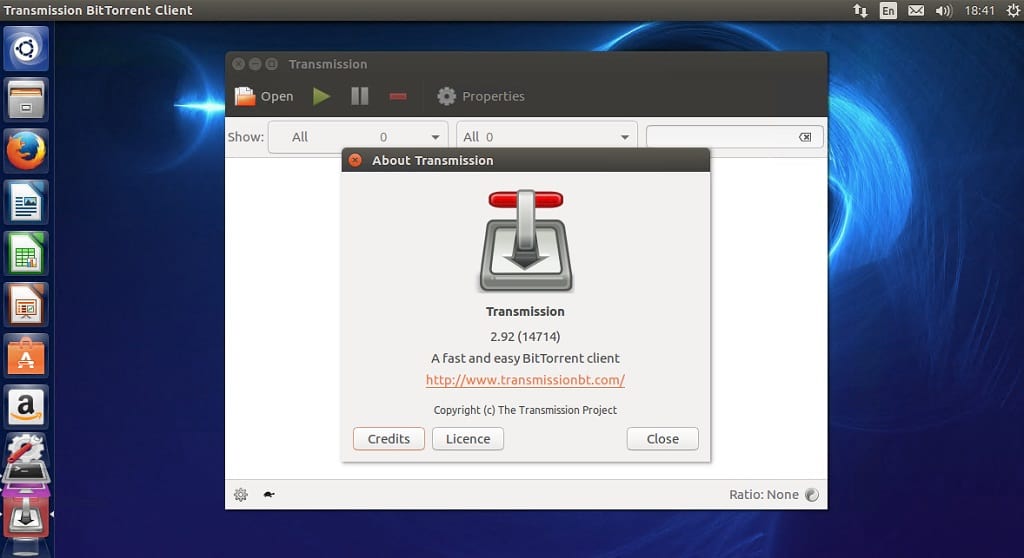Transmission 2.91 BitTorrent Client recently released, is an open-source, cross-platform BitTorrent client application with low memory footprint. It comes in both GUI, CLI and daemon form. All its features are very simple, intuitive interface on top of an efficient, cross-platform back-end.
Key Features
- Uses fewer resources than other clients
- Native Mac, GTK+ and Qt GUI clients
- Daemon ideal for servers, embedded systems, and headless use
- All these can be remote controlled by Web and Terminal clients
- Local Peer Discovery
- Full encryption, DHT, µTP, PEX and Magnet Link support
Transmission 2.91 changelog
All Platforms
- Fix Makefile.am to include Windows patches into source archive
- Fix miniupnpc script to handle spaces and other special chars in paths
Mac Client
- Prevent crash during group rules removal in some cases
- Fix failure to remove seeding completion notifications from notification center
- Show main window and scroll to torrent on notification click
- Fix issue on Yosemite where peers view didn’t occupy all the available space when web seed view was hidden
Qt Client
- Fix existing running instance detection and torrents delegation when using DBus
Daemon
- Fix building on Windows x86
- Add –blocklist-update argument description to transmission-remote man page
- Use -rad as short form of –remove-and-delete option in transmission-remote
How to install Transmission 2.91 BitTorrent Client on Ubuntu 17.04, Ubuntu 16.10, Ubuntu 16.04, Ubuntu 15.04, Ubuntu 14.04
sudo add-apt-repository ppa:transmissionbt/ppa sudo apt-get update && sudo apt-get install transmission
How to uninstall Transmission BitTorrent Client from Ubuntu
sudo apt-get remove transmission