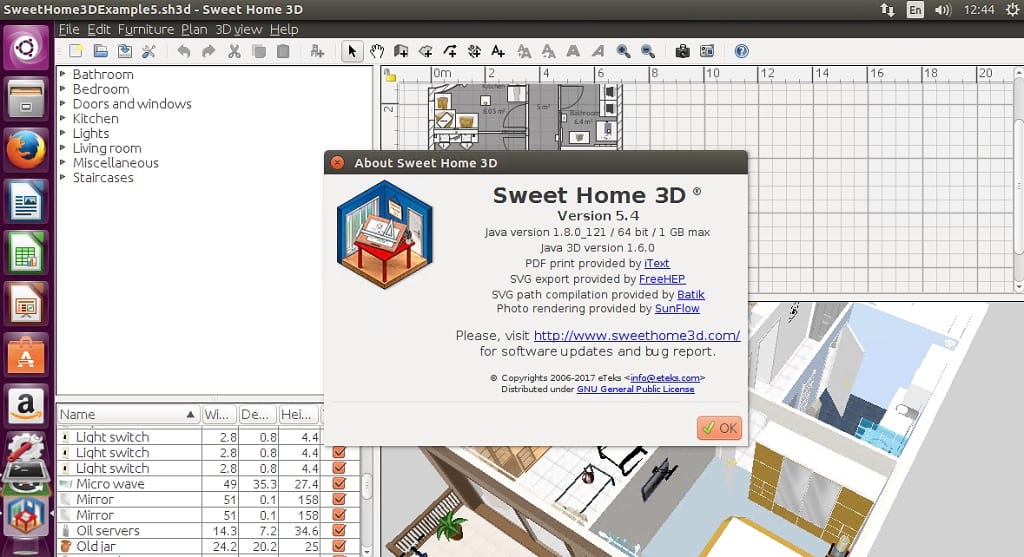Sweet Home 3D 5.4 latest release, is a free interior design app that helps you draw the floor plan of your house, arrange your furniture’s on the 3D plan, as well as preview the results in 3D. It comes with 50 pieces of furniture, but you may also import some additional objects in it if needed. Before we proceed on how to install Sweet Home 3D on Ubuntu, lets take a quick look at its features.
Sweet Home 3D Features
- Draw walls and rooms upon the image of an existing plan, on one or more levels
- Drag and drop doors, windows and furniture from a catalog onto the plan
- Update colors, texture, size and orientation of furniture, walls, floors and ceilings
- View all changes simultaneously in the 3D view from any view point
- Create photo realistic images and videos with various light sources
- Import additional 3D models and export the plan at various standard formats
Sweet Home 3D 5.4 Changelog
- Set the minimum value of visitor’s field of view to 2°.
- Fixed wrongly displayed rectangular textures when rotated.
- Fixed a bug that prevented to close the Untitled window after opening a file under Mac OS X.
- Replaced JRE 8u112 by JRE 8u121 in Sweet Home 3D installers bundled with Java under Linux.
- Fixed a bug that applied the resolution scale factor too many times on user interface.
- Fixed a bug that prevented to move the points of a polyline.
- Other minor bugs fixes and enhancements.
How to install Sweet Home 3D 5.4 on Ubuntu 17.04, Ubuntu 16.10, Ubuntu 16.04, Ubuntu 15.04, Ubuntu 14.04, CentOS 7
cd ~ wget https://netassist.dl.sourceforge.net/project/sweethome3d/SweetHome3D/SweetHome3D-5.4/SweetHome3D-5.4-linux-x86.tgz tar -xzvf SweetHome3D-5.4-linux-x86.tgz rm SweetHome3D-5.4-linux-x86.tgz cd SweetHome3D-5.4/ ./SweetHome3D
64-bit OS
cd ~ wget https://netassist.dl.sourceforge.net/project/sweethome3d/SweetHome3D/SweetHome3D-5.4/SweetHome3D-5.4-linux-x64.tgz tar -xzvf SweetHome3D-5.4-linux-x64.tgz rm SweetHome3D-5.4-linux-x64.tgz cd SweetHome3D-5.4/ ./SweetHome3D
How to remove Sweet Home 3D 5.4 from Ubuntu 17.04, Ubuntu 16.10, Ubuntu 16.04, Ubuntu 15.04, Ubuntu 14.04
- Simply delete the SweetHome3D folder
sudo rm /SweetHome3D*