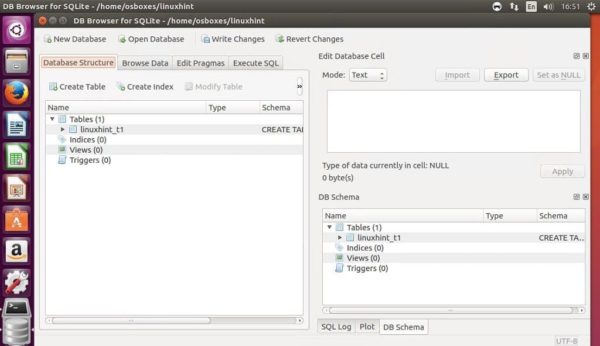SQLite Browser is a GUI tool used for creating, designing as well as editing SQL database files compatible with SQLite. Furthermore, it’s developed for users and developers wanting to create databases, search, and edit data. In addition, it uses a familiar spreadsheet-like interface, and you don’t need to learn complicated SQL commands.
SQLite Browser Key Features
- Create and compact database files
- Import and export tables from/to CSV files
- Create, define, modify as well as delete tables
- Browse, edit, add and delete records
- Create, define as well as delete indexes
- Search records
- Import and export records as text
- Import and export databases from/to SQL dump files
- Issue SQL queries and inspect the results
- Examine a log of all SQL commands issued by the application
SQLite Browser 3.9.1 Changelog
A major feature in this release is, future releases of DB Browser for SQLite will optionally be able to save as well as retrieve your SQLite databases “in the cloud”.
Enhancements
- Decreased lagging with long strings
- Indicate when display strings are being truncated
- Focus the newly created field after clicking ‘Add field’
- Also improved Execute current SQL line action
Bug Fixes
- Fixed default font selected being incorrectly detected, as well as Increased custom Page Size upper limit
- Program not being able to uninstall from “Programs and Features” in Windows 7 fixed
- Fixed executing current line action incorrectly logging the entire SQL
- Added HTML entities escaping in output when executing SQL
- Fixed Indexes with spaces around their name not being able to be deleted
- Help button should not be present in Windows title bar
Translations
- Updated Russian, Spanish, German, Korean as well as Brazilian Portuguese
How to Install SQLite Browser 3.9.1 on Ubuntu 16.10, Ubuntu 16.04, Ubuntu 16.04
sudo add-apt-repository ppa:linuxgndu/sqlitebrowser-testing sudo apt-get update && sudo apt-get install sqlitebrowser
How to remove SQLite Browser from Ubuntu
sudo apt-get remove sqlitebrowser