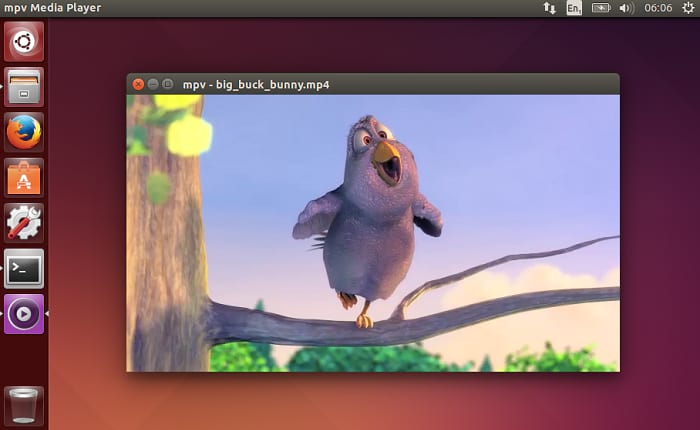MPV Video Player 0.25.0 recently released, is a free, open source, and cross-platform movie player based on MPlayer and mplayer2. MPV is a fork of mplayer2 and MPlayer. It shares some features with the former projects while introducing many more new features. It supports a wide variety of video file formats, audio and video codecs, and subtitle types. Before we proceed with how to install mpv ubuntu, lets take a look at its features.
MPV Video Player Features
- The MPlayer’s options parser was improved upon to act more like other CLI programs, and many option names and semantics were reworked to make them more intuitive and memorable
- MPV has a small controller that is triggered by mouse movement, despite not having official GUI
- It has an OpenGL based video output that is capable of many features such as video scaling with popular high quality algorithms, color management, frame timing, interpolation, and more
- Leverages on FFmpeg hwaccel APIs to support VDPAU, VAAPI, DXVA2, VDA and VideoToolbox video decoding acceleration
- Comes with a straightforward C API, designed to make mpv usable as a library as well as facilitate easy integration into other applications
- mpv is still under active development, focusing on code refactoring and cleanups as well as adding features
MPV 0.25.0 Changelog
Added
- TOOLS: add acompressor.lua script for runtime acompressor ffmpeg filter control
- dvb: add support for DVB-T2
- lavfi: support hwdec filters for –lavfi-complex
- macOS: initial Touch Bar support
- osc: add volume button (mouse wheel to change volume)
- sub: add SDH subtitle filter
- vo_opengl: add experimental vdpauglx backend
- vo_opengl: implement videotoolbox hwdec on iOS
Fixes and Minor Enhancements
- ao_jack: update latency on buffer_size/graph change
- ao_wasapi: do not pass nonsense to drivers with double precision formats
- ass_mp: reallocate cached subtitle image data on format changes
- don’t block playback stop when seeking
- enable “buffering” pausing for DASH streams too
- fix core-idle and eof-reached update notifcations
- make screenshot commands honor the async flag
- reduce blocking on VO when switching pause
- wayland: correctly map mouse buttons
- vo_x11: reduce flickering on playlist navigation
- See release notes for full list
How to install MPV Video Player 0.25.0 on Ubuntu 17.04, Ubuntu 16.04 and Ubuntu 14.04
sudo add-apt-repository ppa:mc3man/mpv-tests sudo apt-get update && sudo apt-get install mpv
How to uninstall MPV Video Player from Ubuntu
sudo apt-get remove mpv