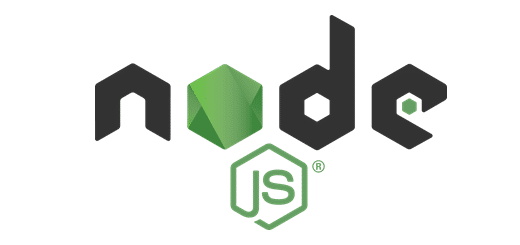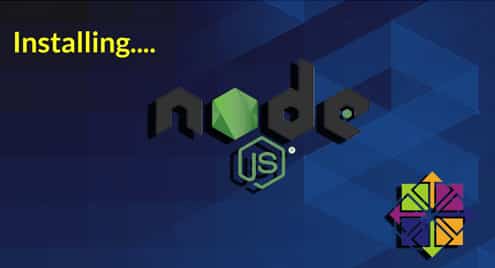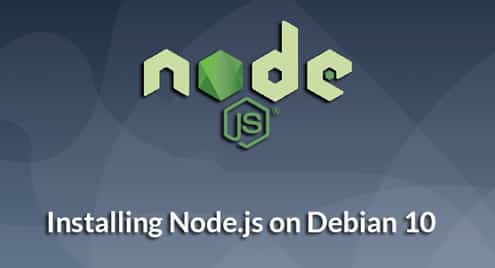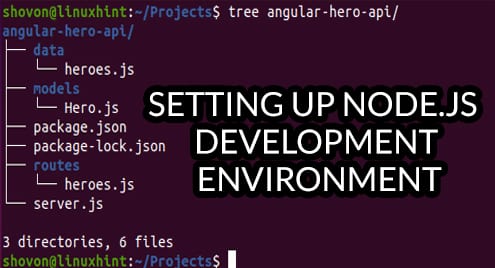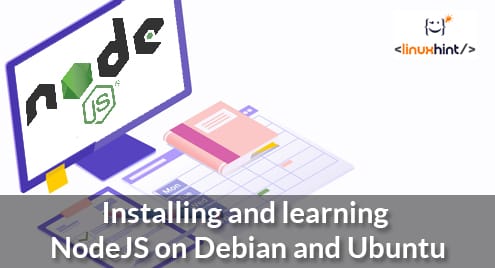Node.JS is a JavaScript runtime built on Chrome’s V8 JavaScript engine. Node.js uses an event-driven, non-blocking I/O model that makes it lightweight and efficient. Node.js’ package ecosystem, npm, is the largest ecosystem of open source libraries in the world.
Node.JS Key Features
- Asynchronous and Event Driven − All APIs of the library are asynchronous, that is, non-blocking. It essentially means a NodeJS based server never waits for an API to return data. The server moves to the next API after calling it and a notification mechanism of Events of NodeJS helps the server to get a response from the previous API call.
- Very Fast − Being built on Google Chrome’s V8 JavaScript Engine, NodeJS library is very fast in code execution.
- Single Threaded but Highly Scalable − NodeJS uses a single threaded model with event looping. Event mechanism helps the server to respond in a non-blocking way and makes the server highly scalable as opposed to traditional servers which create limited threads to handle requests. Node.js uses a single threaded program and the same program can provide service to a much larger number of requests than traditional servers like Apache HTTP Server.
- No Buffering − Node.js applications never buffer any data. These applications simply output the data in chunks.
- License − Node.js is released under the MIT license
Latest release Node.JS 7.3.0 changelog
- buffer:
- buffer.fill() now works properly for the UCS2 encoding on Big-Endian machines
- cluster:
- disconnect() now returns a reference to the disconnected worker
- crypto:
- The built-in list of Well-Known CAs (Certificate Authorities) can now be extended via a NODE_EXTRA_CA_CERTS environment variable
- http:
- Remove stale timeout listeners in order to prevent a memory leak when using keep alive
- tls:
- Allow obvious key/passphrase combinations
- url:
- Including base argument in URL.originFor() to meet specification compliance
- Improve URLSearchParams to meet specification compliance.
How to Install Node.JS 7.3.0 on Ubuntu 16.04
- Install some dependencies
sudo apt-get update sudo apt-get install build-essential libssl-dev
- Download the nvm installation script from the project’s GitHub page and run it
curl -sL https://raw.githubusercontent.com/creationix/nvm/v0.33.0/install.sh -o install_nvm.sh bash install_nvm.sh
- Close your Terminal screen and open it again to gain access to the nvm functionality. Then run the following commands
nvm list nvm ls-remote nvm install 7.3.0 nvm use 7.3.0 nvm alias default 7.3.0
Note: When you install Node.js using nvm, the executable is called node. To view the version installed, simpy run the following commands
node -v
- Update the npm to latest version
npm install -g npm npm -v