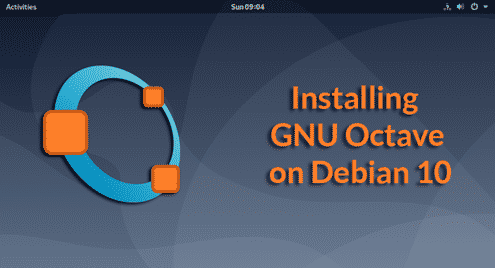Installing GNU Octave from Official Debian Package Repository:
A stable version of GNU Octave (version 4.4.x) is available in the official package repository of Debian 10 Buster. You can easily install it using the APT package manager.
First, update the APT package repository cache with the following command:
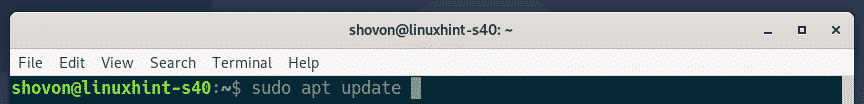
The APT package repository cache should be updated.
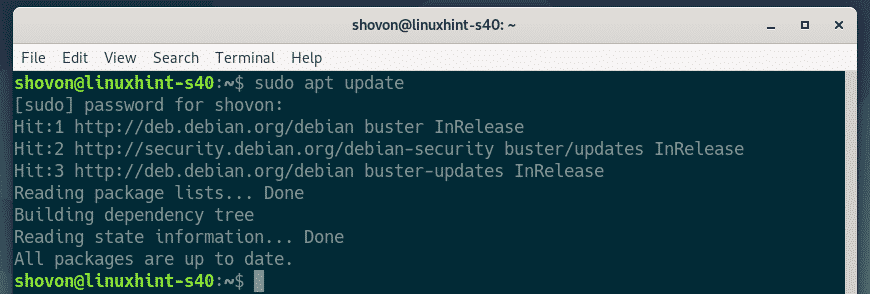
Now, you can install GNU Octave with the following command:
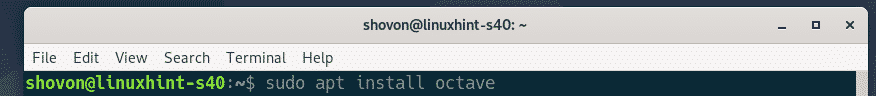
To confirm the installation, press Y and then press <Enter>.
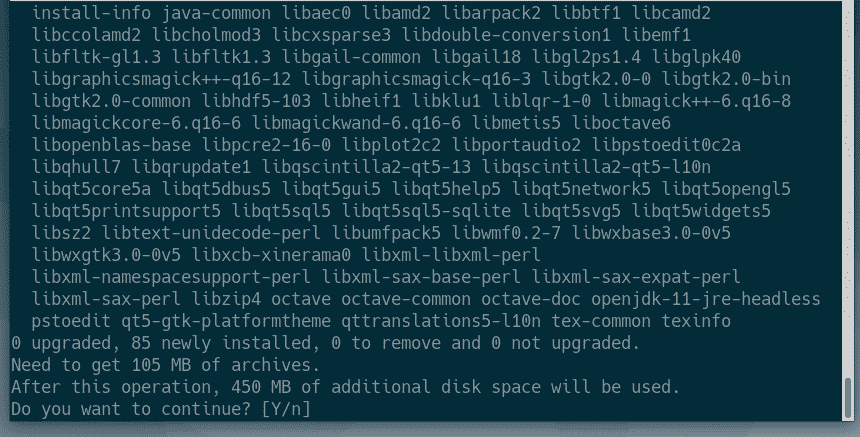
The APT package manager will download and install all the required packages.
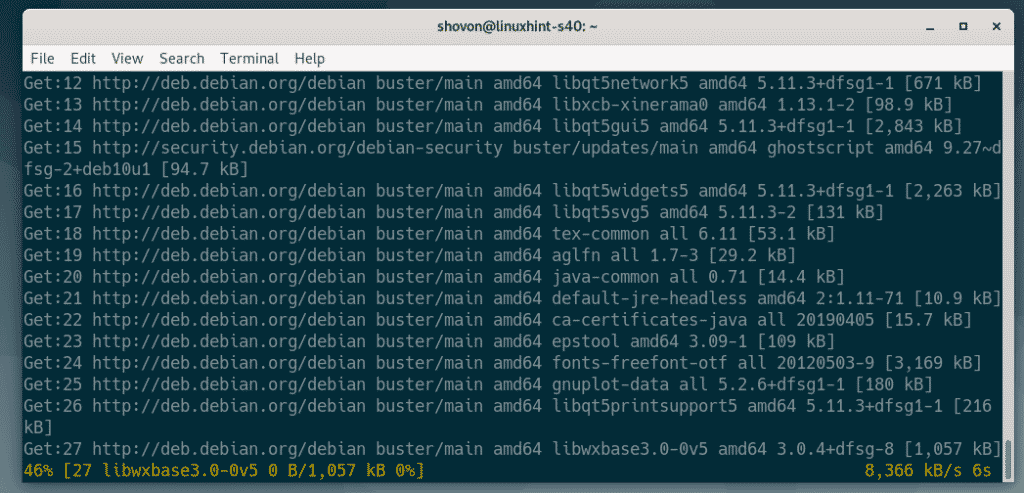
At this point, GNU Octave should be installed.
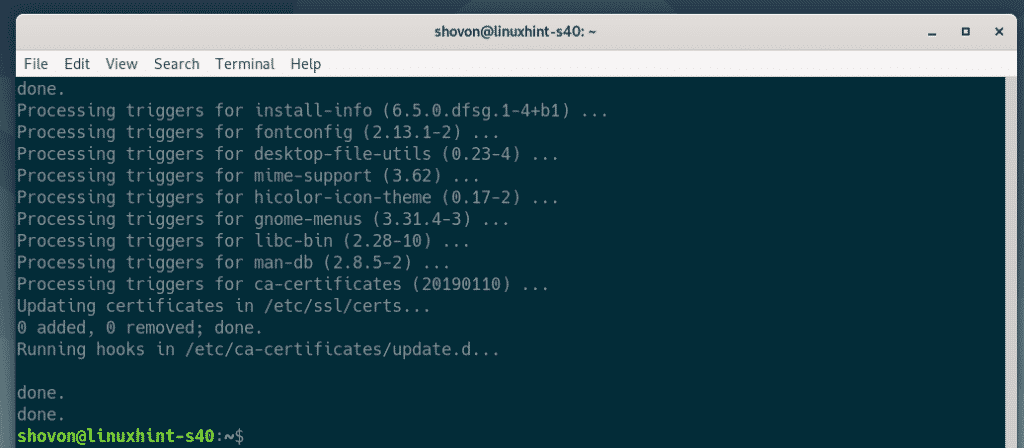
Once GNU Octave is installed, you should be able to find it in the Application Menu of Debian 10. To start GNU Octave, click on the GNU Octave icon.
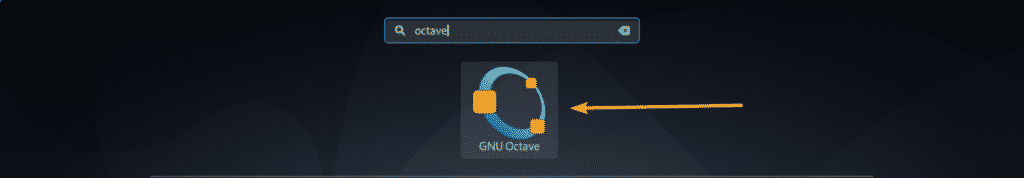
As you’re running GNU Octave for the first time, it will show you a welcome screen and ask you some questions. On this welcome window, click on Next.
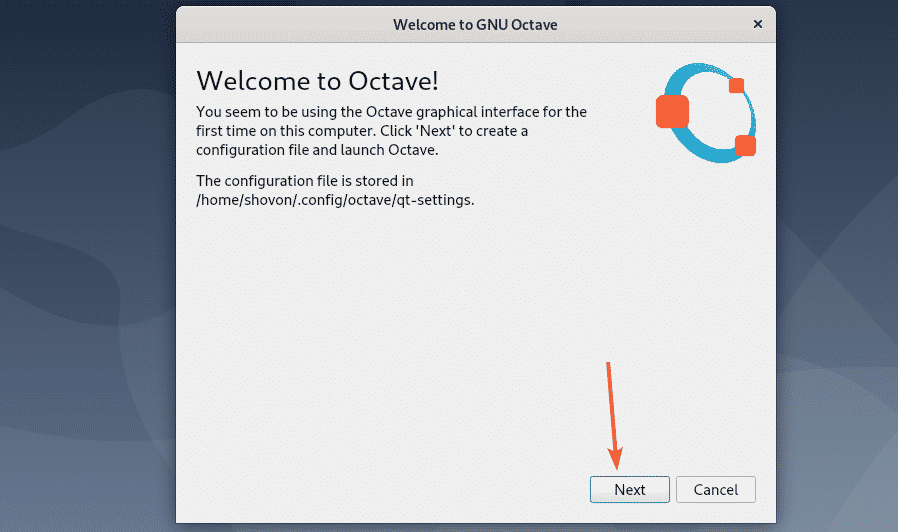
Click on Next.
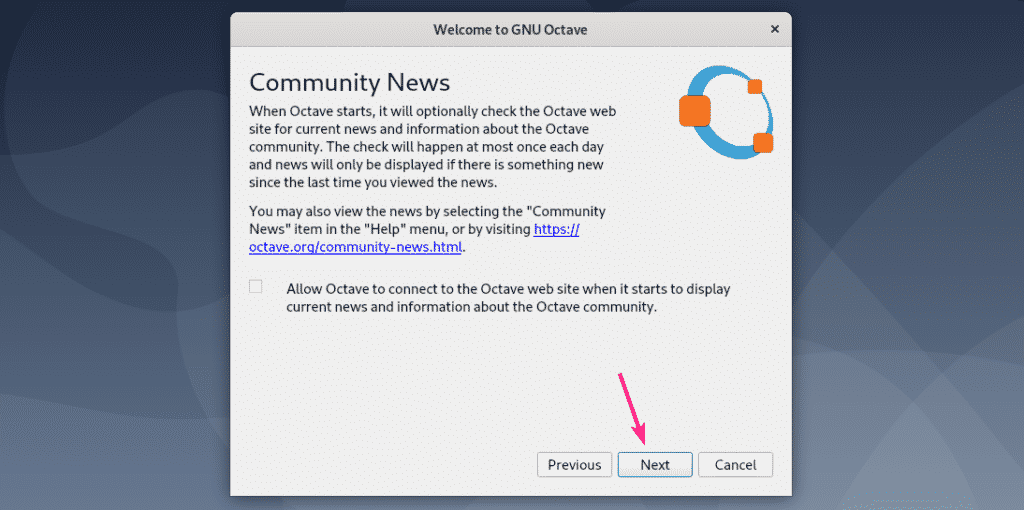
Now, click on Finish.
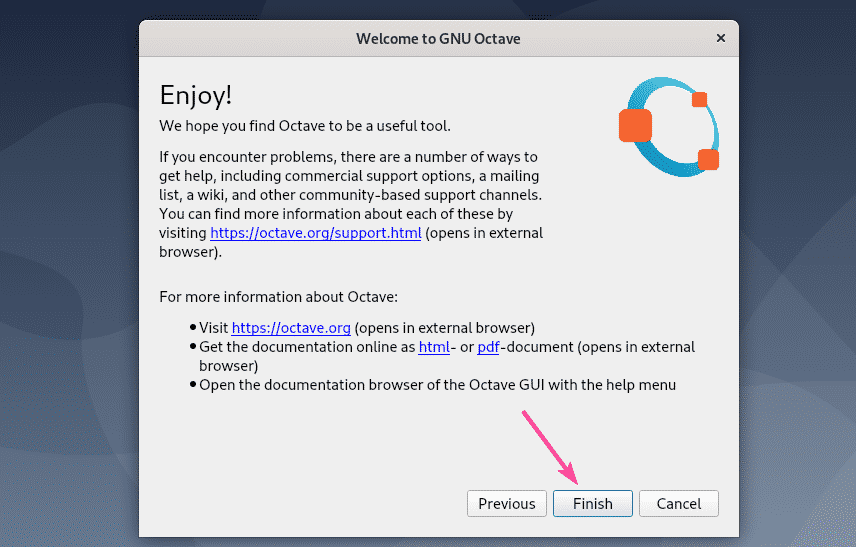
GNU Octave should start. Now, it’s ready to use.
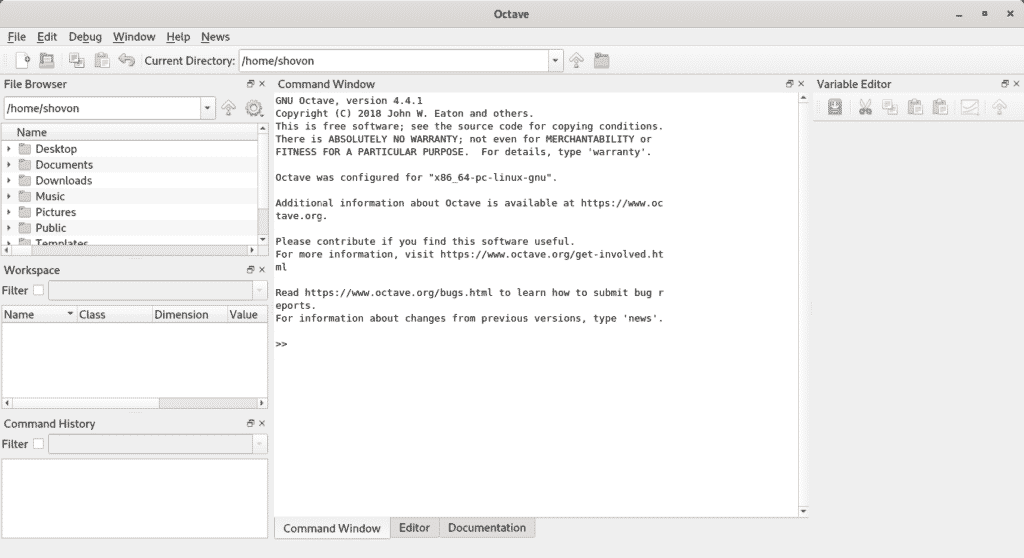
Installing GNU Octave Official Flatpak Repository:
Installing GNU Octave from the official Debian 10 package repository is easy. But, the GNU Octave version in the official package repository is older.
At the time of this writing, the latest version of GNU Octave is 5.1.0 which is distributed as a flatpak package. You can download GNU Octave 5.1.0 on Debian 10 from flathub flatpak repository.
Flatpak is not installed on Debian 10 by default. But, you can easily install Flatpak on Debian 10 from the official package repository of Debian 10.
First, update the APT package repository cache with the following command:

The APT package repository cache should be updated.
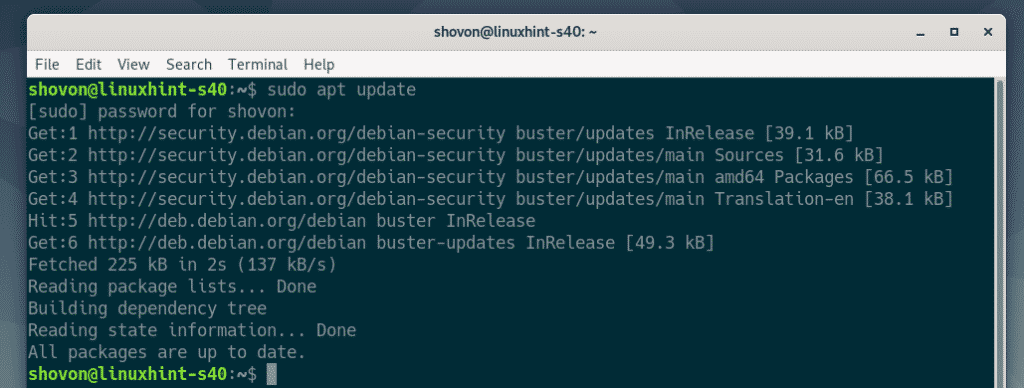
Now, install Flatpak with the following command:
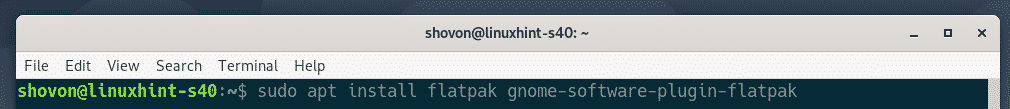
Now, press Y and then press <Enter> to confirm the installation.
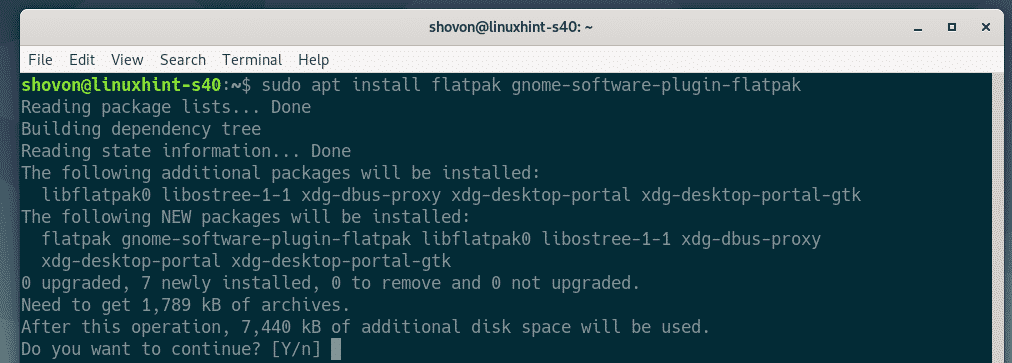
The APT package manager will download and install all the required packages.
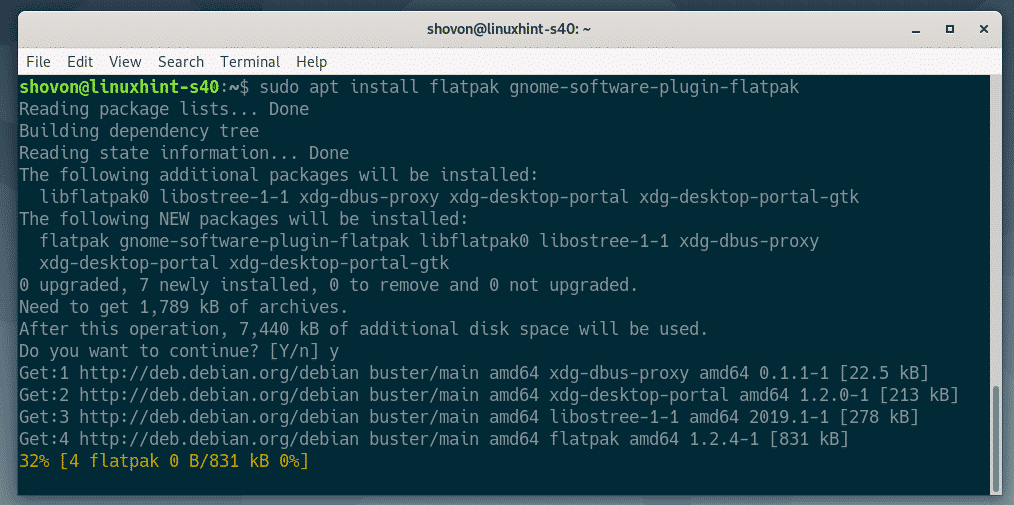
At this point, Flatpak should be installed.
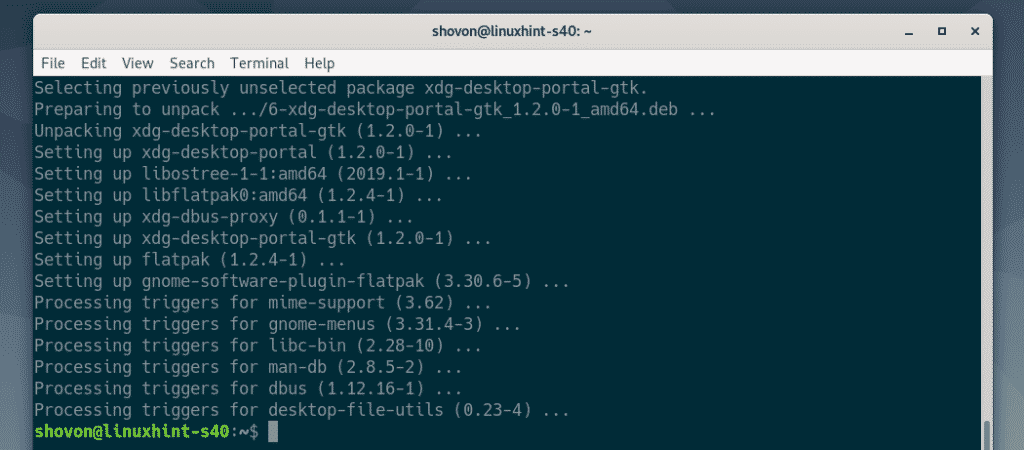
Now, add the Flathub Flatpak repository on Debian 10 with the following command:
https://flathub.org/repo/flathub.flatpakrepo

Now, restart your computer with the following command:
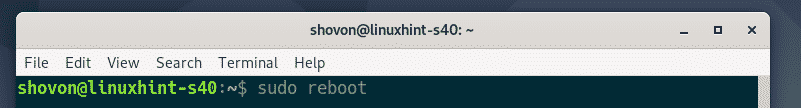
Once your computer starts, run the following command to install the latest version of GNU Octave from Flathub.

Now, confirm the installation by pressing Y followed by <Enter>.
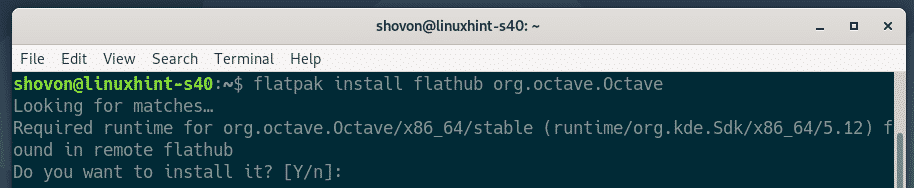
Flatpak will download all these big packages as listed in the screenshot below form the internet. Now, press Y and then press <Enter> to confirm.

Flatpak is downloading all the required packages. It will take a while to complete.

At this point, GNU Octave 5.1.0 Flatpak package should be installed.

Once GNU Octave is installed, you should be able to find it in the Application Menu of Debian 10. To start GNU Octave, click on the GNU Octave icon.

As you’re running GNU Octave for the first time, it will show you a welcome screen and ask you some questions. On this welcome window, click on Next.
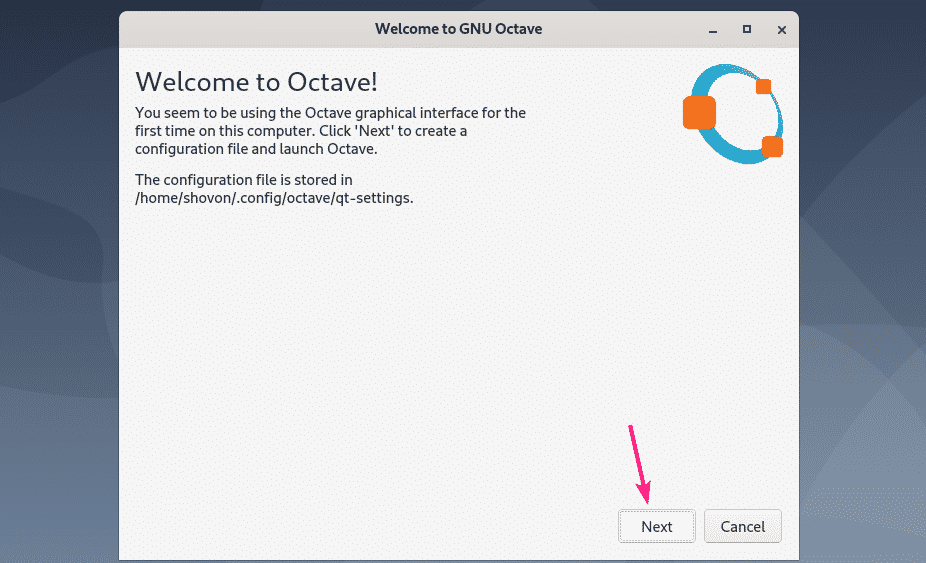
Click on Next.

Now, click on Finish.
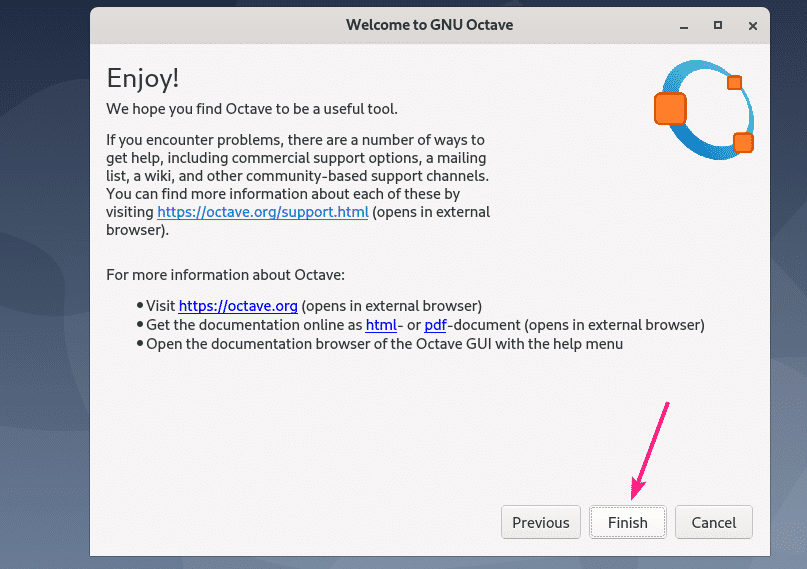
The latest version of GNU Octave should start. Now, you should be able to use it to do all sort of mathematical and numerical simulations.
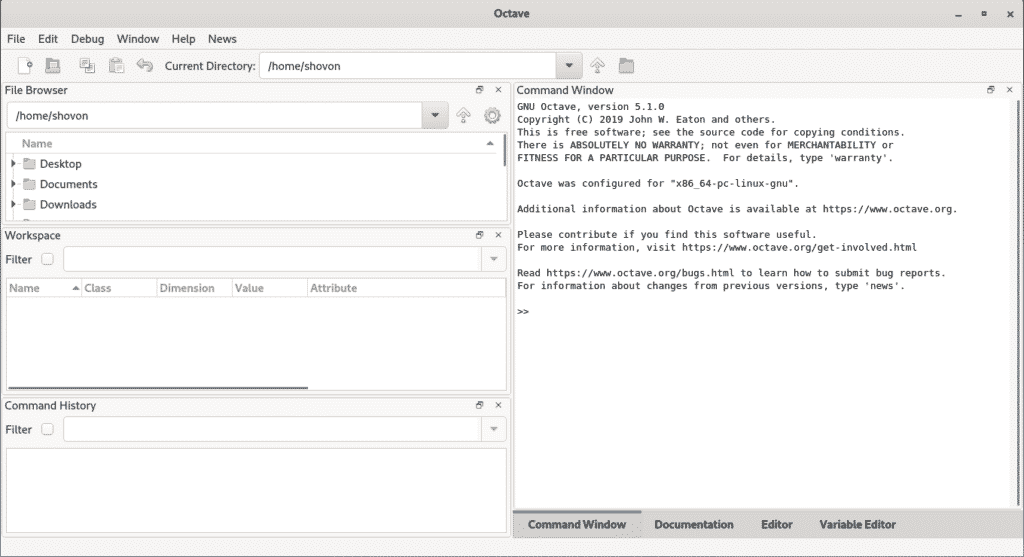
So, that’s how you install GNU Octave on Debian 10 Buster. Thanks for reading this article.