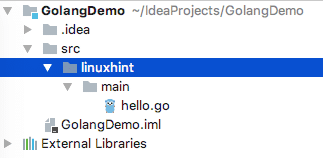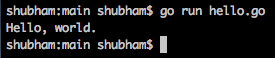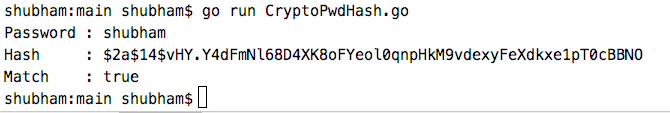Starting with Go
Just to make sure we are on the same page, here is the directory structure which I made for my Hello World program:
Here is the program we created:
import "fmt"
func main() {
fmt.Printf("Hello, world.n")
}
We can run the above program with following command:
Once we run this command, here is the output you will see:
Now that looks good. Let’s move to our main agenda.
Crypto Package in Golang
Using Crypto in Golang isn’t very easy to understand. This is because of the constructs it provides and the algorithm it follows to achieve encryption and decryption.
In this lesson, we will study these points:
- SHA256 encryption
- How to use bcrypt to encrypt Strings like passwords in your web applications
- Using AES encryption and decryption
Let’s start by Hashing and comparing passwords.
SHA256 Encryption
We will start with somewhat simple. We will try a very simple example on how to perform an SHA256 encryption using Golang. Let’s look at the example:
import (
"fmt"
"errors"
"crypto/sha256"
"encoding/base64"
)
func main() {
someText := "shubham"
hash, err := hashTextTo32Bytes(someText)
fmt.Printf("%sn %s", hash, err)
}
func hashTextTo32Bytes(hashThis string) (hashed string, err error) {
if len(hashThis) == 0 {
return "", errors.New("No input supplied")
}
hasher := sha256.New()
hasher.Write([]byte(hashThis))
stringToSHA256 := base64.URLEncoding.EncodeToString(hasher.Sum(nil))
// Cut the length down to 32 bytes and return.
return stringToSHA256[:32], nil
}
We started by creating a hasher initially. Following this, we used it to write the hash in a byte array. Finally, we encode the String and return the 32 bits of hash.
When we run this example, we will get the following output:
Hashing and Matching Password
Now, we will finally use bcrypt to produce Hashed passwords. We will keep the functions direct and simple.
We will also include a function which matches the hashed password to a given String. This way, we can also confirm if the password provided by the user is correct one. Before running this code will need to install the golang package for bcrypt with the following command:
Then you can execute this code:
import "fmt"
import "golang.org/x/crypto/bcrypt"
func HashPassword(password string) (string, error) {
bytes, err := bcrypt.GenerateFromPassword([]byte(password), 14)
return string(bytes), err
}
func CheckPasswordHash(password, hash string) bool {
err := bcrypt.CompareHashAndPassword([]byte(hash), []byte(password))
return err == nil
}
func main() {
myPwd := "shubham"
providedHash, _ := HashPassword(myPwd)
fmt.Println("Password :", myPwd)
fmt.Println("Hash :", providedHash)
isMatch := CheckPasswordHash(myPwd, providedHash)
fmt.Println("Matched ?:", isMatch)
}
When we run this example, we will get the following output:
Conclusion
In this post, we studied simple but useful examples on how we can use crypto package to do actions very important and useful in our applications.