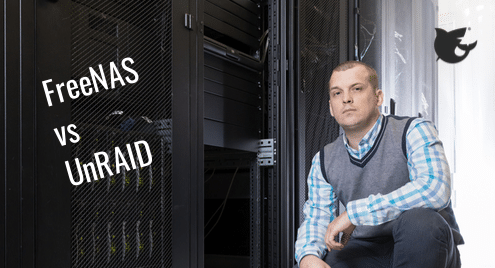Well unRAID, from Lime Technology is one of the proposed alternatives that has been gaining momentum in the last couple of years or so. Let’s look at some of the key differences between FreeNAS and unRAID which would help you take an informed decision when choosing between the two.
Licensing and Costs
In terms of mlitespeedary costs, FreeNAS, the software, is completely free and open source, shipped under BSD license. While unRAID is closed source and starts at $59 and can go upto $129 depending upon the number of storage devices you want to attach to it.
That is not to say that FreeNAS can’t come with premium (and expensive) customer service. If you desire you can buy hardware supplied by iXsystems that comes with their famous white-glove support. Even the base configuration of FreeNAS Mini (a NAS device) starts at $999 which is powerful enough to support a small to medium sized business. They also offer server blades that can run large websites and regardless of the size of the business, the hardware is reliable and well tested.
However, FreeNAS, the software, doesn’t come with price tags or caveats of any kind. No limitations are put in terms of number of storage devices or CPU cores available. You can install it on ordinary hardware too, just like unRAID.
The converse is not true. unRAID doesn’t come with certified hardware making reliability and driver support a much more pressing concern. So a point goes to FreeNAS for having better technology, and flexible licensing, at essentially zero cost.
Storage Stack
FreeNAS is based upon FreeBSD. With close ties to OpenZFS project, FreeNAS offers a time-tested and reliable storage solution. Everything from crazy 20 drive arrays to SSDs and NVMe, to the latest and greatest Intel Optane, the OpenZFS community works constantly on supporting a wide range of storage devices with absurdly high levels of scalability.
You can set up storage disks in RAID 0, as mirrors, RAID-Z1, RAID-Z2 and RAID-Z3 using FreeNAS while unRAID offers just RAID 0, parity (RAID-1) and dual parity. With questionable design decisions when it comes to spreading data across various disks.
unRAID uses XFS as its default file system, which is yet another questionable choice given that ZFS is supported quite well on Linux. Speaking of which unRAID is indeed based upon Linux.
SSDs have important applications in terms of read and write cache in any kind of storage server. unRAID wiki still suggests that its support for SSD arrays is “experimental”. All in all, the underlying storage stack is quite poor in case of unRAID.
File Sharing and Directory Services and other Features
Both the OSes offer NFS shares, SMB for Windows and AFP for Mac OSX and iOS. Additionally, FreeNAS offers iSCSI services whereas unRAID doesn’t. Along the same line FreeNAS offers LDAP, Active Directory, Kerberos while unRAID offers none of it.
FreeNAS comes with snapshots, built-in compression, encryption, deduplication and remote replication while unRAID offers just disk encryption. Similarly, FreeNAS comes with integration for cloud backup, including support for services like AWS, Google Cloud, Backblaze and Azure, while unRAID is lagging behind significantly.
Another important feature is monitoring. FreeNAS gives you real time graphs of system resources utilizations in its WebUI along with alerts on PagerDuty, Slack and a bunch of other clients. unRAID just offers alerts on its GUI and to your registered emails.
Secondary Use Cases
Setting aside the use case that we are considering (thatis, of a NAS) let’s consider other use cases like running third party applications such asTorrent clients, Plex, other virtual machines etc.
unRAID can use Docker containers to run various applications like Plex media server, NextCloud, Torrent clients, etc. At the same time, it also has support for KVM and you can install arbitrary operating systems from Windows 10 to Linux if you are familiar with KVM. The Linux heritage gives unRAID an advantage in this area.
FreeNAS comes with its own containerization technology called as Jails (inherited from FreeBSD) and its own virtualization option as well called Bhyve (pronounced “Bee-Hive”). These technologies themselves are quite mature and easy use.
Additionally, FreeNAS, can also run Docker by running Rancher OS inside of a VM. Rancher offers a very sleek UI for running and managing your Docker containers.
Documentation
If you know nothing about storage and servers, you can go through a specific section FreeBSD handbook and get started in no time. FreeNAS, the project, is quite verbose and optiniate about what it recommends and why it does things a certain way. User guides and video tutorials encourages IT professionals to learn whats happening under the hood. There are no secretes and the overall ethos encourages learning.
unRAID on the other hand has an unappealing website, relatively fragmented community and a very basic wiki. Being closed source, they also avoid giving out helpful details about essential parts of their software.
Conclusion
As worrisome as it is, FreeNAS is still probably the only solution you can consider if you value your data. Monopolies are never good, and FreeBSD/FreeNAS with OpenZFS have quite a monopoly when it comes to reliable storage solution.
unRAID may develop into a strong competitor in the future but for now, sticking to FreeNAS seems like the wisest option.