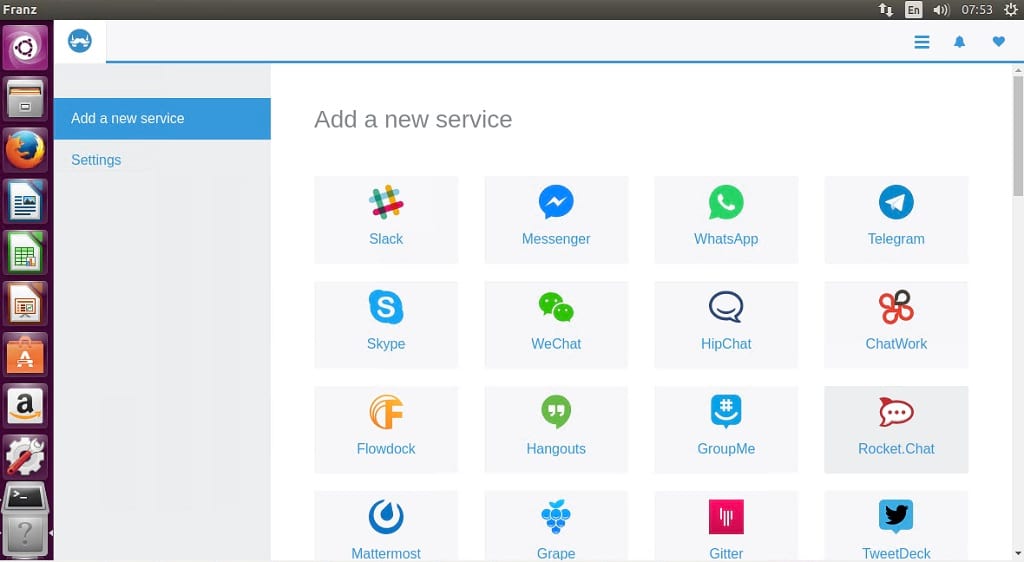Franz Messaging app is one of my top best messaging apps for linux platform. It’s a free, simple to use chat app that combines all the various chat & messaging services features into one promising application. Currently it supports Slack, WhatsApp, WeChat, HipChat, Facebook Messenger, Telegram, Google Hangouts, GroupMe, Skype and many more. At the moment, you are only able to install and run the app on the following operating systems “Mac, Windows & Linux”.
If you have multiple business and private accounts, then Franz Messaging app will allow you to add all your accounts so its easy to manage them from a single dashboard. What this means is, you could add / manage five different Facebook Messenger accounts all at once. Before we proceed on how to install Franz on Ubuntu, lets review some of its changes since release.
Security & Privacy : Franz does not read anything you type, send or receive. That’s between you and your messenger service. It successfully deliver your messages. No nosing – all hail postal secrecy!
Franz 4.0.x Changelog Summary
Bug Fixes
- Linux tray icon issue addressed
- Issue with the custom url validation of plugins sorted
- The Rocket.Chat and Mattermost features addressed
- Disable autostart issue sorted
- The tray error that sometimes causes it to abort the main process addressed
- Issue that prevents you saving fixed
Added Features
- Option to globally mute/unmute all notificiations, including enabling/disabling services
- Quick edit menu added to the tab bar
- Option to launch the app on system start added
- Various integrations suuch as VK, Wire, ICQ, IRCCloud, Cisco Spark, Facebook Pages, LinkedIn, Hibox, Couple.me, Yahoo! Messenger, Zendesk,
- API to add custom integrations added
- Support for yodel calls added
Others
- [Windows] Fixed issue when restoring maximized window from system tray
- Fixed Gmail “Grrr! Popup Blocker” message
- Made improvements to save settings/backup logic features
- Fixed open Skype links in browser
- Misc translation improvements
Youtube Video Walk-Through
How to install Franz Messaging App 4.0.x on Ubuntu 17.04, Ubuntu 16.10, Ubuntu 16.04, Ubuntu 15.04, Ubuntu 14.04
32bit OS
cd ~ sudo mkdir /opt/franz wget https://github.com/meetfranz/franz-app/releases/download/4.0.4/Franz-linux-ia32-4.0.4.tgz sudo tar -xf Franz-linux-ia32-4.0.4.tgz -C /opt/franz wget "https://cdn-images-1.medium.com/max/360/1*v86tTomtFZIdqzMNpvwIZw.png" -O franz-icon.png sudo cp franz-icon.png /opt/franz cd /opt/franz ./Franz
64bit OS
cd ~ sudo mkdir /opt/franz wget https://github.com/meetfranz/franz-app/releases/download/4.0.4/Franz-linux-x64-4.0.4.tgz sudo tar -xf Franz-linux-x64-4.0.4.tgz -C /opt/franz wget "https://cdn-images-1.medium.com/max/360/1*v86tTomtFZIdqzMNpvwIZw.png" -O franz-icon.png sudo cp franz-icon.png /opt/franz cd /opt/franz ./Franz
Now create a Desktop Launcher for the App
- To do this, create a new ‘franz.desktop’ file and copy the following entries into the file
—– Create Desktop File —–
sudo nano /usr/share/applications/franz.desktop
—– Copy following contents into newly created file —–
[Desktop Entry] Name=Franz Comment= Exec=/opt/franz/Franz Icon=/opt/franz/franz-icon.png Terminal=false Type=Application Categories=Messaging,Internet