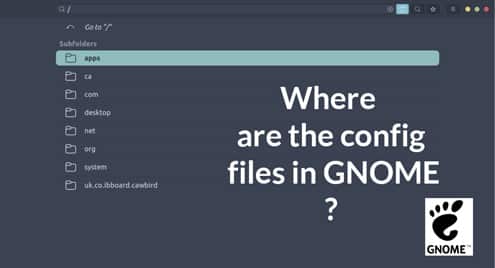Faenza Icons developed by Titeum, is an icon theme for Gnome that provides you with monochromatic icons for panels, toolbars and buttons and colourful squared icons for devices, applications, folder, files and Gnome menu items.
NOTE
- Ubuntu 11.10: the Unity panel has a strange behavior with some icons compared with the previous version (and Gnome 2 panels of course), especially with user menu and battery state icons. You might use one of the new themes instead of the classic ones: Faenza-Ambiance is suitable with dark panel and toolbars (inherits Faenza-Darkest theme), Faenza-Radiance with light panel and controls (inherits Faenza theme).
- Some applications are configured to always use the same icon regardless of the selected theme.
- To display the Faenza icon, edit as root the /usr/share/applications/application_name.desktop file and locate the line beginning with ‘Icon=’
- Don’t forget to make a backup before changing one of those files. E.g. Vim desktop file is /usr/share/applications/gvim.desktop
- Some desktop files can be located in /usr/local/share/applications or in your ~/.local/share/applications folder (e.g. Steam desktop file is somewhere in ~/.local/share/applications/wine).
- Here is a partial list: emacs23, gcolor2, bluefish, hardinfo, setroubleshoot, gufw, pithos, vim, rssowl, netbeans, gazpacho, guake etc
- If you want to use the new Gnome contact application, edit its desktop file (/usr/share/applications/gnome-contacts.desktop) to use the specific (and beautiful) icon named gnome-contacts
How to install Faenza Icons on Ubuntu 17.04, Ubuntu 16.10, Ubuntu 16.04, Ubuntu 15.04, Ubuntu 14.04, Ubuntu 12.04
sudo apt install faenza-icon-theme
How to uninstall Faenza Icons from Ubuntu
sudo apt-get remove faenza-icon-theme