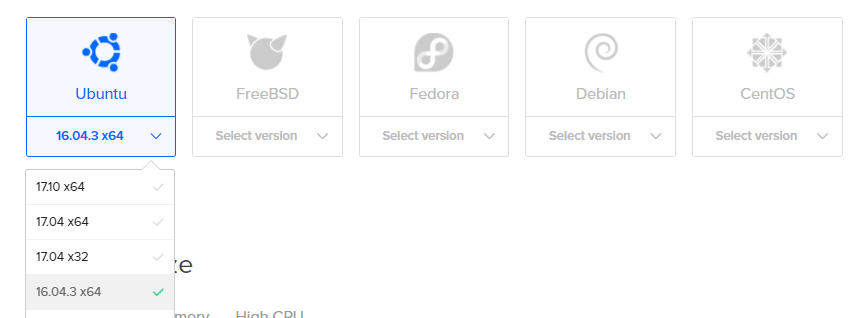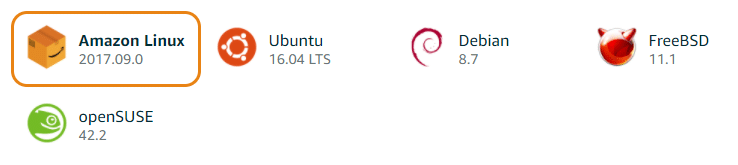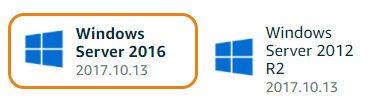DigitalOcean vs Amazon Web Services (AWS)
DigitalOcean and Amazon Web Services (AWS) are two of the popular cloud computing services. DigitalOcean is quite popular among small businesses and indie developers whereas AWS is mostly popular among medium sized to corporate level businesses. Arguably, AWS is the leading force in the cloud computing for having massive infrastructure at their disposal, and a tremendous amount of corporate level clients which allow them to grow large in size, and bring the service to the next level. However, lately DigitalOcean has been gaining a tremendous amount of attention from various directions, and this article demonstrates what DigitalOcean has done to stand out in the cloud computing world, and major differences between these two competitors in the cloud computing arena.
DigitalOcean
Payment Method and Sign up
DigitalOcean accepts both Paypal, and debit card as valid payment methods. If Paypal is used, $5 should be deposited to verify the account, and without verifying the account it’s not possible at the moment to complete the sign up even if a promo code is used. However, the signup process is relatively easy.
Droplets
DigitalOcean is a cloud computing service which provides a wide variety of features, and is known for their simplicity and elegant look in the web interface. Due to the simplicity, it doesn’t take much time to roll out the cloud computer instance. In fact, it takes less than 2 minutes for creating a cloud computer instance, and being available to public with an accessible public IP address. Initially, it allocates a single IP4 address to the instance which is known as a droplet in DigitalOcean platform, but it’s possible to acquire an IP6 address through the droplet settings page which is unique per each droplet.
Operating Systems
DigitalOcean provides a range of operating systems from popular Ubuntu distro, to CentOS which is currently dominant in the server market. As seen in the following screenshot, Ubuntu makes the latest version 17.10 available to general public, and usually any recent version is available here after a while later, which is a huge plus for many clients who seek the power of latest features more than the stability.
Additionally, it’s possible to deploy either a container distribution or one click app as well. Container distribution is a minimal version of the operating system which is more suitable for advanced users. Unfortunately, at the moment only 3 operating systems are available under this category, Core OS, Fedora Atomic OS, RancherOS.
One click app simplifies the cloud computing even further by providing a range of popular web apps which can be installed with just one click right into the droplet. Afterward, the credentials to access the web app are emailed to the email address used during the registration in the service, whereby the webapp can be accessed to use. Some of the popular web apps are discourse, ghost, WordPress.
System Specification
There are 3 main hardware categories available for every droplet, and they are Standard, High Memory, High CPU. Each category is optimized for various purposes such as standard one is for regular users, high memory category is for apps which demand high memory, high cpu category is for apps which consume more CPU power. Fortunately, the fee is charged based on the hardware specification.
The cheapest droplet starts from just $5 per month, which is billed on an hourly basis, so it costs $0.007 per hour, and therefore a droplet can be destroyed at any time without paying the whole $5. The hardware specification of it is 512 MB, 1 CPU, 20 GB SSD disk, 1000 GB transfer. It goes up to 640 GB space, 64GB RAM, 20 CPU, 9TB transfer rate which is priced at $640 per month, meaning $0.952 per hour. After creating a droplet, its specs can be upgraded to higher tiers as well which increases the fee along with it.
Datacenters
There are a staggering 19 data centers across the globe in various countries. This is quite surprising for a small cloud computing provider. They are in New York, San Francisco, Amsterdam, Singapore, London, Frankfurt, Toronto, Bangalore. Surprisingly, the fee is consistent across all the data centers despite having different political and economy backgrounds. According to DigitalOcean, a brand new datacenter in Australia is on the horizon, which makes it ideal for Australian residents.
Additional Options
As additional networking, it provides private networking which is suitable to make an intranet among droplets, Backup which is for automating the backup on a weekly basis, Ipv6 which is for next generation networks, Data Monitoring which further enhances the existing monitoring system with additional services. These services are free of charges, except Backup which charges depending on the size of the droplet on a monthly basis.
If infrequent backups are taken, snapshots are much more ideal, but unfortunately they are charged $0.05 per gigabyte per month. So the more the snapshots the more it costs. By default, each droplet is assigned a password and a username automatically in the beginning, which are emailed to the email address of the user, but it’s possible to create a SSH key as well while the droplet is being created.
Object Storages
Object Storage is a brand new service introduced lately for hosting static files in the cloud as in Dropbox/Google drive. The files are accessible through the standard portal and can also be linked with droplets. Object storage doesn’t have multiple packages, but just one package which is free of charge for the first 2 months, then thereafter it’s billed $5 per month for 250GB space and 1TB inbound traffic. Overage fees are $0.02 per GB and $0.01 per GB, with free inbound data transfer.
Images
Apart from having automatic backup, droplets can be backed up manually as well. The manually taken backups are known as snapshots which can be used to restore droplets in case of a malfunction in the droplet. Unfortunately, it’s not possible to restore snapshots/backups taken from a higher tier package to a lower one.
Networking
The networking segment offers a range of features to enhance the networking side of the droplet. This includes advanced DNS records which are usually available at the domain name registrar. Floating IP is for making the droplet available even when it’s under maintenance, quite ideal for HAI (highly available infrastructure). Load balancers are for distributing the server load across multiple droplets with ease. A basic firewall to defend the droplets against intruders. The firewall isn’t meant to defend against DDOS attacks, and thus a professional level firewall is still required.
API
API makes it possible to design our own interface to interact with DigitalOcean services. This is mostly for programmers who intend to combine it with other services through a single interface. The documentation to the API can be found here. https://developers.digitalocean.com/documentation/v2/
Amazon Web Services (AWS)
Payment Method and Sign up
AWS makes the sign up process slightly difficult for new users by asking both phone verification and credit card verification. The phone verification can be done by either calling the customer support or typing the pin, shown on the screen, on the mobile. If the pin typing failed 2 times, it automatically blocks the sign up process for 12 hours. So the only way is contacting customer service to verify the account. However, customer support responds without any delay as long as “chat” is selected as the response method.
Instances and System Specification
As instances, it provides two options – EC2 and Lightsail. EC2 is based on “pay as you go” way whereas Lightsail has a fixed rate and fixed hardware specifications. The lowest package of EC2 starts from 0.5GB memory, and 1 CPU core with EBS space. EBS space is relatively slower than SSD storage, but it’s expandable up to 16TB from just 30GB given for free of charge for a year. It’s billed on an hourly basis as you go way, and priced at $0.0058 per Hour. The highest tier available at amazon is i3.16xlarge which costs $4.992 per hour, which totally would be staggering $3594.24 per month. There is no package in DigitalOcean matches to this humongous one at amazon, and thus it’s definitely suitable for corporate levels more than for small businesses.
Lightsail is same as EC2, except it has a flat fee which is charged at the end of the month, on the contrary to EC2, which has a “pay as you go” fee. However, even though it’s not stated on the surface both instances are actually charged on an hourly basis, and thus both are similar, in terms of charging frequency, to DigitalOcean. The upside of AWS is EC2 instance is only charged when it’s at running state, whereas Lightsail instance is charged whether it’s running or stopped, so this is quite similar to the pricing method at DigitalOcean. However, since both are almost same, it might confuse people more than benefit them.
Lowest tier in Lightsail is $5 and it’s basically same as the lowest tier in DigitalOcean. The highest tier available in Lightsail is $80 package which gives 8 GB Memory, 2 Core Processor, 80 GB SSD Disk, 5 TB Transfer which is comparable to $80 package in DigitalOcean, except it has more CPU power, and consistent data transfer rate across the whole globe which is not seen in Lightsail as it charges more for bandwidth in Mumbai and Sydney datacenters regardless of the package.
Operating Systems
At a first glimpse, it’s quite obvious that AWS doesn’t have as many operating systems as DigitalOcean, and available ones are also a bit older as well, for instance, in DigitalOcean the latest available Ubuntu version is 17.10 whereas in AWS it’s 16.04 LTS. However, as a plus, AWS provides Windows operating system which is often used for hosting .NET web apps, and SQL Server databases. Lightsail provides both Windows Server 2012 and 2016.
Similar to DigitalOcean, AWS has a number of one click web apps (11), but its number is less than DigitalOcean (16), and it’s also limited to Lightsail by default, but users can still download a tremendous amount of 3rd party one click apps from amazon AWS market place. So technically AWS has thousands of one click apps. So basically AWS is much more complicated in terms of configuration but has more diverse options.
Static Content Hosting
Even though it’s possible to host static contents in DigitalOcean, there is no simple ready made solution like AWS. In AWS, static hosting is possible with the S3 service. As it is static contents no server side scripts are allowed, it means any client side script, html, css can be used with S3. This is a huge advantage for static content developers.
Domain Name Registration and Site Management
Surprisingly, AWS also acts as a domain name registrar, but it’s slightly expensive than in other places like Namecheap, for instance in AWS the .com domain is priced at $12, whereas in Namecheap it’s just $10.69. DigitalOcean at the moment doesn’t provide any service for registering new domains. Additionally, AWS goes much beyond and provides a whole new service just for managing websites. It’s known as Amazon Route 53. With 53, DNS management, traffic management, availability monitoring, domain registration as stated earlier are possible. With DigitalOcean at the moment it’s only possible to manage DNS. This is again slightly complicated due to the way it’s organized. So the whole problem AWS has is the lack of organization.
Conclusion
DigitalOcean and AWS both are extraordinary cloud computing services that provide sophisticated features which help in creating complex web applications at a decent price. DigitalOcean doesn’t have as many features, but available features are nicely organized, whereas in AWS feature organization is a whole mess, but AWS has a tremendous amount of features which are difficult to be reviewed in this small article.
AWS is often regarded as a corporate level cloud computing service, but given the fact it has a decent price model with good features which are comparable to DigitalOcean there is no huge advantage of moving to DigitalOcean. However, DigitalOcean is much more user friendly, and newbie friendly and has a consistent price scheme across the globe; hence DigitalOcean is recommended for new users, whereas AWS is mostly useful for experienced users.