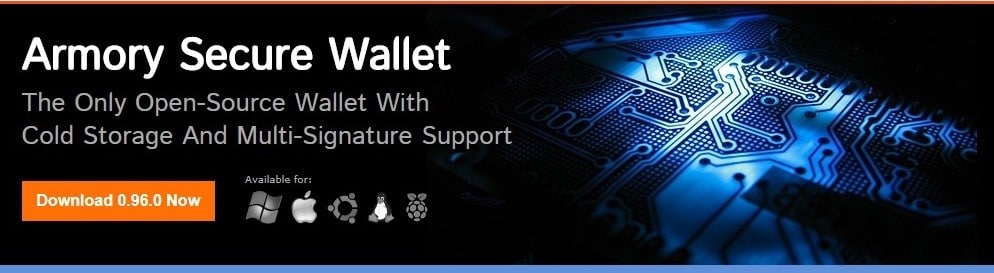Bitcoin is the first ever digital currency also known as cryptocurrency. Bitcoin is becoming more and more popular due to increasing internet user base around the world. Increased popularity of Bitcoin gave rise to number of different Bitcoin Wallets which are available for different platforms like Windows, Mac, Android, Ubuntu etc. To store, receive and send Bitcoin it is very important to choose a secure and reliable Bitcoin wallet from the many wallets available.
The number of Bitcoin wallets is increasing rapidly and choosing a secure and reliable wallet among them is a difficult task. Users should ensure their Bitcoin wallet supports important features like backup to prevent loss of Bitcoins, user privacy and security, etc. before selecting a Bitcoin wallet. To make this process easier for you today we will have a look at the best 5 Bitcoin wallets which are available for the Ubuntu platform.
1. Armory
Armory is a open-source Bitcoin client with cold storage and Multi-signature support. It is the one of the most secure Bitcoin wallets and Armory Bitcoin client is available for Ubuntu repositories which can be downloaded from the Armory website and Ubuntu Software Centre. Apart from being safe and secure it also has support for many wallets.
Features:
Open Source
Armory is an open-source Bitcoin wallet and everyone has permission to develop apps and extensions for Armery wallet.
Cold Storage
Cold storage is a unique interface designed by Armory to manage Bitcoins offline. Users just need to install Armory client on their computer to manage Bitcoins without internet access. Anyone can create a wallet on any computer without internet and manage their wallet when the internet is accessible without any risk. With the help of cold storage all the private-key data is stored on an offline computer where any outsider cannot steal your Bitcoin. The private-key data stored on your computer is encrypted so that if anyone gets somehow physical access to your computer then it will take ages to decrypt the data.
Installation
To install Armory client on Ubuntu you need to follow these simple steps:
Armory client can be directly downloaded and installed from Armory website or Ubuntu Software Center.
Step01: To download Armory client click here.
Step02: Once the download is complete locate the file in Downloads folder and double-click on it.
Step03: Now Ubuntu Software Center will install Armory client into the Ubuntu system.
Step04: Once the installation is complete you can launch Armory client from the Ubuntu dashboard.
Now you can manage your Bitcoin wallet from Armory client online as well as offline.
2. Bitcoin Core
Bitcoin Core, earlier known as Bitcoin-Qt is the official Bitcoin client which helps Bitcoin’s network security run properly. As this client is officially from Bitcoin, it is highly secure and reliable. Bitcoin Core has some very basic features as compared to other competitors.
Features:
Validation
Bitcoin Core ensures every transaction being performed is valid to keep your Bitcoin wallet secure. It also prevents Bitcoin banks and miners from taking full control of your Bitcoin wallet.
Privacy
Bitcoin Core provides some excellent privacy features to protect customer’s identity and important data from the outside world. Bitcoin Core also protects sent and received transactions using strong privacy network.
Other features include backing up private keys, cold storage i.e. offline wallet, security notifications, etc.
Installation
We can install Bitcoin Core either by downloading installation files from here or by running commands in the Ubuntu Terminal.
To install Bitcoin Core using Ubuntu Terminal follow these steps:
Step01: Open Terminal from Ubuntu dashboard or pressing keyboard keys CTRL + ALT + T.
Step02: Type following commands one-by-one and press Enter key on keyboard and wait until it gets downloaded and installed automatically.
sudo add-apt-repository ppa:bitcoin/bitcoin sudo apt-get update sudo apt-get install bitcoin-qt
Step03: Once the installation is finished launch Bitcoin Core client from the Ubuntu dashboard.
Now you can manage your Bitcoin wallet account from the Bitcoin Core Client installed on your Ubuntu system.
3. Copay
Copay is an open source Bitcoin wallet which is safe, secure and reliable wallet published by BitPay which is well known for its security services. Copay is a multiple signature wallet, which means we can setup a shared wallet account which requires private keys from all account holders to perform and confirm a transaction.
Features:
- Shared wallet is a very good feature from Copay but there also other features like you can manage multiple wallets using a single Copay app.
- Copay also supports full Bitcoin Payment Protocol which ensures secure and reliable Bitcoin transactions.
- As mentioned above Copay is an open source wallet so if you are an enterprise user or a programmer you can take full control of Copay apps and Bitcoin Wallet Service by developing your own code and enhancing security features at your own.
Installation
To install Copay client on Ubuntu you need to follow simple steps:
Copay client can be directly downloaded and installed from Exodus website or Ubuntu Software Center.
Step01: To download Copay installation files click here.
Step02: Once the download is complete locate the installation files in Downloads folder and double-click on it.
Step03: Now Ubuntu Software Center will install Copay client into the Ubuntu system.
Step04: Once the installation is complete you can launch Copay client from the Ubuntu dashboard.
4. Electrum
Electrum is another lightweight Bitcoin wallet for the Ubuntu platform. Electrum requires very basic computing hardware for its functioning so if you have a very old computer then Electrum Bitcoin wallet will be best for you.
Even if it runs on minimal computer resources Electrum hasn’t done any compromise with its features. Like Copay it is also an open source wallet which supports multiple signature wallet. Like other Bitcoin wallets it also stores private keys on offline storage to protect them from external threat.
Features:
Cold Storage
As mentioned above Electrum stores private keys offline to protect user from hackers. Users can also user their Electrum wallet private keys in other Bitcoin wallet clients.
Proof Checking
Electrum also does proof checking by keeping track of customer’s previous transactions.
Add-ons
Electrum also supports third party add-ons like Multisig services, hardware wallets, etc.
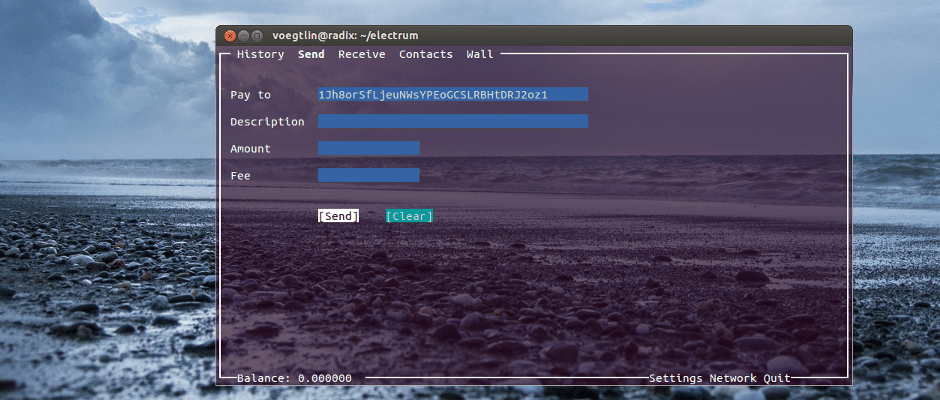
(Image Source: Electrum)
Installation
To install Electrum client on Ubuntu you need to follow simple steps:
Electrum client can be directly downloaded and installed from the Exodus website or Ubuntu Software Center.
Step01: To download the Electrum installation files click here.
Step02: Once the download is complete locate the installation files in Downloads folder and double-click on it.
Step03: Now the Ubuntu Software Center will install Electrum client into the Ubuntu system.
Step04: Once the installation is complete you can launch Electrum client from the Ubuntu dashboard.
5. Exodus
Exodus became popular in a very short time as it is launched recently in July 2016. Exodus is not only a Bitcoin wallet but it is a Blockchain Wallet Asset which is also called as digital currency or cryptocurrency. Unlike Bitcoin Core we don’t need to download the whole Blockchain as it is a lightweight wallet.
Features:
User Interface
The user Interface of Exodus client is very attractive but simple. If you don’t have any knowledge about Bitcoin and how it works you can still use this wallet.
Offline Storage
Exodus stores all the private keys of your cryptocurrencies on your computer storage. You also can backup the wallet to your computer in simple steps provided in Exodus client.
Exchange/Trading
This is the one of the best features available in Exodus. You can exchange or trade Bitcoins with other Bitcoin alternatives and vice versa. Exodus has exchange algorithm powered by Shapeshifts that performs exchange or trade of digital currencies in few seconds.
(Image Source: Exodus)
Installation
To install Exodus client on Ubuntu follow these simple steps:
Exodus client can be directly downloaded and installed from Exodus website or Ubuntu Software Center.
Step01: To download Exodus installation files click here.
Step02: Once the download is complete locate the installation files in Downloads folder and double-click on it.
Step03: Now Ubuntu Software Center will install Exodus client into the Ubuntu system.
Step04: Once the installation is complete you can launch Exodus client from the Ubuntu dashboard.
So these are the best 5 Bitcoin wallet clients for Ubuntu. If you are already using one of these wallet clients or going to try then don’t forget to share your views in comment section below.