Syntax:
Here, arguments are parsed and combined into a string that will execute by the shell. `eval` returns an exit status code after executing the command. `eval` returns 0 as exit status code if no argument is provided or only null argument is provided.
Example-1: Execute `wc` command using `eval`
Suppose a text file named “department.txt” contains the following text. The total number of lines of the file can be counted by `wc` command.
department.txt
EEE
ETE
ENGLISH
BBA
PHARMACY
The following command will store `wc` command to count the total number lines of the file, department.txt to the variable, $mycommand.
The following `eval` command will run `wc` command and print the total number of lines.
Output:
The output shows that department.txt file has 6 lines.
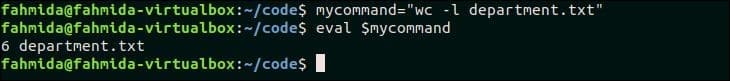
Examplel-2: Execute `expr` command using `eval`
Create a bash file named evaltest.sh and add the following script. This script will assign two integer values into the variable $x and $y. The `expr` and `echo` commands are assigned into two variables, $c1 and $c2 which are executed later by using `eval` command.
evaltest.sh
#Initialize the variable x and y
x=5
y=15
#The first command variable is used to assign `expr` command to add the values of $x and $y
c1="`expr $x + $y`"
#The second command variable is used to assign `echo` command
c2="echo"
#`eval` will calculate and print the sum of $x and $y by executing the commands of $c1
and $c2 variables
eval $c2 $c1
Run the script.
The sum of 5 and 15 is 20 that is shown in the output.
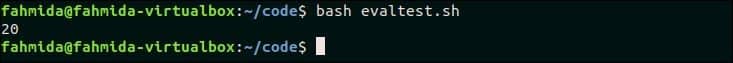
Example-3: Print the value of a variable that is assigned in another variable
Create a bash script named evaltest2.sh with the following script. Here, one variable is used to assign the name of another variable that contains a string data. `eval` command will print the value of the variable that contains another variable’s name as content.
evaltest2.sh
# Assign a string value into the variable, $str1
str1="Shell Script"
# Assign the variable name, “str1” to the variable $str2
str2=str1
#Store the command into the variable, $command
command="echo"
# `eval` command will execute the `echo` command and print the value of the variable
that contains in another variable
eval $command ${$str2}
Run the script.
The value of the variable, $str1 is printed.
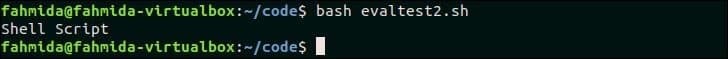
There is another way to access the value of a variable which name is the value of another variable. Using ‘!’ symbol the value of this type of variable can be accessed. The following command can be used as an alternative of the previous script and the output will be the same.
Example-4: Create a series of variables with values and calculate the sum of the values using `eval` command
Create a bash script named evaltest3.sh and add the following script. This script will create a series of variables and store the values into the variables using `eval` command. The values of the variables will be added and stored into a variable named $sum. Next, `echo` command with string values is assigned into a variable that is used in the `eval` command to print the value of the $sum variable.
evaltest3.sh
# Initialize the variable $sum with the value 0
sum=0
# Declare a for loop that will iterate for 4 times
for n in {1..4}
do
# Create four variables using eval command
eval x$n=$n
# Add the values of the variable with $sum
sum=$(($sum+$x$n))
done
# Assign `echo` command with string into a variable
command="echo ‘The result of the sum=’"
# `eval` command print the sum value using variables
eval $command $sum
Run the script.
The sum of the four variables is, 1+2+3+4=10 that is printed.
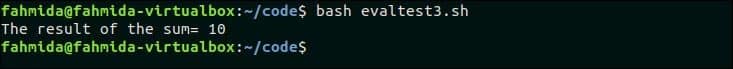
Example-5: Using `eval` command to remove the list of files
Create a bash file named evaltest4.sh with the following script. This script will read three command-line arguments as filenames that will be removed and store the argument values into an array variable, $fn. `rm’ command is stored in a variable, $command. For loop is declared here to retrieve each filename and remove the file using `eval` command if the file exists.
evaltest4.sh
#Declare an array
declare -A fn
# Read three command line arguments and store into three index of the array
fn[0]=$1
fn[1]=$2
fn[2]=$3
# Store the remove command into a variable
command="rm"
# for loop will iterate for three times to read three array element
for index in 0 1 2
do
# Check the file exists or not exist
if [[ -f ${fn[$index]} ]]; then
# if the file exists then remove the file
eval $command ${fn[$index]}
# Inform the user that the file is removed
echo "${fn[$index]} is deleted."
Else
#Inform the user that the file is not exist
echo "${fn[$index]} not exist."
fi
done
Run the script.
Here, three file names are provided at the time of executing the script. The output shows that marks.docx and product.docx exist in the current location and the files are removed and, item.txt does not exist in the current location.
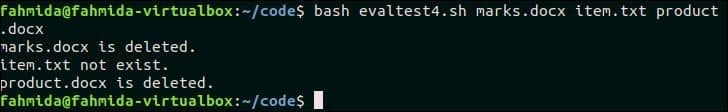
Conclusion
Any bash command can be executed by `eval` command by declaring as a string. `eval` command is used in this tutorial for executing different built-in commands of bash and creating a series of variables. The uses of `eval` command will be cleared for the users and they will be able to use this command for various purposes after reading this tutorial.


