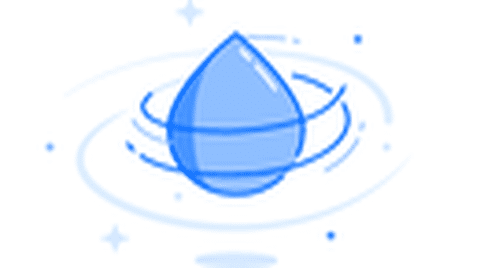DigitalOcean is a cloud services provider that is quick to setup and easy to manage. This makes it the perfect choice for giving Ubuntu 17.10 (Artful Aardvark), or any other server distribution of Linux, a quick test drive to see what it looks like. My first thought was to try out the new Gnome based User Interface on Digital Ocean and use Digital Ocean as a platform for testing new distributions. However I found it takes a lot of hackery, too much for comfort, in order to get the remote desktop for Gnome working, so I have delayed the goal of having a fast and remote server for testing new UI features for now and in this demo/tutorial will focus on testing out the server version.
Step 1: Create an account and put in your payment information on Digital Ocean
Step 2: Click the big blue button that says Create Droplet as shown below
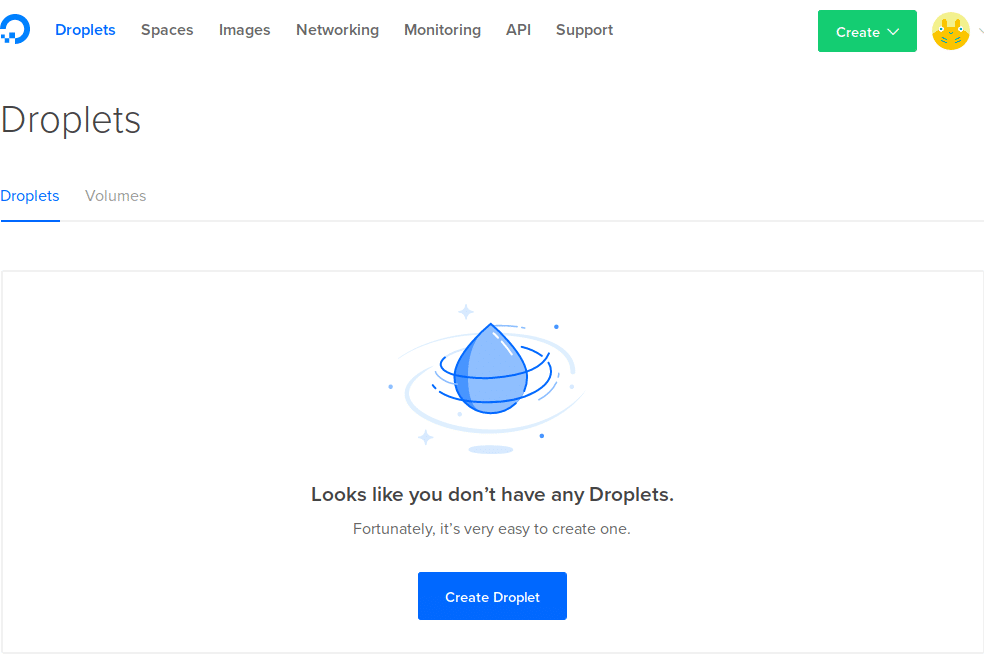
Step 3: Choose your OS distribution from the list of available choices as shown below. I chose Ubuntu 17.10, as that was my goal to test it out. But you can see a decent variety of choices ranging from Ubuntu, FreeBSD, Fedora, Debian, CoreOS and CentOS. You can even pick from different version numbers of these distributions in a simple click.
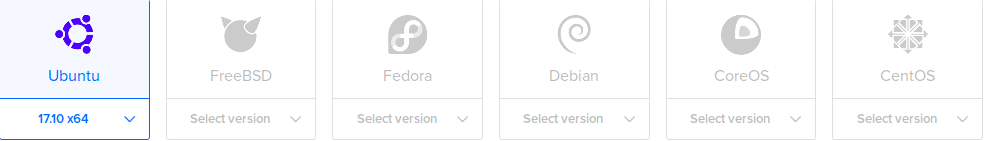
Step 4: Choose how much power you want for your OS instance, and the price you are going to pay for it. In this case I gave the 2 CPU, 2GB RAM instance type a test drive at a price of 3 cents an hour. Given my test run was less then an hour, 3 cents is a more than a fair process for the service provided.
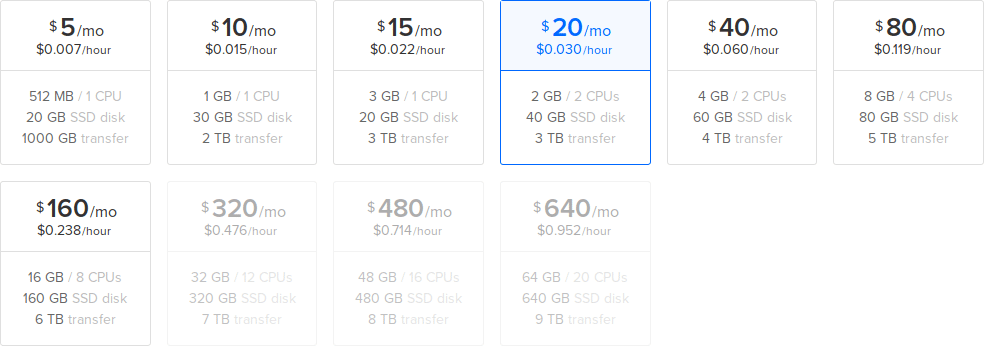
Step 5: Choose the geography region to run your instance, based on a located nearby you.
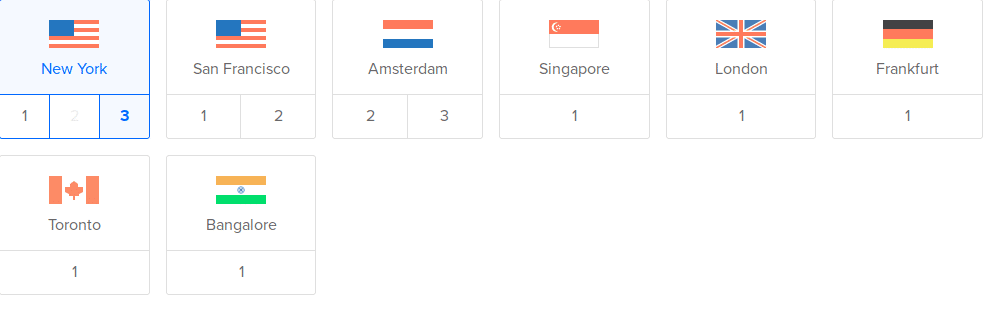
Step 6: Configure the SSH Key that will be used to access the server. Here is a good tutorial if you need help with that part. Be sure to make the file 600 permissions after putting it into the .ssh directory on your system.
Step 7: Watch the instance creation status and wait for it to complete. In my test, it took about 1 minute for the instance to be created. Capture the IP address and you can edit to your /etc/hosts file (using sudo) to make an easy alias on your system to access the server.
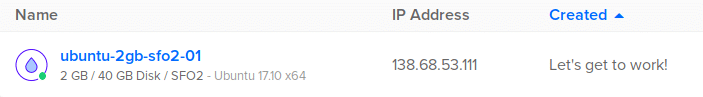
Step 8: Log onto the server with this command below, here is the output I received on successful ssh into the server:
ssh -l root 138.68.53.111
The authenticity of host '138.68.53.111 (138.68.53.111)' can't be established. ECDSA key fingerprint is SHA256:7FlDy349YemFgrw5o+UUkLTEBj+d338s4ueScgoogCQ. Are you sure you want to continue connecting (yes/no)? yes Warning: Permanently added '138.68.53.111' (ECDSA) to the list of known hosts. Welcome to Ubuntu 17.10 (GNU/Linux 4.13.0-17-generic x86_64) * Documentation: https://help.ubuntu.com * Management: https://landscape.canonical.com * Support: https://ubuntu.com/advantage Get cloud support with Ubuntu Advantage Cloud Guest: http://www.ubuntu.com/business/services/cloud 0 packages can be updated. 0 updates are security updates. The programs included with the Ubuntu system are free software; the exact distribution terms for each program are described in the individual files in /usr/share/doc/*/copyright. Ubuntu comes with ABSOLUTELY NO WARRANTY, to the extent permitted by applicable law. root@ubuntu-2gb-sfo2-01:~#
Success, you have logged into the system now and are free to use it as you see please. The first thing I did was a system update using apt-get update and then I did a test of installing a package (g++ compiler) using the command apt-get install g++. The great thing is you are on the DigitalOcean network, so no need to download the entire distribution ISO to your personal computer at home or in the office. The packages are all staged on their network and lightening fast to download. So the update and g++ compiler installation took less than 2 minutes on this instance.
Summary
- Digital Ocean is a cost effect and easy way to provision and install a test instance of a new distribution
- A wide variety of OS’s are pre-packaged and maintained making for easy and fast access
- Testing GUI’s on this platform is possible, there are a number of articles showing how, but from my experience, not really a good option
- Testing a new distribution on DigitalOcean is MUCH faster and easier than trying to use a Local VM. So much faster!