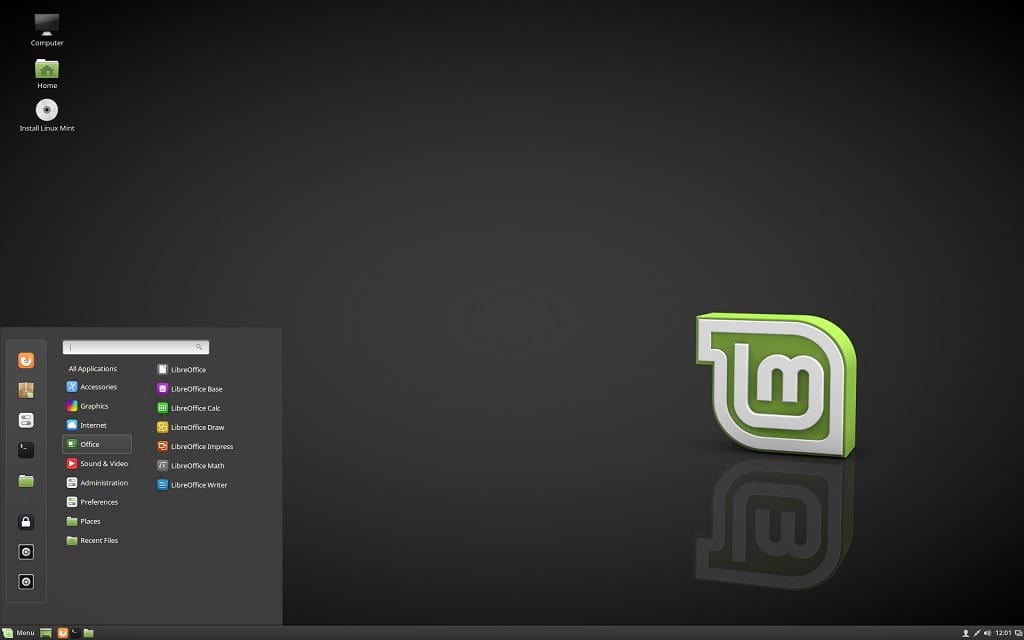The release of Linux Mint 18.2 Cinnamon Edition has just been announced by the Linux Mint project team. According to announcment, this latest release include the latest Cinnamon 3.4 desktop environment. If you fancy trying out Cinnamon 3.4, then check out our post on how to install Cinnamon 3.4 on Ubuntu.
Linux Mint 18.2 Cinnamon Key Features
- Linux Mint 18.2 comes with a brand new login screen. It uses the LightDM display manager by default along with the “Slick” greeter and the “LightDM Settings” configuration tool.
- Cinnamon 3.4 now comes with an improved desktop icons handling. The icons can now automatically be aligned on a grid, either in lines or in columns.
- Icons can also be automatically sorted in various ways which inclues: By name, by size, by type or by modified date
- Furthermore, you can change the desktop icon sizes with a click of a button, and desktop icons are now handled in their own separate process, which isn’t tied to other nemo windows
- The various plugins of the settings daemon now also runs in their own separate processes and they are independent of each others
- To better provide a good performance to the Cinnamon desktop, the CJS Javascript interpreter was rebased and now runs on mozjs 38
- With the Cinnamon Spices, you can now add themes, applets, desklets and extensions to your Cinnamon desktop
- Bluetooth support is much improved in Linux Mint 18.2
- The media player, Xplayer, also received improvements to its user interface
- The Xreader PDF and document viewer received many bug fixes and improvements
- Just like Xreader and Pix, Xviewer’s toolbar was also redesigned and it received support for dark themes
- The Update Manager also received quite a few improvements
For more infomartion, see Linux Mint 18.2 Cinnamon release notes