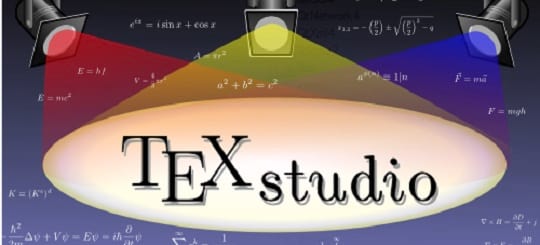TeXstudio is a fully featured integrated writing app for creating LaTeX documents. The idea behind is to make writing LaTeX documents easy, as well as comfortable as possible. Some of the key features are an integrated pdf viewer with (almost) word-level synchronization, live inline preview, advanced syntax-highlighting, live checking of references, citations, latex commands, spelling and grammar.
Key Features
- Auto completion (also of newly defined custom LaTeX commands)
- Scripting support[clarification needed]
- Assistants for images, tables, formulas (assistants offer GUI for visual and user-friendly creation of structures with complex code)
- Drag and drop support for images
- Template system[clarification needed]
- Syntax highlighting
- Spellchecker
- Integrated PDF viewer
- Live-updating inline preview for formulas and code segments
- SVN support
- integration with the BibTeX and BibLaTeX bibliographies managers
- Export into HTML
- Document lexical analysis (e.g. word count, word frequency count, phrase count)
v2.12.2 changelog
- PDF shortcuts are now changable
- Support LanguageTool json API (needed for LanguageTool > 3.5)
- slightly improved layout of config dialog
- improved detection of stdout and stderr redirection
Fixes
- duplicate side panel icons (bug 2016)
- togglefullscreen from maximised and in reverse
- don’t try to call bibtex/biber if there are no bibtex-files
- detection of programs
- avoid problems if check latex is called without open documents
Install TeXstudio 2.12.2 on Ubuntu 16.10 and below distros
- To install on Ubuntu 16.04, follow steps below. For any other distribution, simply download appriopriate package from here
For Qt4
32 bit
sudo apt-get install gdebi wget http://download.opensuse.org/repositories/home:/jsundermeyer/xUbuntu_16.04/i386/texstudio-qt4_2.12.2-1_i386.deb sudo gdebi texstudio-qt4_2.12.2-1_i386.deb
64 bit
sudo apt-get install gdebi wget http://download.opensuse.org/repositories/home:/jsundermeyer/xUbuntu_16.04/amd64/texstudio-qt4_2.12.2-1_amd64.deb sudo gdebi texstudio-qt4_2.12.2-1_amd64.deb
For Qt5
32 bit
sudo apt-get install gdebi wget http://download.opensuse.org/repositories/home:/jsundermeyer/xUbuntu_16.04/i386/texstudio_2.12.2-2.1_i386.deb sudo gdebi texstudio_2.12.2-2.1_i386.deb
64 bit
sudo apt-get install gdebi wget http://download.opensuse.org/repositories/home:/jsundermeyer/xUbuntu_16.04/amd64/texstudio_2.12.2-2.1_amd64.deb sudo gdebi texstudio_2.12.2-2.1_amd64.deb
How to remove app from Ubuntu
sudo apt-get remove texstudio