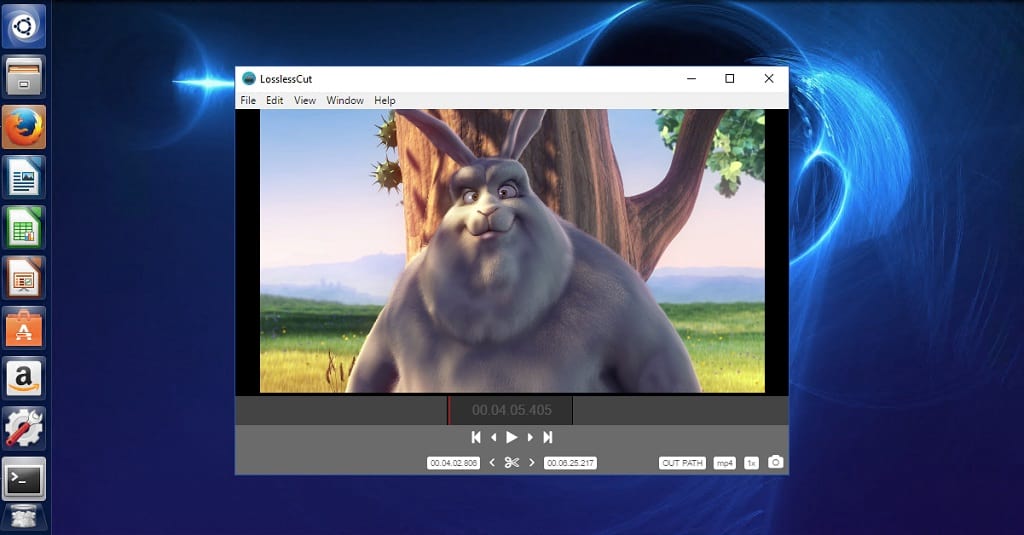LosslessCut 1.5.0 recently released, is a simple, cross platform tool for trimming as well as cutting video and audio files. Lossless Cut is the ideal app for processing large video files taken from a video camera, GoPro, drone, as well as other video / audio sources. The user interface looks very simple to use and easy to navigate.
Key Features
- It lets you quickly extract the good parts from your videos and discard GBs of data without losing quality
- It doesn’t do any decoding / encoding and is therefore extremely fast
- Also allows for taking JPEG snapshots of the video at the selected time
- This app uses the awesome ffmpeg for doing the grunt work.
- It also supports lossless cutting in the most common audio formats.
Please note that not all ffmpeg supported platform will be supported since Lossless Cut is based on Chromium and uses the HTML5 video player. The following formats/codecs should generally work: MP4, MOV, WebM, MKV, OGG, WAV, MP3, AAC, H264, Theora, VP8, VP9.
LosslessCut 1.5.0 Changelog
Fixed
- Add missing win32 metadata
- Fix capture frame output format to intended JPEG
Download
LosslessCut 1.5.0 (32-bit)
LosslessCut 1.5.0 (64-bit)
Other Operating Systems