Before we get into the list of themes, there’s a thing to keep in mind. There are 2 ways you can customize your system – with suitable wallpapers and modifying the look of the system. If you’re looking for some cool, mind-blowing wallpapers, you have to find them on your own as it depends explicitly on the user’s mind. Here, we’ll be listing a handful of the system modifying themes.
Canta

This theme is a pretty awesome one. Canta is compatible with all the major desktop environments including the ones like Xfce, GNOME, Unity and all the other GTK 2 and GTK 3 based ones. The theme is also suitable for Linux Mint. This theme is a flat, material design that offers both a cool window look and icon pack. Let’s install it in our system.
At first, make sure that your system comes up with all the necessary dependencies. Run the following command:
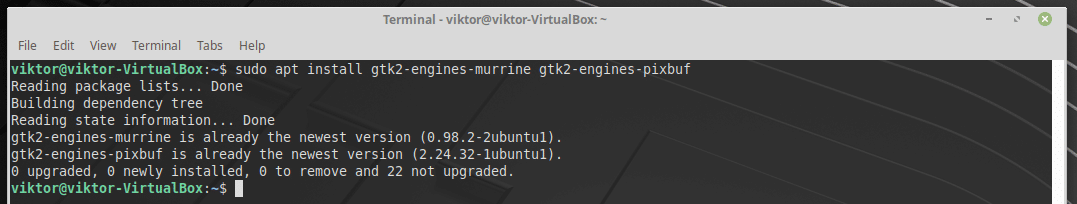
After everything is set, get the theme from GitHub:
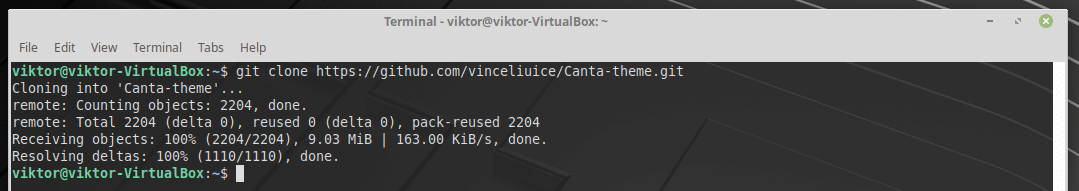
Run the installation of the theme:
sudo chmod +x install.sh
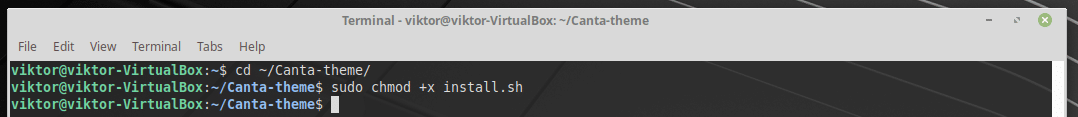
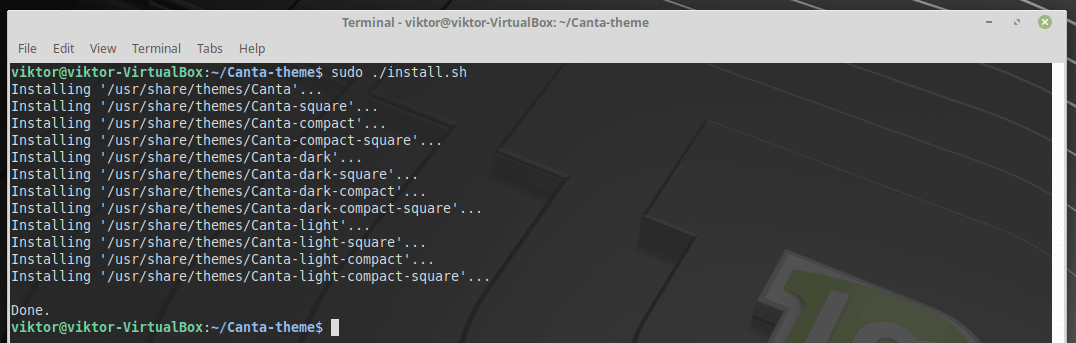
Arc Theme

Do you love minimalistic yet AWESOME themes? Then you’ll definitely love Arc theme. In fact, this is one of the most popular themes that the community rejoices.
The theme is so popular that even the official repository of Ubuntu supports it. Linux Mint is based on Ubuntu, so it’s nice and easy to let APT take care of the theme. Run the following command:

Paper
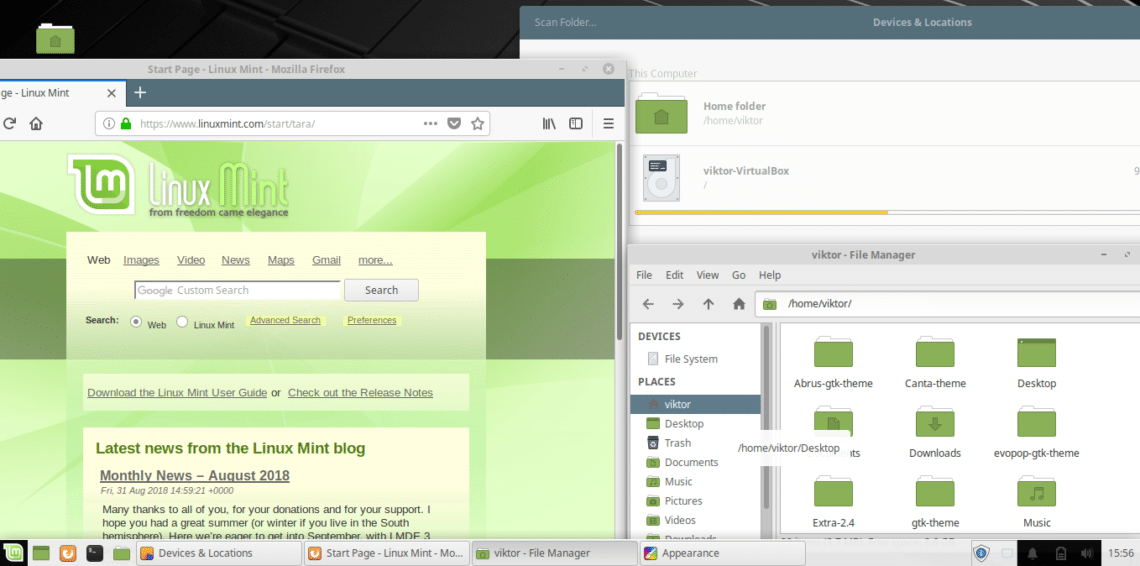
This is another theme that depends on the GTK engine. It’s a slim, material theme that provides a great eye comfort. The theme also offers its own icon pack to match with the entire look of the system. Despite being minimalistic, the theme will be a great addition to your system. Run the following command for installing the dependencies/tools of the theme:
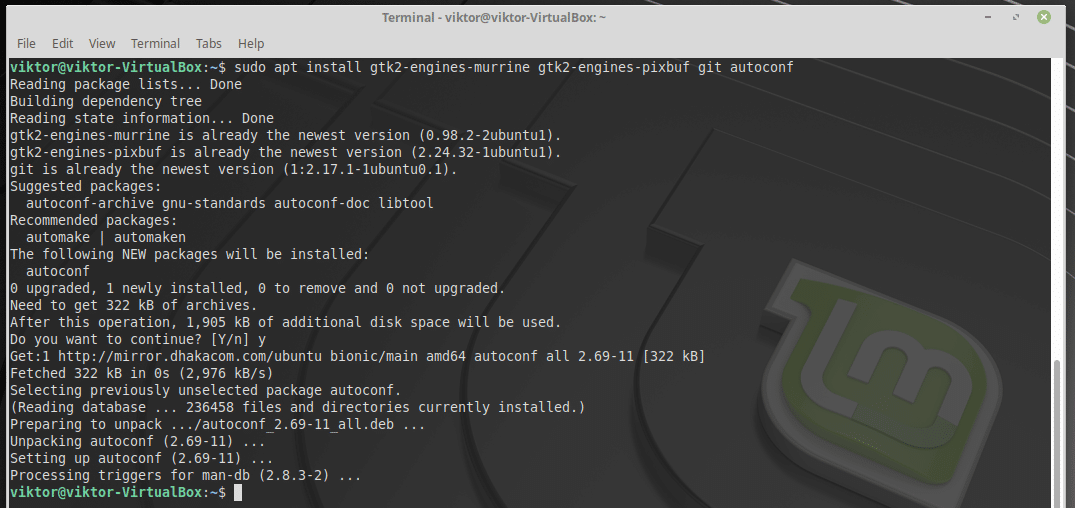
Now, grab the theme from GitHub:
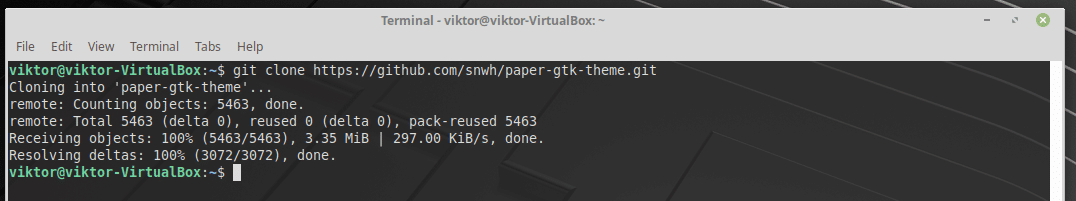
Install the theme:
$ sudo chmod +x install-gtk-theme.sh
$ sudo ./install-gtk-theme.sh


Are you interested in the icon pack of Paper GTK theme? Get it right away:
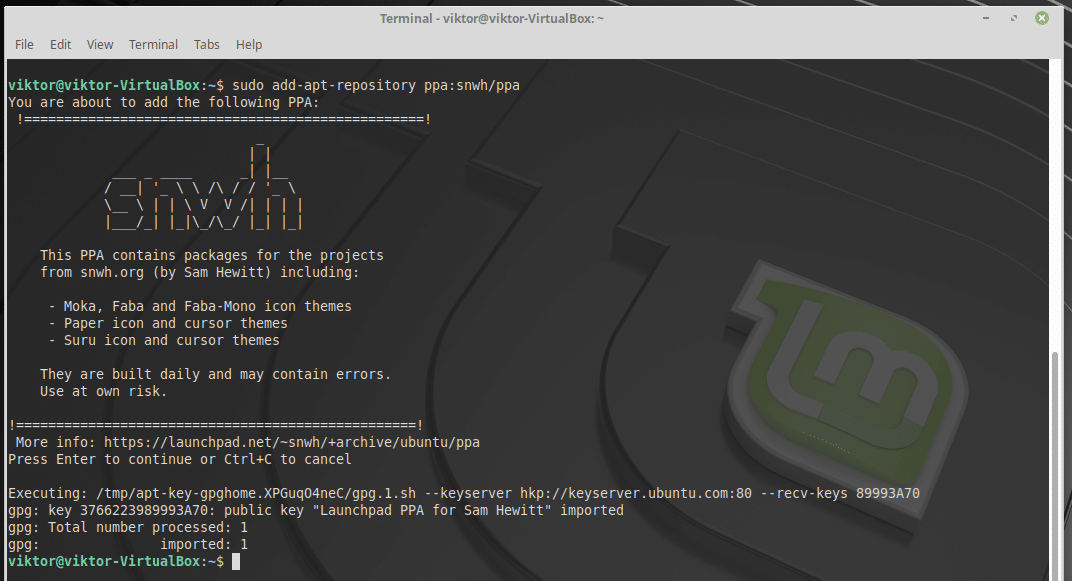

Vimix
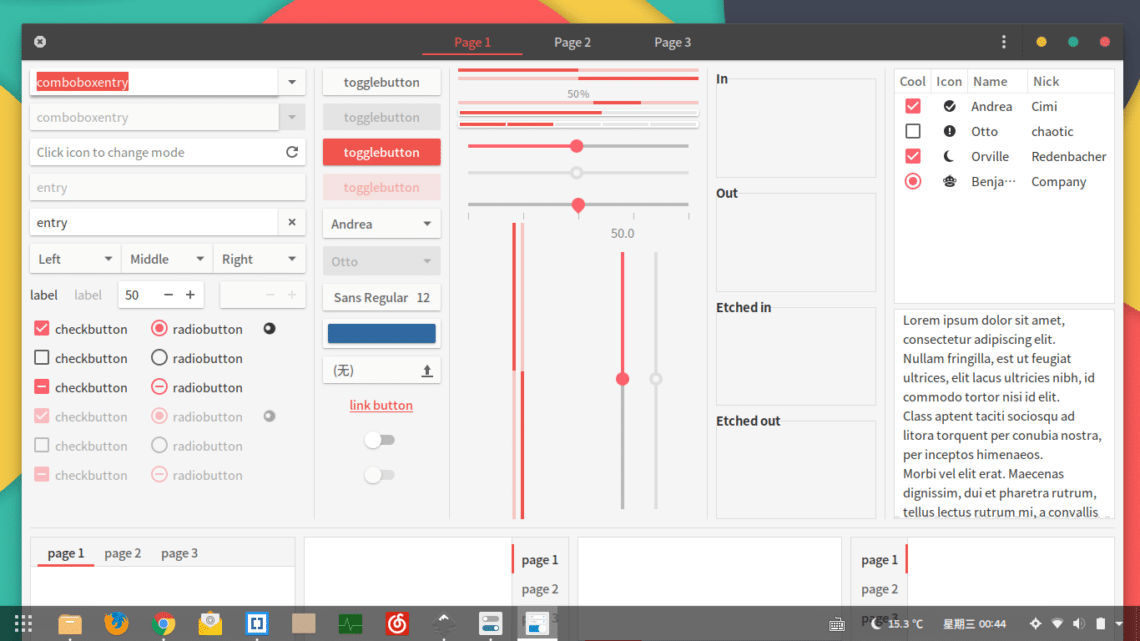
Vimix is yet another good-looking GTK-based theme. Its juicy interface will definitely catch your heart. It also provides a number of flavors – dark (ruby, beryl etc.) and light (ruby, beryl etc.). Feel free to explore ALL the available options!
Get Vimix:
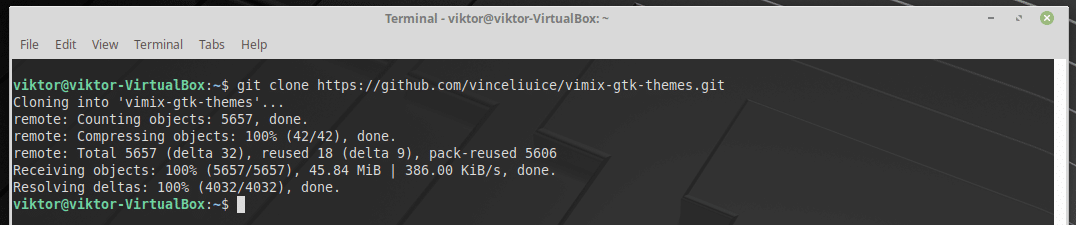
Install Vimix:
$ sudo ./Install
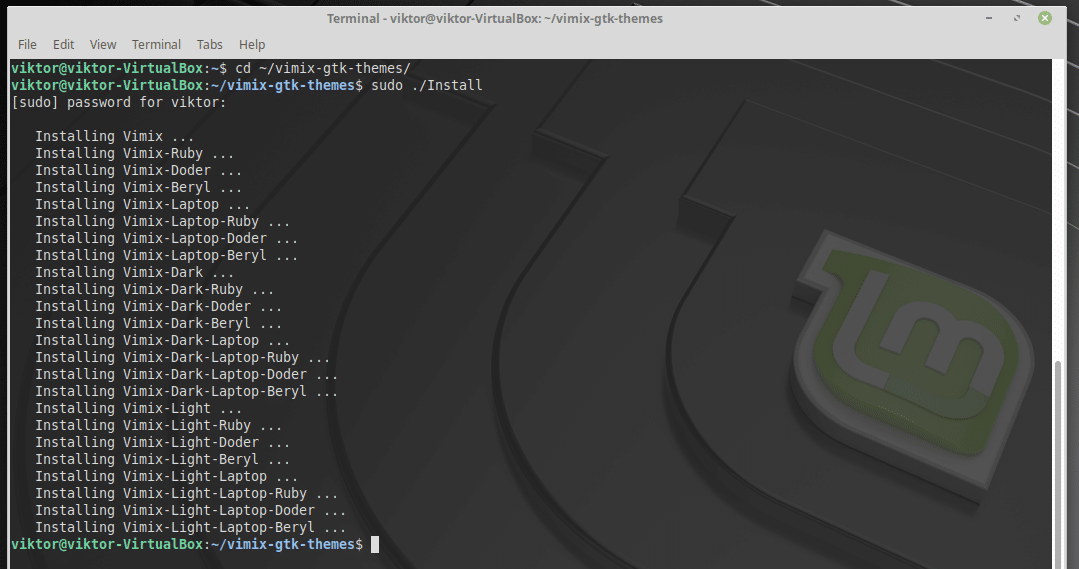
Evopop
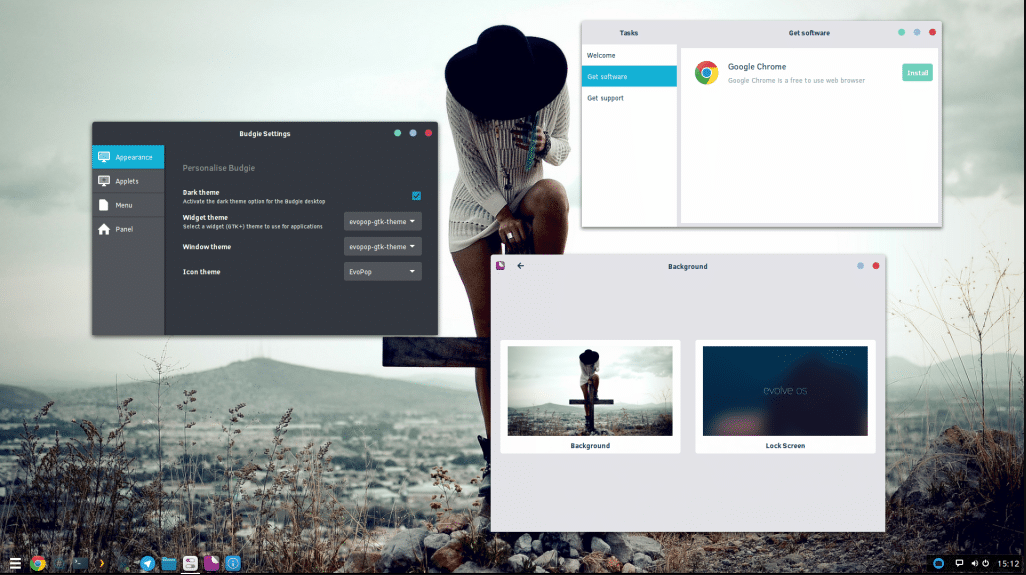
Looking for a stylish theme? Then Evopop is your right choice. This theme was originally the main theme of the Solus project. However, they now utilize the Adapta GTK theme. That doesn’t mean that Evopop went obsolete, either. You can enjoy it right now!
There’re 2 different ways to get Evopop – running the installation script or building it from source. For ease, we’ll go ahead installing with the installation script.
Get Evopop:

Install the theme:
$ sudo chmod +x install-gtk-theme.sh
$ sudo chmod +x install-gtk-azure-theme.sh
$ sudo ./install-gtk-theme.sh

If you want to enjoy the Azure version,
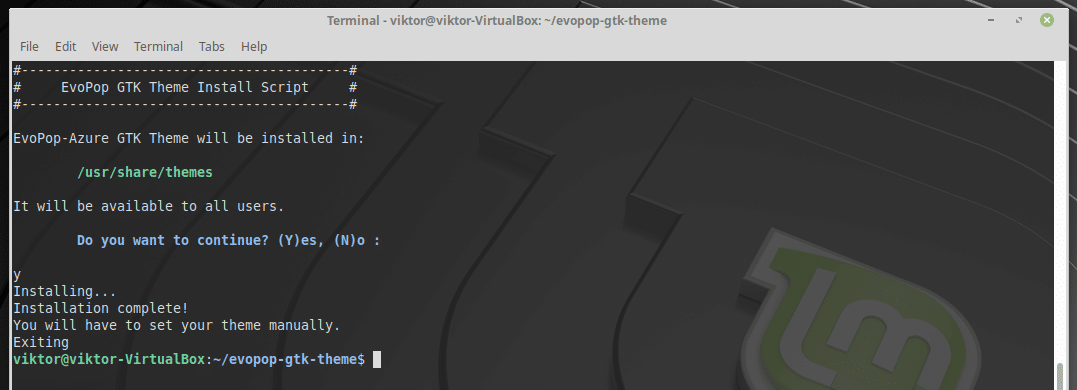
If you’re using Geary, then the theme may run into problem. Run the fixing script to ensure that everything runs fine:
Arrongin
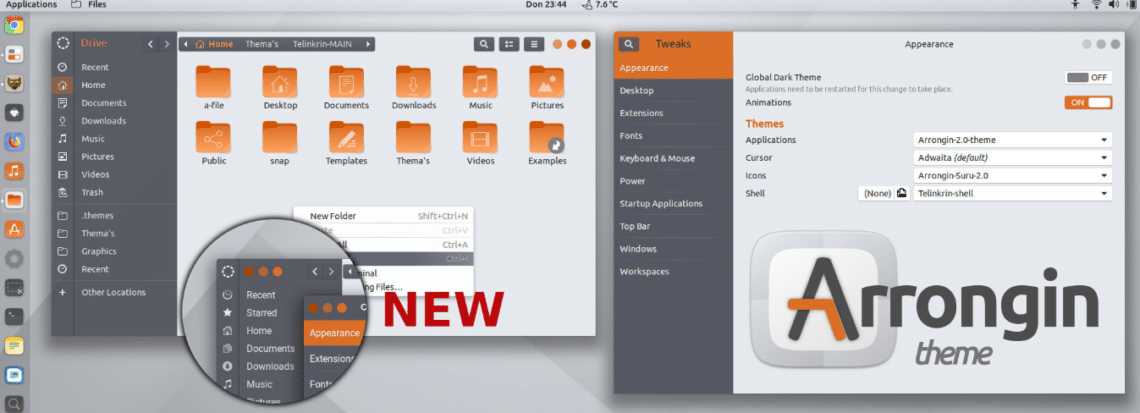
If you’re tired of all the material themes going all around, then Arrogin will surely make you happy. The theme is based on material design, yet the flavor is quite different. It’s also “flat”, ensuring the minimalistic and charming look. Let’s get Arrogin! Run the following command for installing all the dependencies:
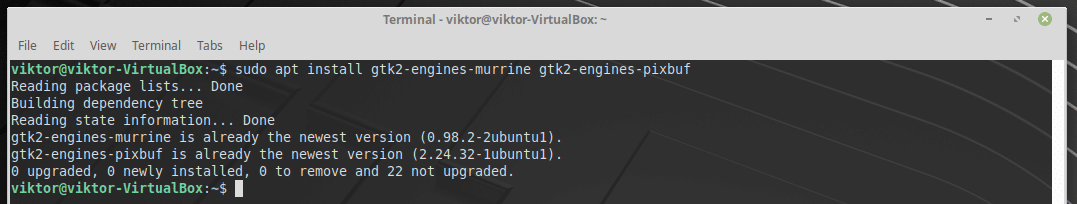

Set Arrogin in your system:
$ tar -xvJf Arrongin-Buttons-Right.tar.xz
# OR
$ tar -xvJf Arrongin-Buttons-Left.tar.xz

$ mkdir -p ~/Pictures/Arrongin-wallpapers/
$ mv *.png ~/Pictures/Arrongin-wallpapers/
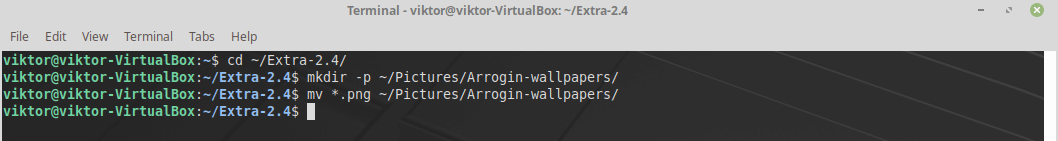
# OR
$ sudo mv Arrongin-Buttons-Right /usr/share/themes/
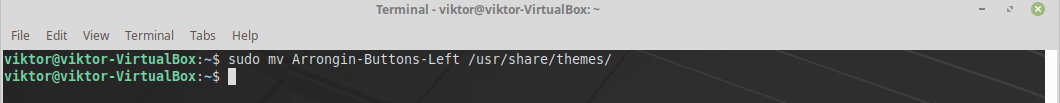
Adapta

This is the current theme of the Solus project. Solus project is always popular for their awesome themes. Let’s get Adapta. Add the Adapta repository:
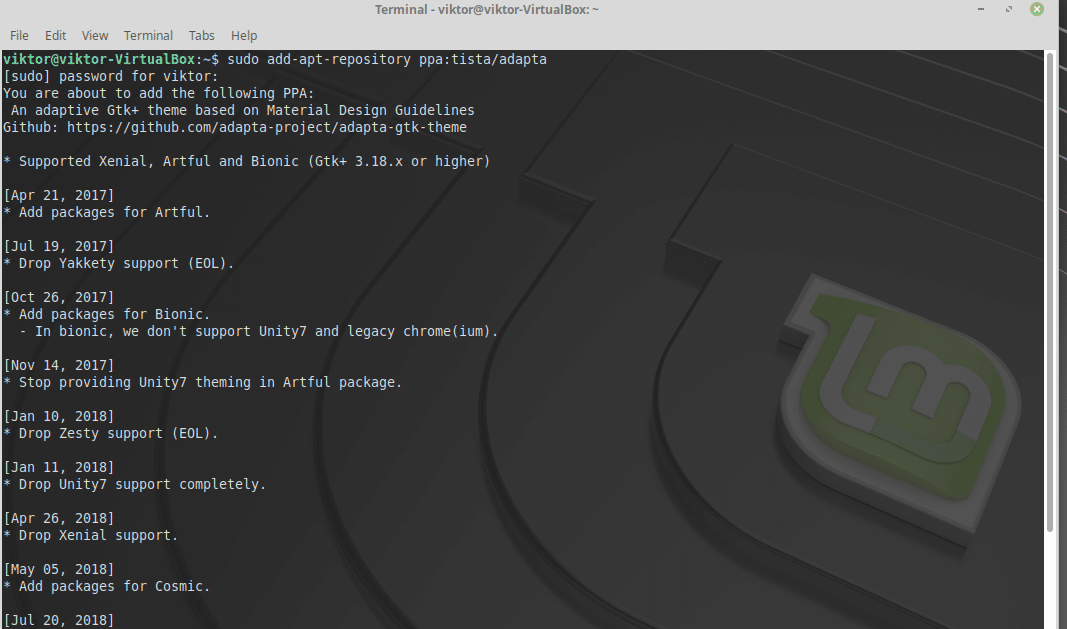
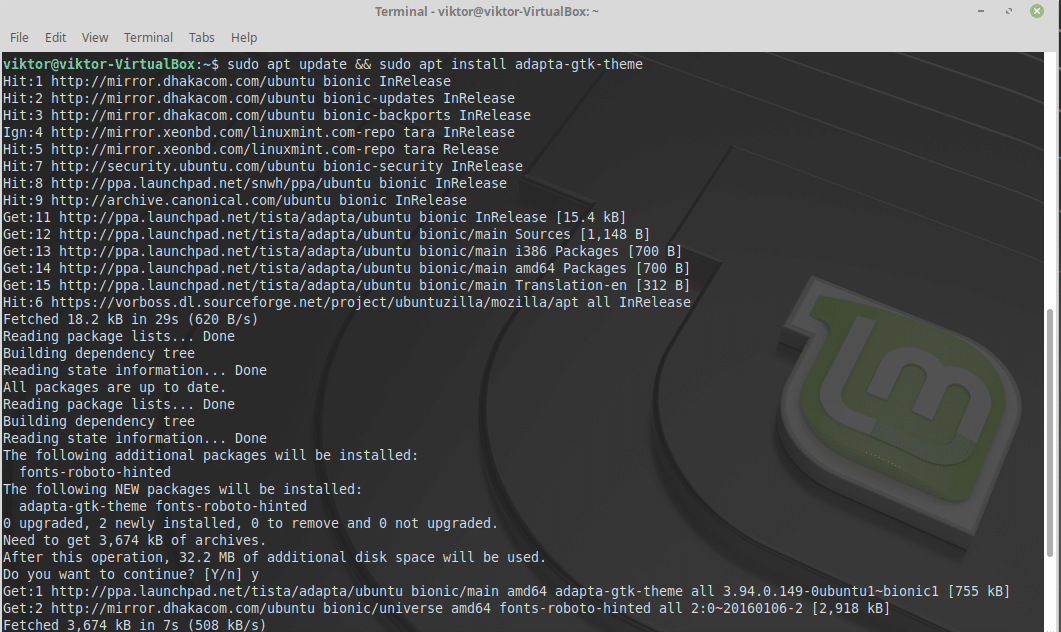
Stylish

Another flat, material design GTK theme for your collection. Stylish is truly a stylish theme that you’ll definitely love.
Install dependencies:
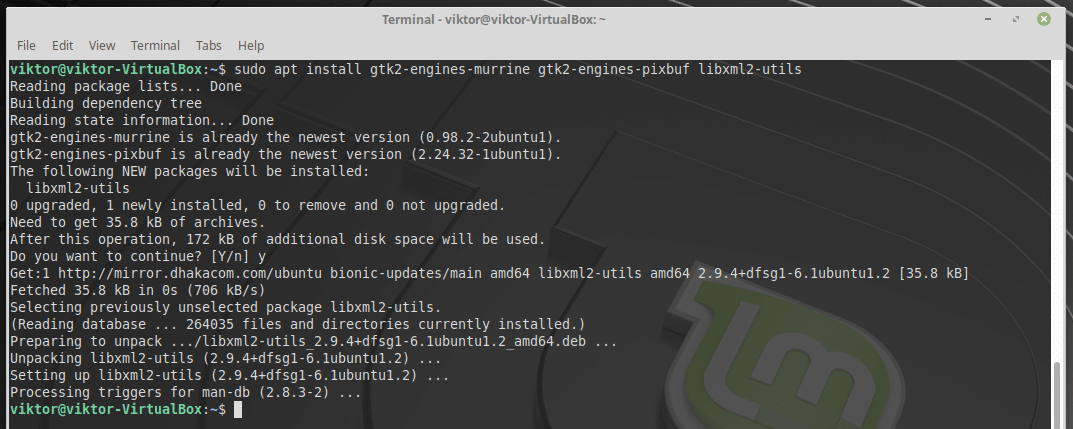
Get Stylish:
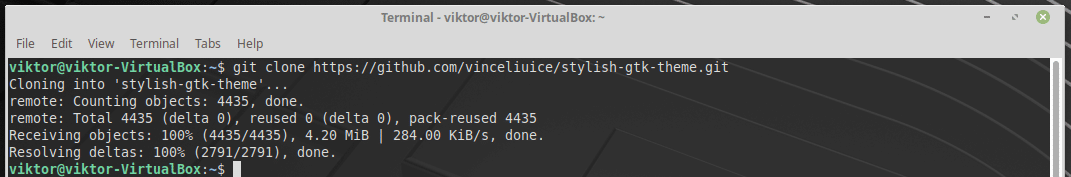
Install the theme:
$ sudo chmod +x Install
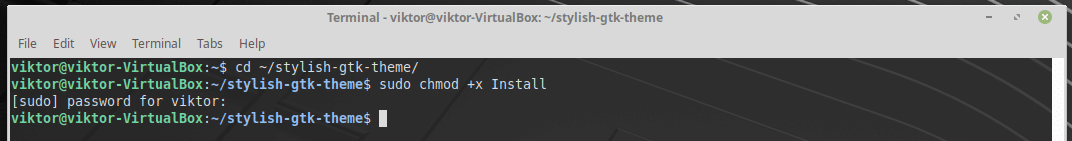
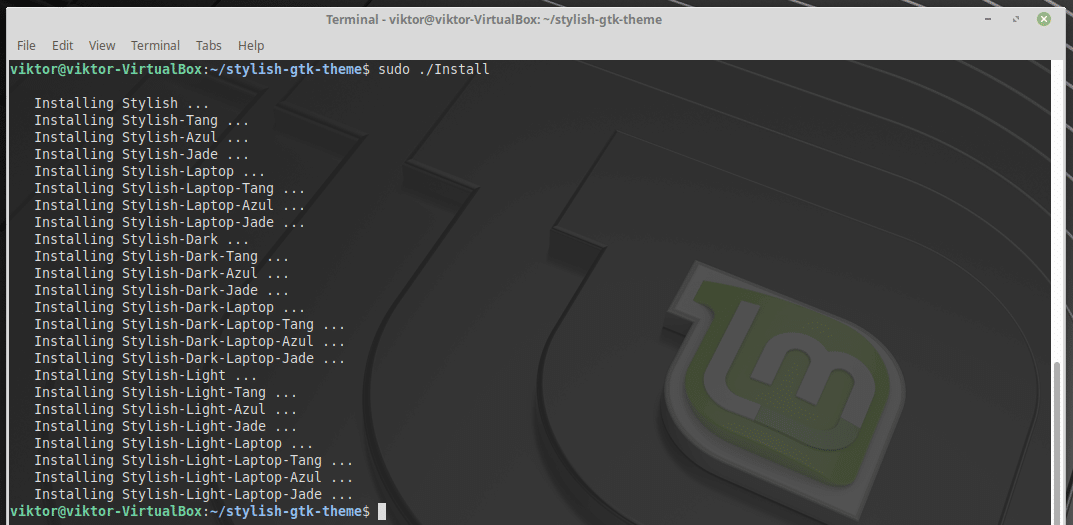
You can update the theme easily with the update script.
Pop
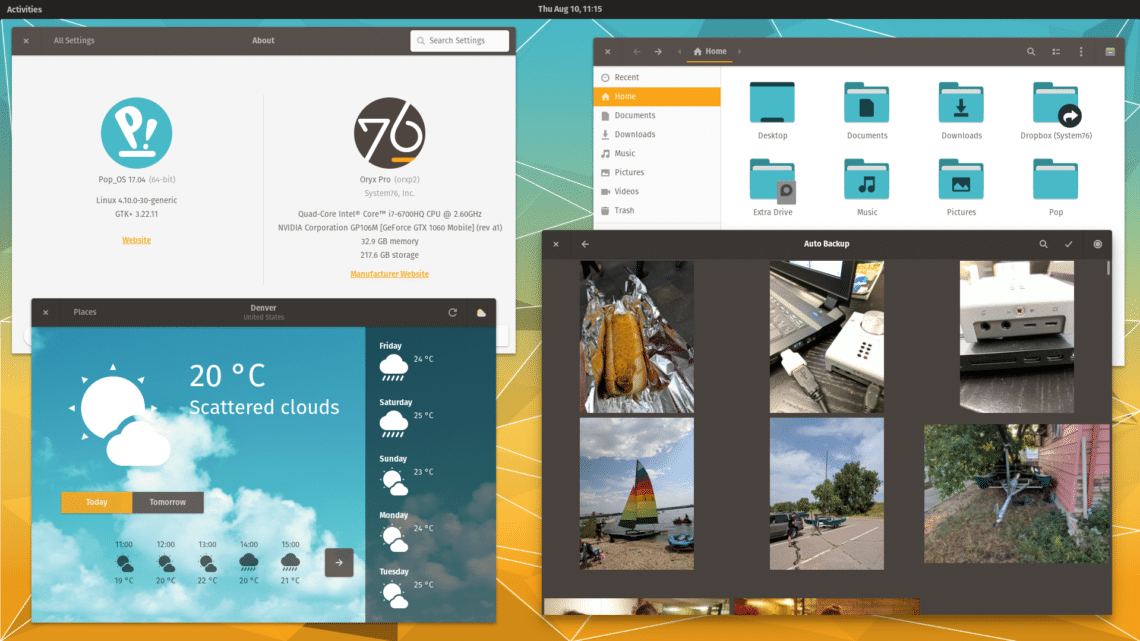
Need something spicy? Something that will completely change the flavor of your system? Then Pop GTK theme is the right one for you. The theme is highly energetic and cool looking.
Install dependencies:

Add the Pop theme repository:
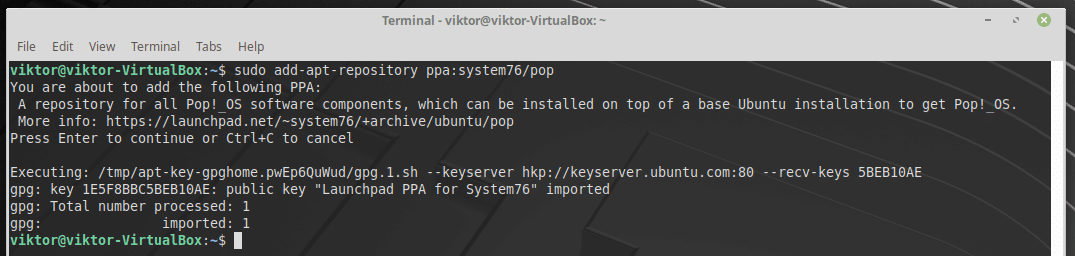
Install Pop theme:
$ sudo apt install pop-gtk-theme

Abrus

Another stylish GTK theme for desktop environments that support GTK 2 and GTK 3. Abrus is a nice, material like and dark theme, perfect for eye comfort and style.
Install dependencies:

For avoiding any unnecessary trouble with the theme, install this package:
Get Abrus:

Install Abrus:
$ sudo chmod +x Install
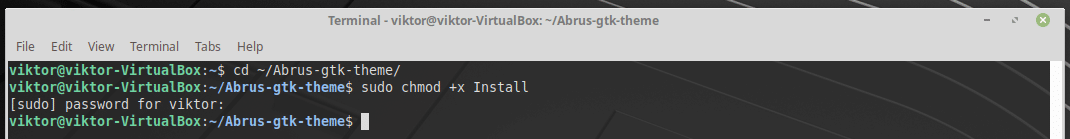
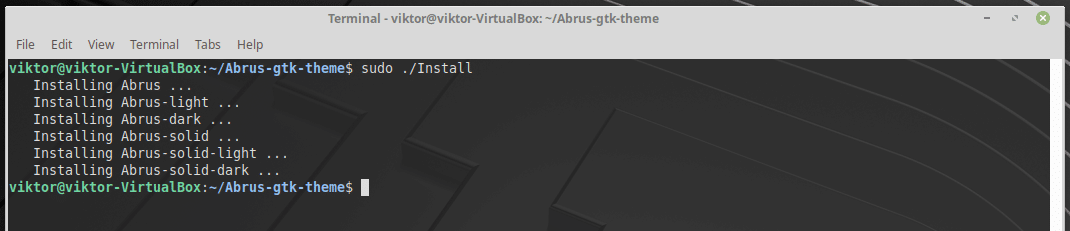
Matcha
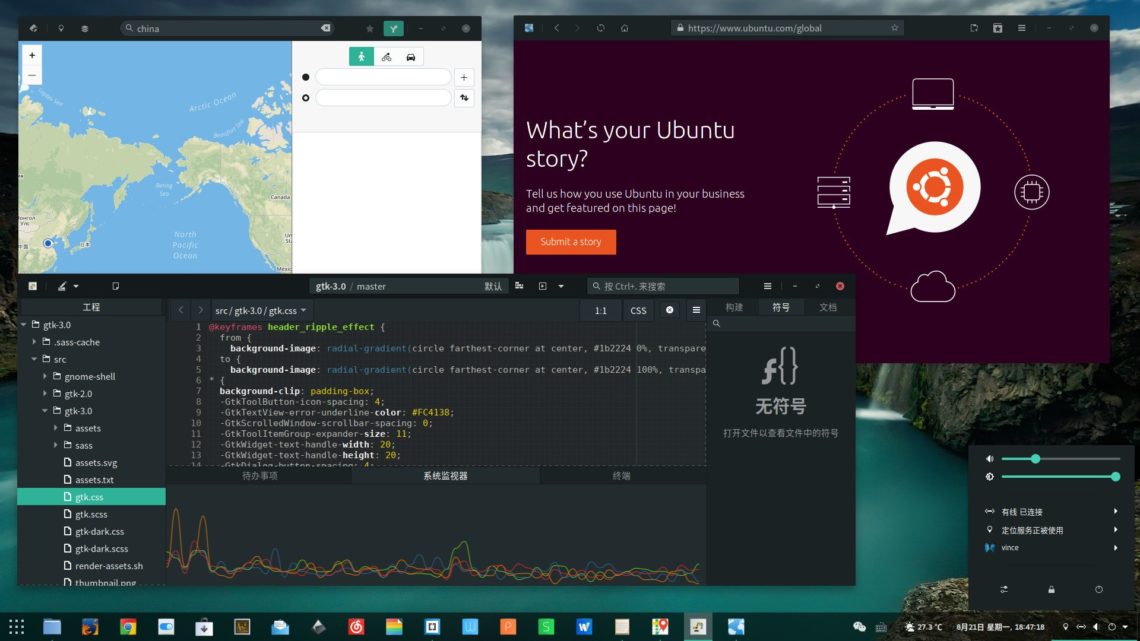
Yet another cool theme with flat design. This theme is a fine-tuned version of the Arc theme we discussed before.
Install dependencies:
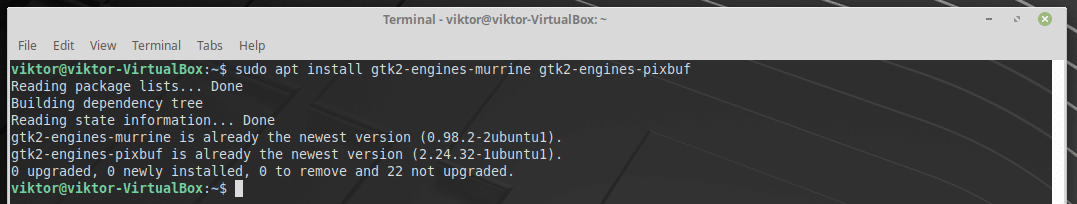
Install additional package for avoiding problems:
Install Matcha from PPA:

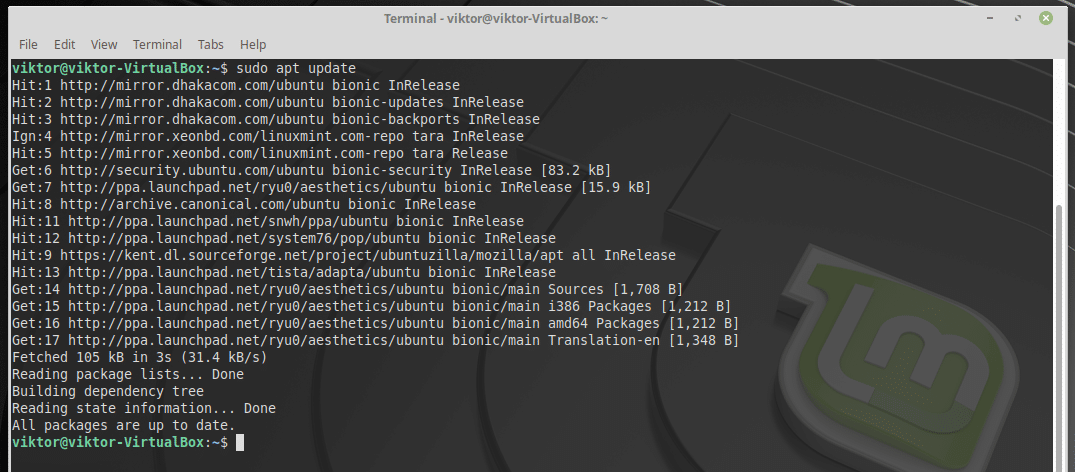
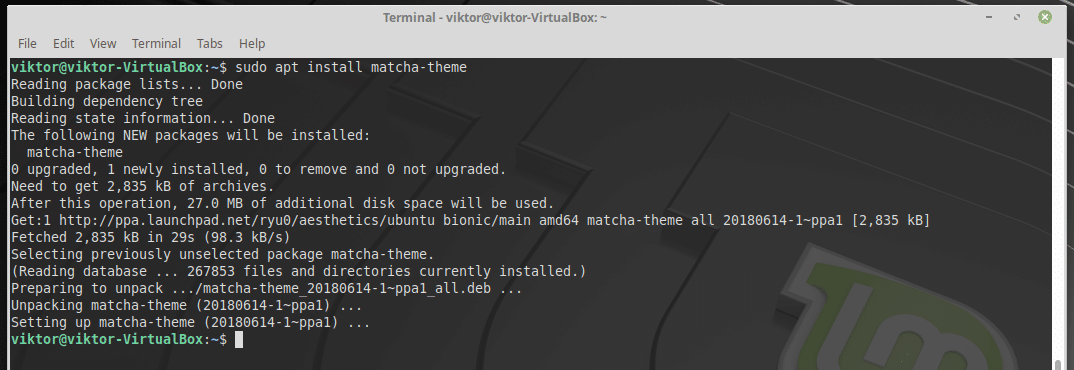
Enabling all the themes:
You may have installed all your favorite theme correctly, but how to activate them? Go to Settings >> Appearance.
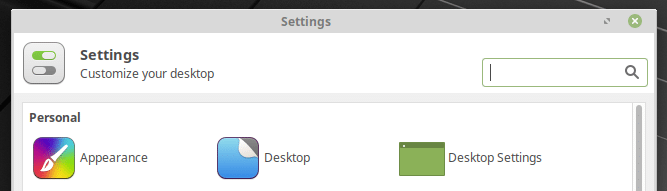
Here, you’ll find all the available themes for your system.

Bottom line
Hope you guys enjoyed the awesome collection of all the themes.


