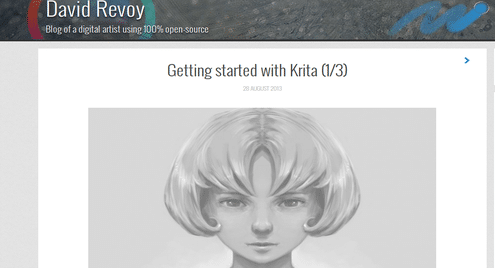Top 10 Krita Tutorials on Internet
Krita is free and open-source digital painting software available for Linux. If you are new to digital painting then Krita is the best digital painting software to start with as it is completely free unlike other premium digital painting software like Adobe Photoshop which costs lot of money.
Krita is a very simple digital painting application which can be used by beginners as well as professional digital painting artists without putting extra efforts to get used to the functioning of application. So today we are going to have a look at top 10 Krita tutorials available on internet.
1. Getting Started With Krita – David Revoy
Getting started with Krita is collection of three blog posts by David Revoy. It is simple tutorial to get started with Krita and if you are a beginner in digital painting or using Krita for first time then this tutorial best is to start with. In first part of the tutorial it shows how to start with black and white setup and modelling.
http://www.davidrevoy.com/article185/tutorial-getting-started-with-krita-1-3-bw-portrait
In second part he takes you to next level which is colorize: layer stack of blending mode and finally in third step it guides you use rendering and effect functions.
2. Free Krita Tutorials: The Ultimate List for Digital Artists & Animators – Concept Art Empire
This is one of the best Krita tutorials available on internet because it has collection of 20 video tutorials which can be very useful for animators and digital artists.
https://conceptartempire.com/free-krita-tutorials/
This tutorial guides you to use colour mixing brushes, layers, blending modes and more importantly how to make comic pages. Similarly it has other digital painting tutorials which can be very useful.
3. Create a Simple Line Drawing – Moo ICT
It is a simple line drawing tutorial by Moo ICT but it is not that simple as it sounds because it takes you to depth of line drawing and guides you to use every line drawing function to brush up you skill.
https://www.mooict.com/krita-tutorial-create-a-simple-line-drawing/
It also guides you to draw an art using line drawing and convert it into the digital painting. This is one of the best Krita tutorial which is present on internet and could be useful to you doesn’t matter if you are beginner or professional digital painting artist.
From here on next 3 tutorials are from Kate Oleska. She is a freelance illustrator and has 3 very great tutorials on Krita.
4. Interface and Software Introduction – Kate Oleska
Tutorial makes you familiar to user interface of Krita and shows you where to find which function. It starts with introduction to dockers then toolbox, default brushes.
Most importantly this tutorial makes you familiar to number of predefined shortcuts and how to modify them according to your comfort.
5. Brushes, Masks and Filters – Kate Oleska
In this article she guides you to setup Krita to start working on it then shows how to do advance brush settings, create new brush, advanced colour selectors, adjust filters and use masks.
This tutorial also shows you how to use selection tools, transform tools, scaling images and resizing canvas functions.
6. Advanced Settings – Kate Oleska
Advanced Setting tutorial is especially recommended for digital artists and animators having professional level skills. It introduces you to assistants which are the tools that help you draw more precise shapes, brush following assistants, new view and fill tool.
In the second part of the tutorial it guides you to draw a character sketch then it shows how to do blocking in colours, basic shading and finally how to do rendering to give final touch to sketch.
7. Line-art Tips with Krita – David Revoy
Line-art tips with Krita is another tutorial by David Revoy on our list. This time it is short video tutorial about line-art which can be very useful for digital artists and animators.
https://www.davidrevoy.com/article261/line-art-tips-with-krita
This tutorial also gives some very good suggestions to improve your art using toggle switch, giving your sketch a bright blue tone, using stabilizer, transformations and speedlines.
8. Beginners Digital Illustration with Krita – Udemy
Beginners Digital Illustration with Krita is a collection of 17 video lectures which includes how to get started with Krita 3.3 and 4.0, brushes, layers, basic tools and many more.
https://www.udemy.com/essentials-of-digital-illustration-with-krita-section-1/
It also guides you with tips for smooth lines and improving your workflow and includes three exercises for cactus, cloud and wood.
9. Hatching, Grid, Spray and Experiment Brushes – KDE UserBase Wiki
This tutorial guides you to next level to use brushes in Krita and shows how to get most out of them. In first part of this tutorial you will get to know in-depth use of hatching brush then it goes to grid and spray brushes.
https://userbase.kde.org/Krita/Tutorial_8
In the final part it talks about experiment brush which can be used to create all types of weird shapes.
10. Drawing Timelapse with Krita – David Revoy
Another Krita video tutorial on our list from David Revoy is Drawing Timelapse with Krita. It is 13min video tutorial which guides you step by step to draw timelapse.
https://www.davidrevoy.com/article315/drawing-timelapse-with-krita-commented
Video tutorial is divided in three chapters which includes initial setup, sketching and line art.
So these are the Top 10 Krita tutorial available on internet from you can get started with digital painting and brush up your skills.