Let’s check out the top 10 apps to get on elementary OS right now!
The 10 best apps to install on elementary OS
As I said before, elementary OS has a lot of applications available to install. Most of them are available because they are a derivative of Ubuntu. However, there are others where they are better integrated into elementary OS.
NOTE: In this post, I will show you the best apps that are intended for elementary OS. Of course, in the AppCenter you can find Firefox, LibreOffice, VLC and others, but these apps are created for all Linux.
So, let’s get started.
1. Quilter

If you are a person who writes a lot in markdown, Quilter is for you. It’s a plain text editor with no additional distractions. Ideal, if you have to write large numbers of words and do not want any hassles.
The only drawback is that you need to know markdown to format the text. You can find it in the AppCenter, just search for Quilter and install it.
You can install it for free, but consider donating to the developer directly from the AppCenter.
2. Snaptastic
elementary OS is based on Ubuntu, so you can install snap applications very easily. However, to update and manage them, Snaptastic is ideal.
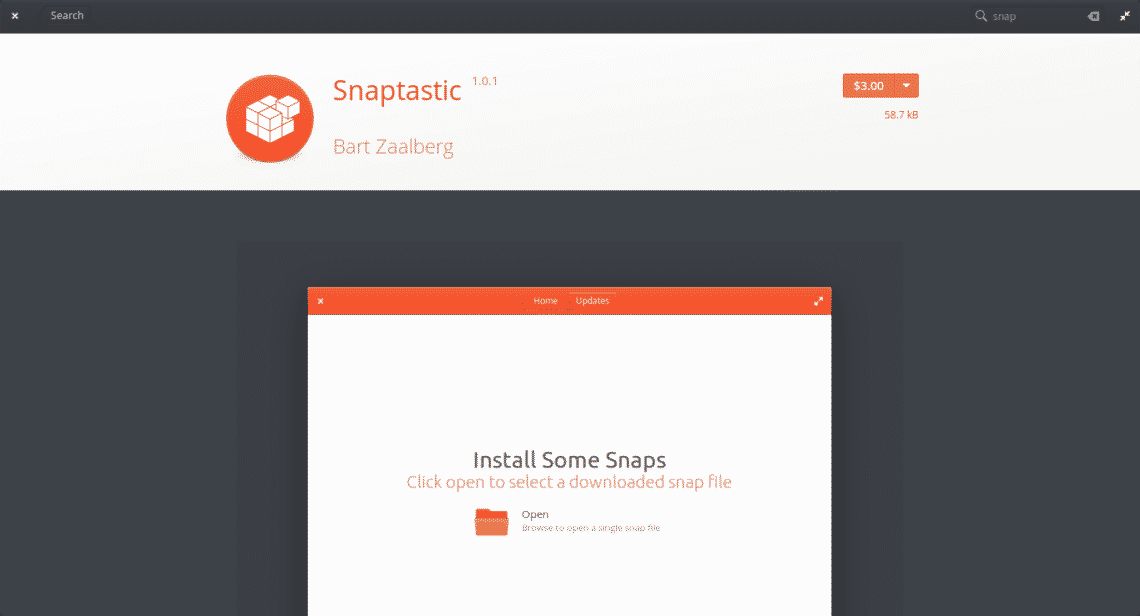
With Snaptastic, you can directly install, uninstall, update and search for snap packages installed on your system. So if you plan to use snap packages, this application must be installed.
3. Notes-up
Few applications as useful and well-designed as Notes-up. With this application, you can create a notebook with many different notes. Ideal for work and know what to do or note relevant data.
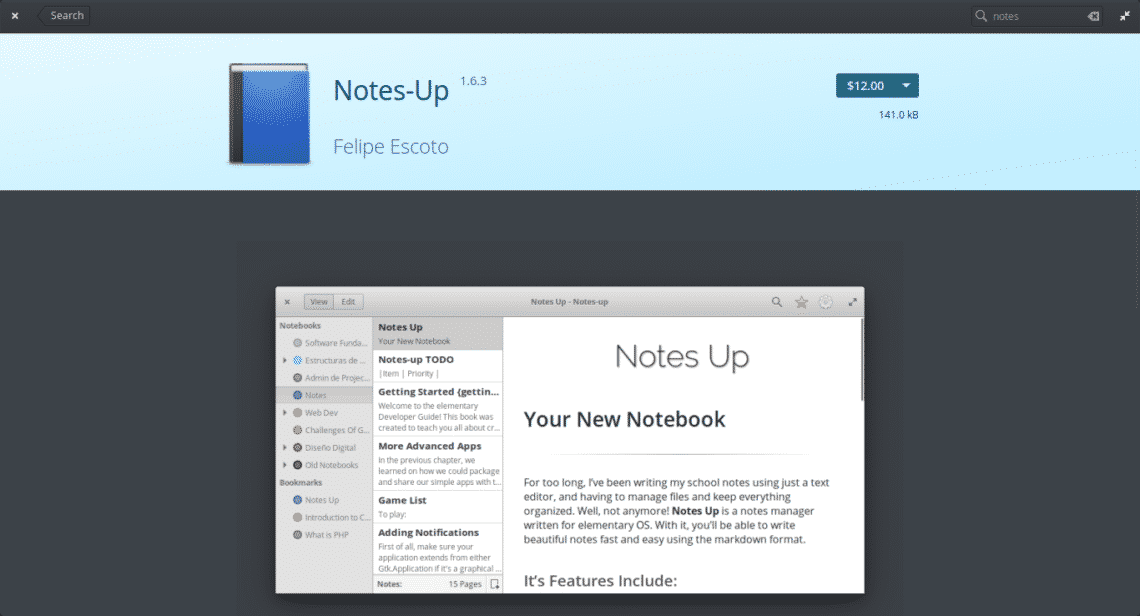
Like the previous ones, it is available a couple of clicks away from the AppCenter.
4. Agenda
Agenda is one of those simplest applications. With Agenda, you will have a to-do list application so simple that it fulfills its function in a spectacular way.
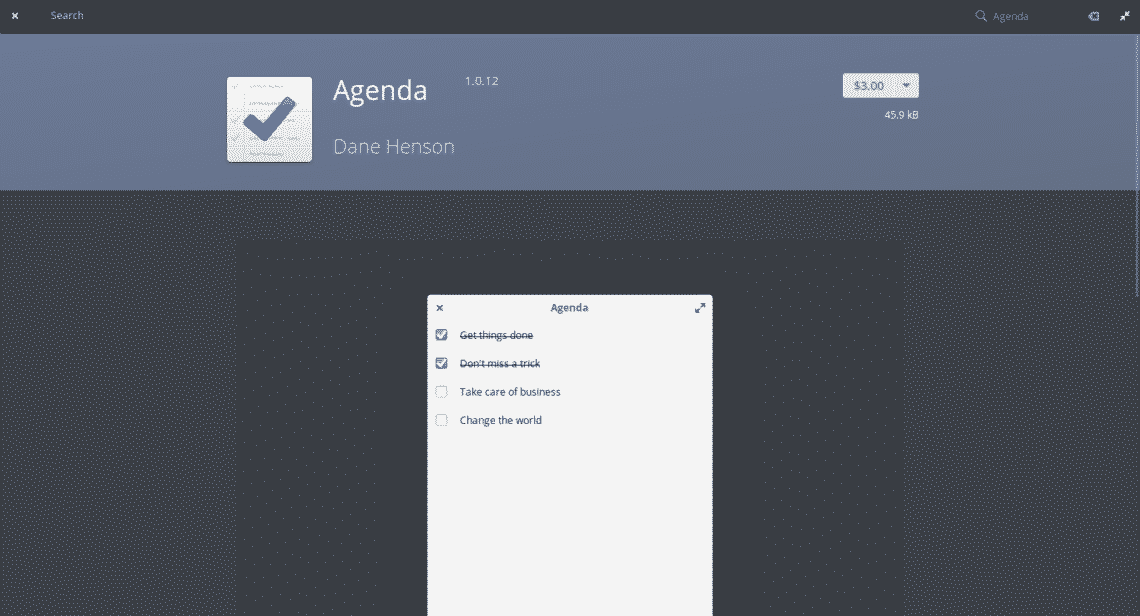
With this application, you can add, delete and modify your to-do list on the go. It also has an auto completion feature. Whenever you’re done, just press the Esc key to exit the app.
5. Cozy

Cozy is a modern application for the reproduction of audio books. It supports several free formats like AAC, OGG, and ALAC etc. So, if you are an open-source enthusiast, it will be great for you.
On the other hand, you can also import your audio library books. Besides, you can sort it by the author, title or genre. And many more features.
Finally, it supports multiple locations of the library, as well as a handy “Offline” mode.
6. Taxi

If you use FTP services frequently, you will know how to thank the presence of Taxi. This application is quite simple but it is likely that most users do not need more.
It’s so simple that it allows us to transfer files and folders very quickly to the FTP server. It also allows us to remember our credentials. It is that simple. All this with a very careful and modern graphical interface.
7. Screencast
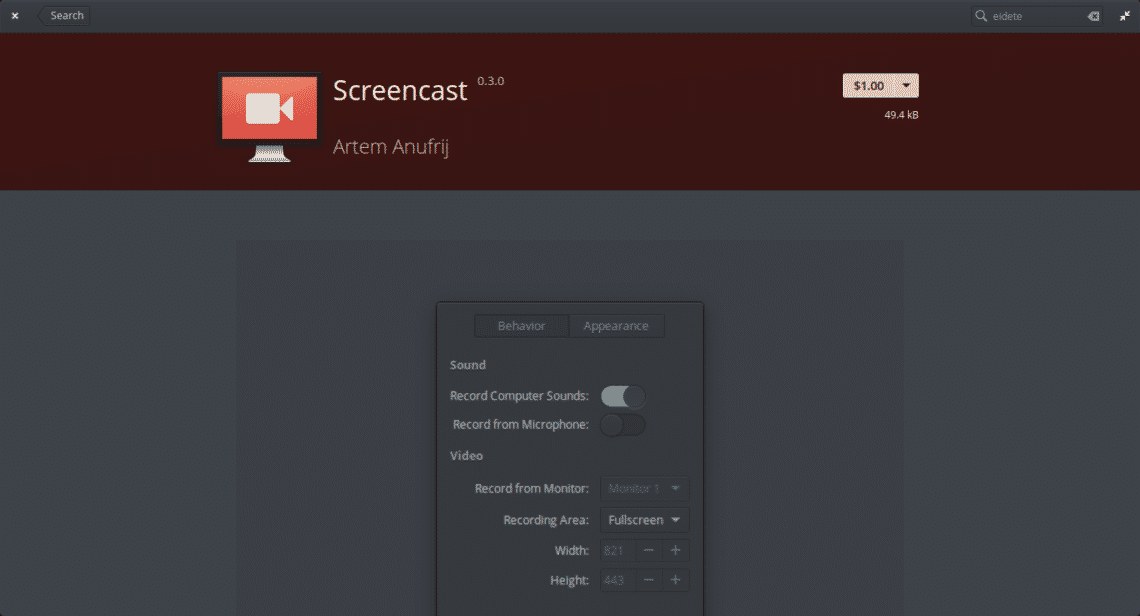
It’s more and more common to find videos on the desktop of our operating system. With Screencast, you can record the whole screen and export it to WebM format.
It also has the possibility of record audio along with the screen recording. All this in an easy and fast way.
8. Ciano
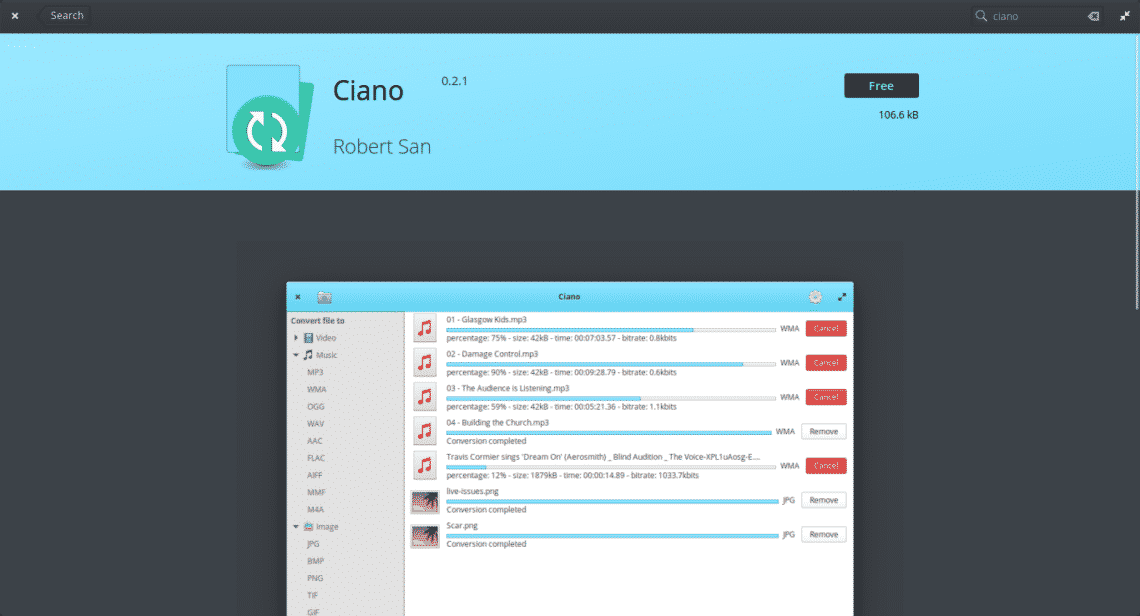
Ciano is a small utility for elementary OS that allows you to convert multimedia formats quickly and easily.
It supports many popular video formats, such as MP4, MPG, AVI, WMV, WEBM, OGV, MKV, and others. As for audio formats, Ciano supports MP3, WMA, OGG, WAV, and others.
On the other hand, it also allows the conversion of images supporting PNG, JPG, TGA, GIF, and others. That is to say, it is a great utility if you work with multimedia files.
9. Sequeler
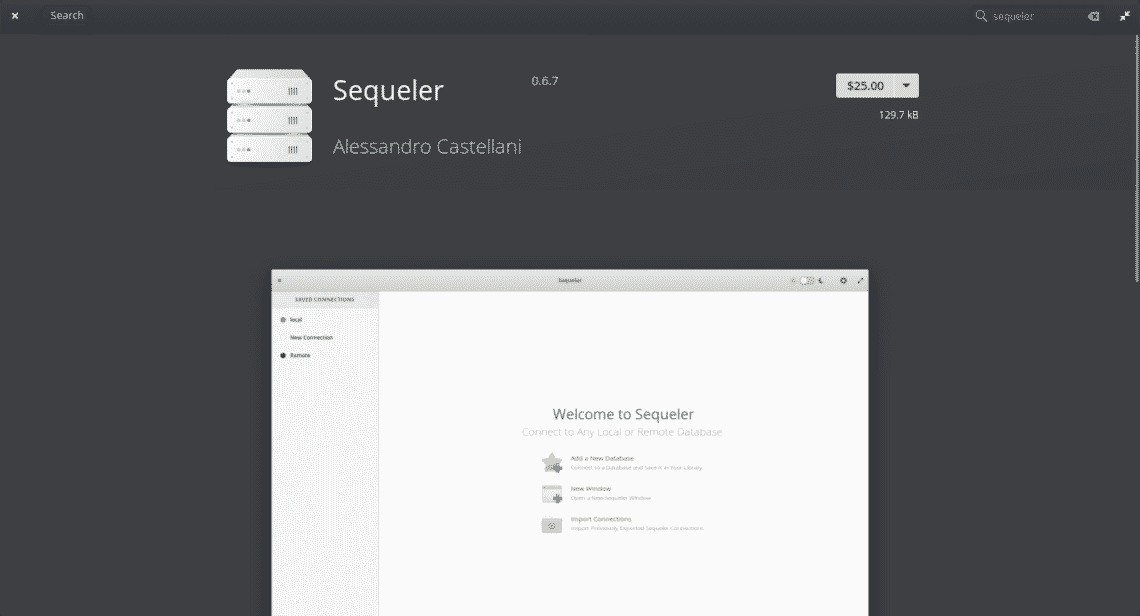
If you are a developer, you know how comfortable it is to work with SQL if we have a client application. Sequeler aims to be that, a simple SQL client that allows you to visualize data and execute SQL statements.
On the other hand, it allows you to test the connection before making it and has a very well achieved dark mode ideal for night work.
10. Melody
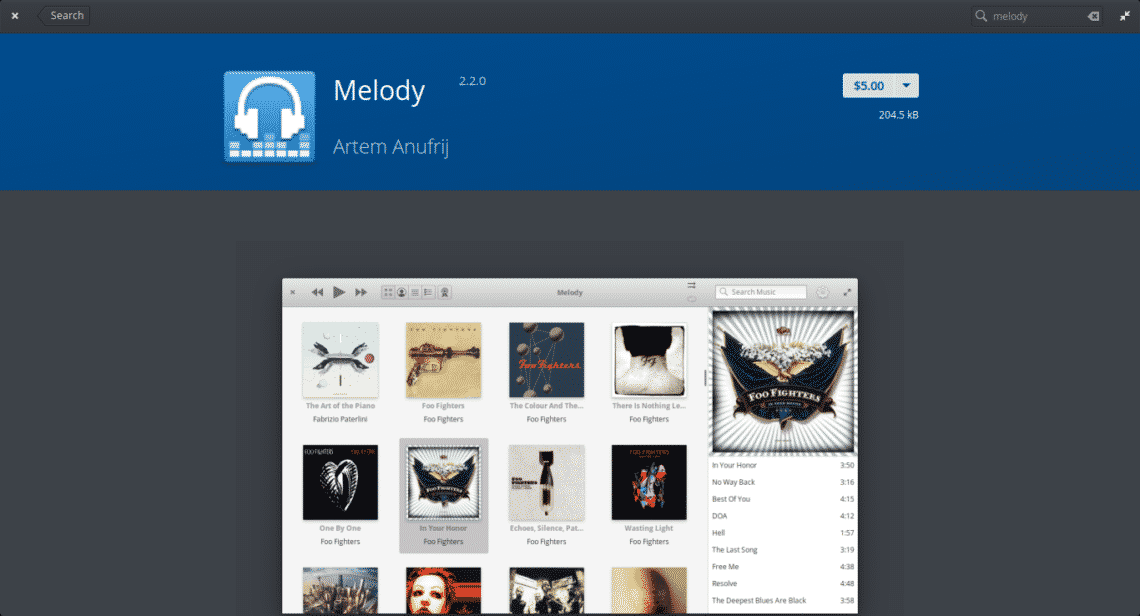
There are enough audio players to choose from, but Melody must be mentioned as one of the best for its interface. It also allows you to play CDs, local files and online radios. All in one application.
These are the 10 best apps to install on elementary OS that is intended to integrate with the desktop. Note that there are many more, but these are the most productive and best achieved in the elementary OS store. In the end, it’s all up to you.


